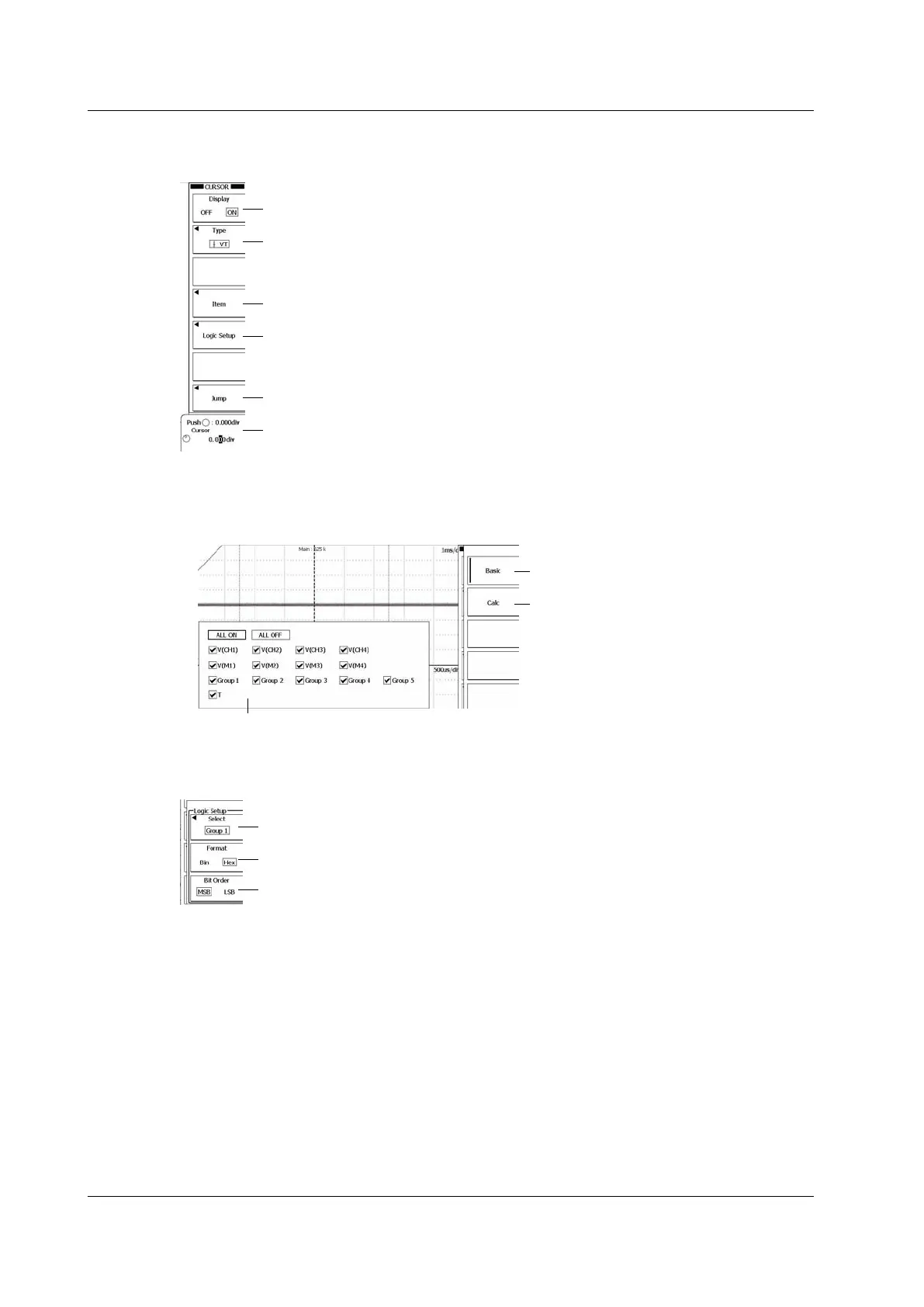10-4
IM DLM6054-01EN
CURSOR
VT
Menu
Press the CURSOR key, the Type soft key, and then the VT soft key to display the following menu.
Turns cursor measurement on and off
Set the cursor type to VT.
Press to set measurement items.
Press to set the logic signal format and bit order.
Press to specify where to make the cursors jump to (Zoom1, Zoom2).
Set the cursor position.
Setting Measurement Items (Item)
Press the Item soft key and then the Basic or Calc soft key to display one of the following menus.
When You Press Basic
Displays a basic measurement item
dialog box.
See page 10-1.
Set the items that you want to measure.
Setting the Logic Signal Format and Bit Order (Logic Setup)
Press the Logic Setup soft key to display the following menu.
Select the group that you want to set.
Set the format (Bin, Hex).
Set the bit order (MSB, LSB).
10.1 Using Cursors to Make Measurements