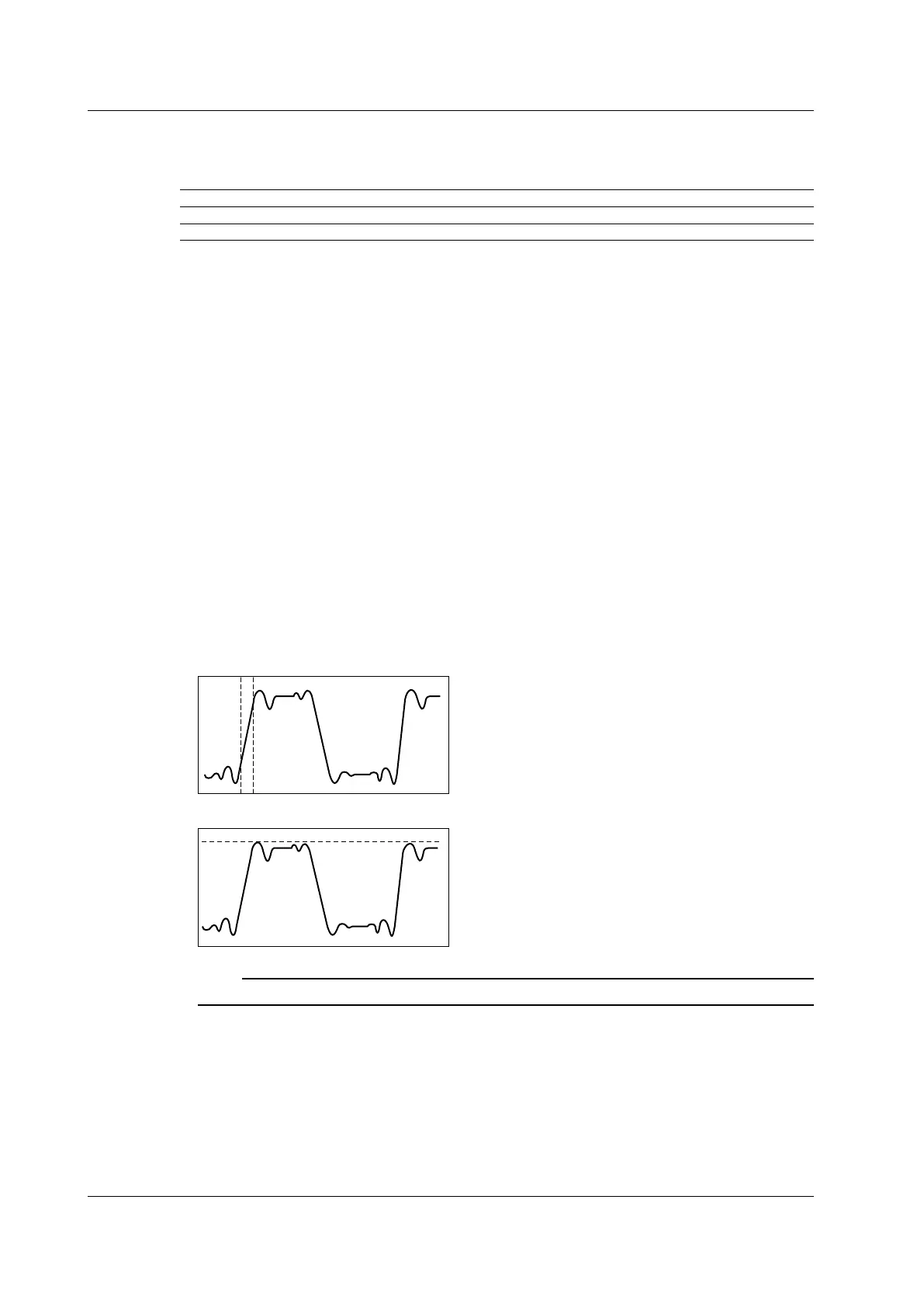10-16
IM DLM6054-01EN
Threshold (Mode)
You can set the method for determining the threshold used in the measurement of the time axis
measurement items (except for Rise and Fall) to one of the options listed below.
Auto The DL6000/DLM6000 determines the threshold automatically using P-P or High-Low.
Level/Hys You can set the threshold using the jog shuttle.
Upper/Lower You can set the threshold using the jog shuttle.
* You can apply the threshold to a channel from CH1 to CH4 or from M1 to M4.
Enhanced Features (Enhanced)
Measurement Areas (Area1 and Area2)
You can perform automated measurement of waveform parameters on two areas. You can also
perform calculations using the measured waveform parameters.
Calculations (Calc Setup)
You can specify calculations to be made using the results of automated measurement and display
the results of those calculations. For information about the types of functions (operators) that you
can use in calculations, see section 9.10. For information about the items that can be measured,
see section 10.2.
Indicator Feature (Indicator)
You can indicate the location of a specified measurement item using cursors. The measurement
items whose locations you can indicate are listed below.
Max, Min, High, Low, P-P, HiLow, + Over (POver), –Over (MOver), Rms, Mean, C.Rms, C.Mean,
Avg Period, Freq, Burst, Period, + Width (PWidth), –Width (MWidth), Period, Duty, Rise, Fall,
Delay, V1 (Volt1), and V2 (Volt2)
Note
If the statistical processing mode is set to Cycle or History, the measurement location cannot be displayed.
Notes about Automated Measurement of Waveform Parameters
• If measurement is not possible, the measured value appears as “*****.”
• The DL6000/DLM6000 may not measure correctly if the waveform amplitude is small.
• If there are two or more waveform periods within the measurement time range, the time-axis
parameters (+Width, –Width, Period, and Duty) are measured on the first period.
• T
o cancel automatic measurement, set Mode to OFF. Measurement will stop immediately.
10.2 Automatically Measuring Waveform Parameters