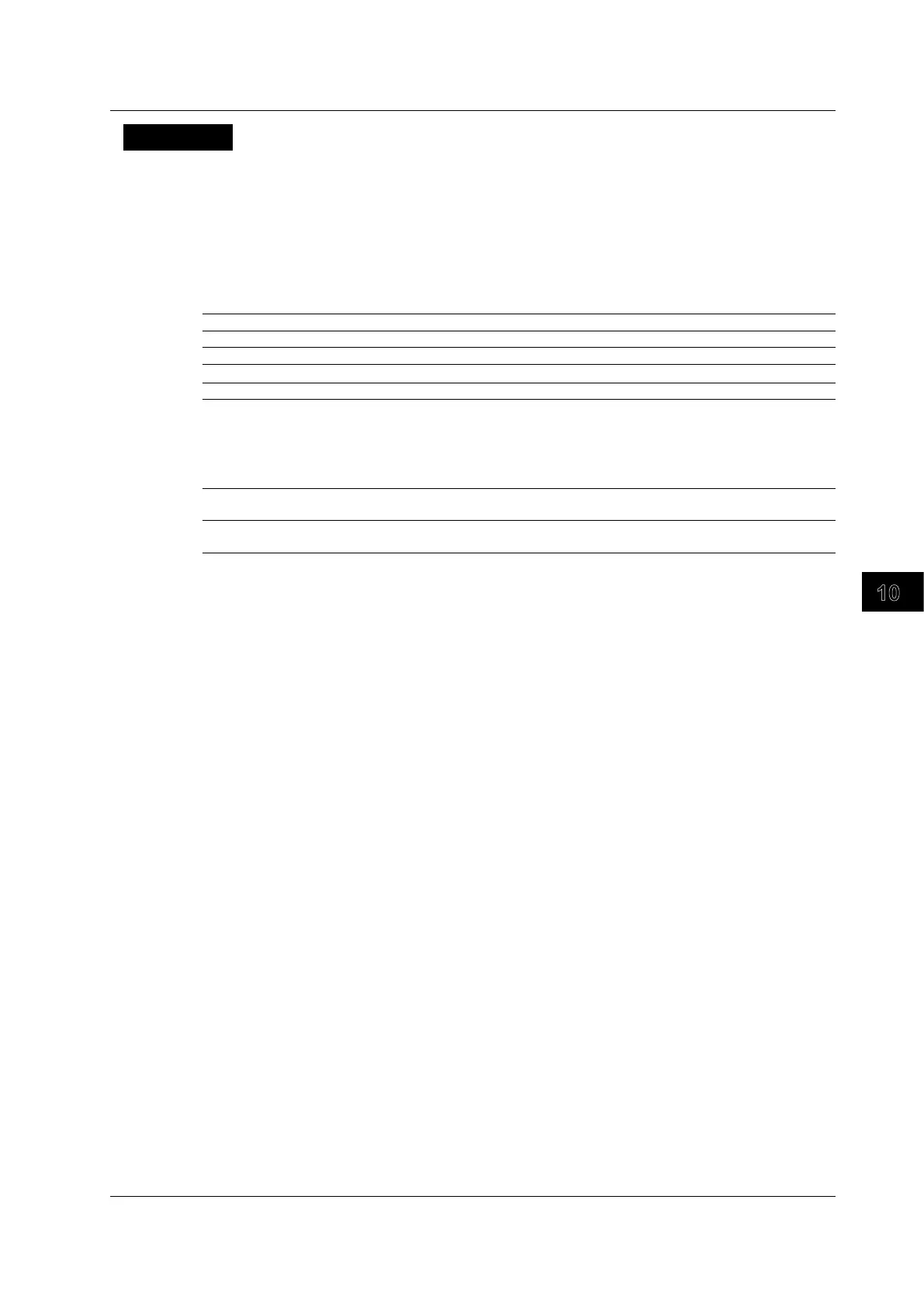10-19
IM DLM6054-01EN
Analysis and Searching
10
Explanation
There are three types of statistical processing: normal statistical processing, cyclic statistical
processing, and history data statistical processing.
You can perform statistical processing on the automated measurements of waveform parameters
listed section 10.2. The five statistical processing results listed below are displayed for the values of
the selected automated measurement items. For example, if you select CH1 P-P as the automated
measurement item, statistics such as the maximum, minimum, mean, and standard deviation values
as well as the number of measured values used to calculate the statistics appear at the bottom of the
screen.
Max Maximum value
Min Minimum value
Mean Mean value
σ
Standard deviation
Cnt The number of measured values that statistics were calculated for
The DL6000/DLM6000 can display the statistical results of two automatically measured items. If three
or more automated measurement items are selected, the DL6000/DLM6000 displays the first two
items ordered by ascending channel number and the order that the items appear in the automated
measurement item selection menu (Max, Min, ..., DT, and Delay).
Example 1: When the following statistical values are specified: Max and High for CH1, Max and Min for CH2,
and Max and Min for CH3, the DL6000/DLM6000 displays Max and High for CH1.
Example 2: When the following statistical values are specified: Max for CH1, Max and Min for CH2, and Max and
Min for CH3, the DL6000/DLM6000 displays Max for CH1 and Max for CH2.
You can view undisplayed statistical analysis results by:
• Transferring them to a PC using the communication feature.
• Saving them as automated measurements of waveform parameters (see section 13.10 for details)
and loading them onto a PC.
Normal Statistical Processing
While acquiring signals, the DL6000/DLM6000 calculates the statistics of the signals that it has
acquired so far. The number of measured values that statistics were calculated for, expressed as Cnt,
corresponds to the number of signals that the DL6000/DLM6000 has acquired up to that point. If you
apply statistical processing to an additional automated measurement item, the Cnt value is reset to 1
regardless of whether or not the DL6000/DLM6000 is acquiring signals.
You can press the Restart soft key to start statistical processing over.
Cyclic Statistical Processing
The DL6000/DLM6000 determines periods in order from the oldest data of the displayed waveform,
measures the selected automated measurement items within each period, and performs statistical
processing on the results of automated measurement. The method used to determine the period
in cyclic statistical processing is the same as the method used to determine the Period waveform
parameter. The period of the specified waveform is applied to all measurement source waveforms.
The following parameters cannot be selected as measurement items.
A
vg Period, Edge Count,
D
T, and Delay
History Data Statistical Processing
In history statistical processing, the DL6000/DLM6000 measures automated measurement items on
the acquired waveform using the history feature. The DL6000/DLM6000 performs statistical processing
starting from the oldest waveform. The statistics of the waveforms in the history waveform list display
are calculated.
Notes about Statistical Processing
All soft keys except the Abort soft key are disabled during cyclic and history data statistical processing.
In normal statistical processing, press the RUN/STOP key to start waveform acquisition and perform
statistical processing for the number of times specified by Count.
10.3 Performing Statistical Processing on Measured Waveform Parameter Values