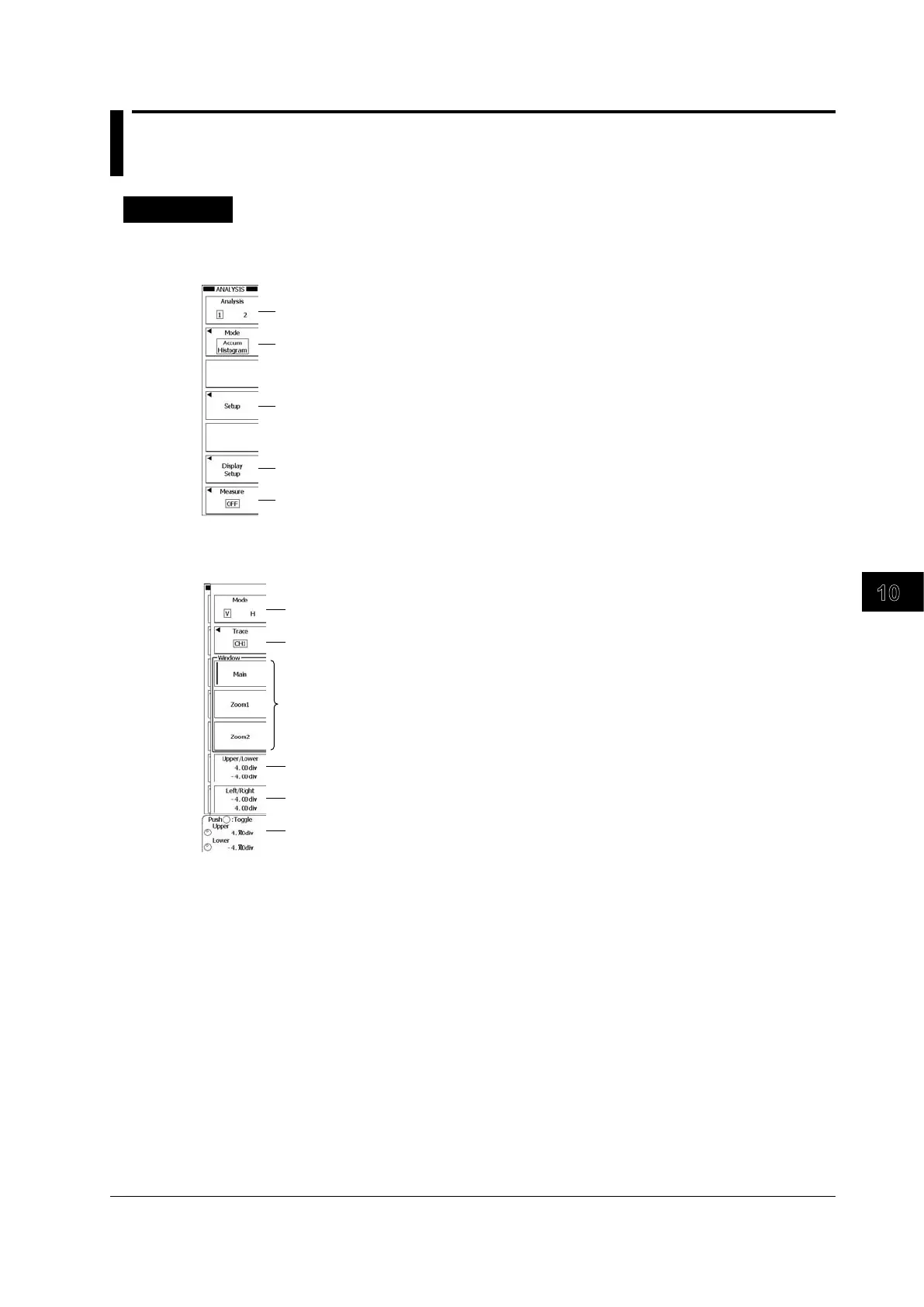10-31
IM DLM6054-01EN
Analysis and Searching
10
10.7 Displaying the Frequency Distribution of a
Specified Area (Accum Histogram)
Procedure
ANALYSIS Accum Histogram Menu
Press ANALYSIS to display the following menu.
Set the analysis number (1, 2).
Set the analysis type to Accum Histogram.
Press to configure the axis and the area.
Press to turn the VT waveform display on or off.
Set the analysis feature (OFF, Cursor, Param).
Setting the Axis and the Area (Setup)
Press the Setup soft key to display the following menu.
Set the axis (V, H).
Set the waveform to display (CH1–CH4, M1–M4).
Set the upper and lower limits of the range (using the jog shuttle).
Set the left and right limits of the range (using the jog shuttle).
Set the upper, lower, left, and right limits of the range.
Set the source window.
