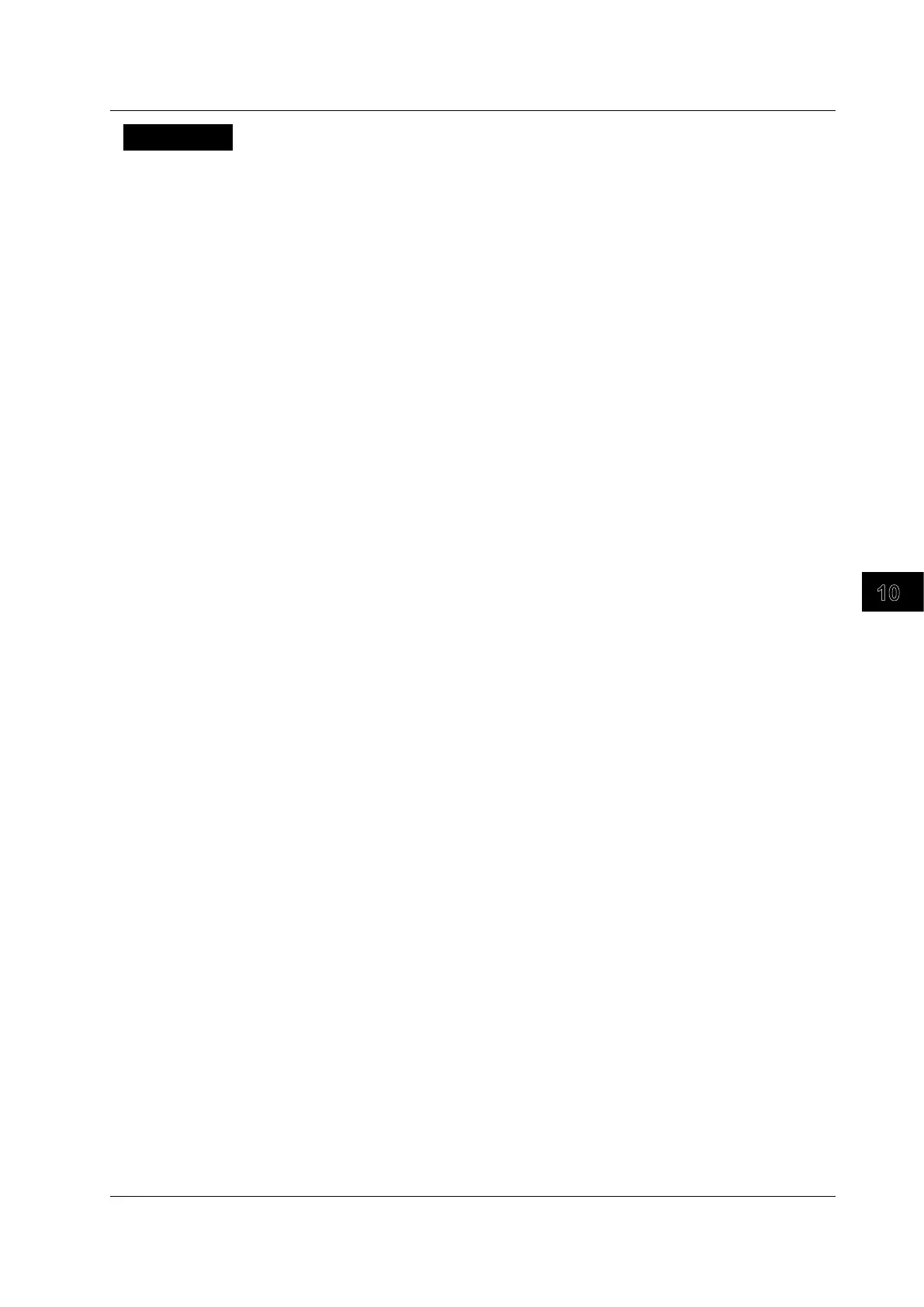10-45
IM DLM6054-01EN
Analysis and Searching
10
Explanation
You can search the displayed waveforms for locations that match the specified conditions. You can
zoom-in on the detected locations. You can search through up to up to 5000 points within the specified
search range.
Search Condition Number (Search)
You can specify two search conditions. You can configure a search condition by setting Search to the
number of the condition that you want to configure.
Search Conditions (Setup)
Configure the search conditions.
Search Type (Type)
You can select the search type from the options listed below. The various search types are the
same as the trigger conditions with the same names. For details about a search type (except for
Logic Pulse Qualified), see the explanation for its corresponding trigger condition.
Edge
• Edge (Edge)
You can search for the edges of the search source waveform. You can set the search source
waveform to Logic or a channel from CH1 to CH4 or M1 to M4. For details, see section 6.3.
• Qualified Edge (Edge Qualified)
Y
ou can search for the edge of the search source waveform where the waveform levels meet the
specified qualifications. You can set the search source waveform to a channel from CH1 to CH4
or M1 to M4. For details, see section 6.4.
• State Condition (State)
T
he DL6000/DLM6000 searches for points where the result of comparing each waveform state to
the specified state condition changes from met to not met or from not met to met. If you specify a
clock source, the DL6000/DLM6000 samples the comparison results using the clock and detects
the point of change in sync with the clock. You can set the search source waveform to a channel
from CH1 to CH4 or M1 to M4. For details, see section 6.6.
• Qualified Logic Edge (Logic Edge Qualified)
Y
ou can search a logic waveform. You can search for the edge of a square waveform where the
waveform levels meet the specified qualifications. For details, see section 6.4.
• Logic State Condition (State)
Y
ou can search a logic waveform. The DL6000/DLM6000 searches for points where the result
of comparing each logic signal state to the specified state condition changes from met to not
met or from not met to met. If you specify a clock source, the DL6000/DLM6000 samples the
comparison results using the clock and detects the point of change in sync with the clock. For
details, see section 6.6.
Width
• Pulse Width (Pulse)
Y
ou can search for pulses of a specified width on the search source waveform. You can set the
search source waveform to channel from CH1 to CH4 or M1 to M4. For details, see section 6.7.
• Qualified Pulse Width (Pulse Qualified)
Y
ou can search on the search source waveform for pulses of a specified length where the
waveform levels meet the specified qualifications. You can set the search source waveform to a
channel from CH1 to CH4 or M1 to M4. For details, see section 6.8.
• State Condition Width (Pulse State)
T
he DL6000/DLM6000 searches for points where the result of comparing each waveform state to
the specified state condition is met or not met for a specified period of time. If you specify a clock
source, the DL6000/DLM6000 samples the comparison results using the clock and detects the
points of change in sync with the clock. You can set the search source waveform to a channel
from CH1 to CH4 or M1 to M4. For details, see section 6.9.
• Logic Signal Pulse Width (Logic Pulse)
Y
ou can search a logic signal for pulses of a specified width. For details, see section 6.7.
10.9 Searching Waveforms
