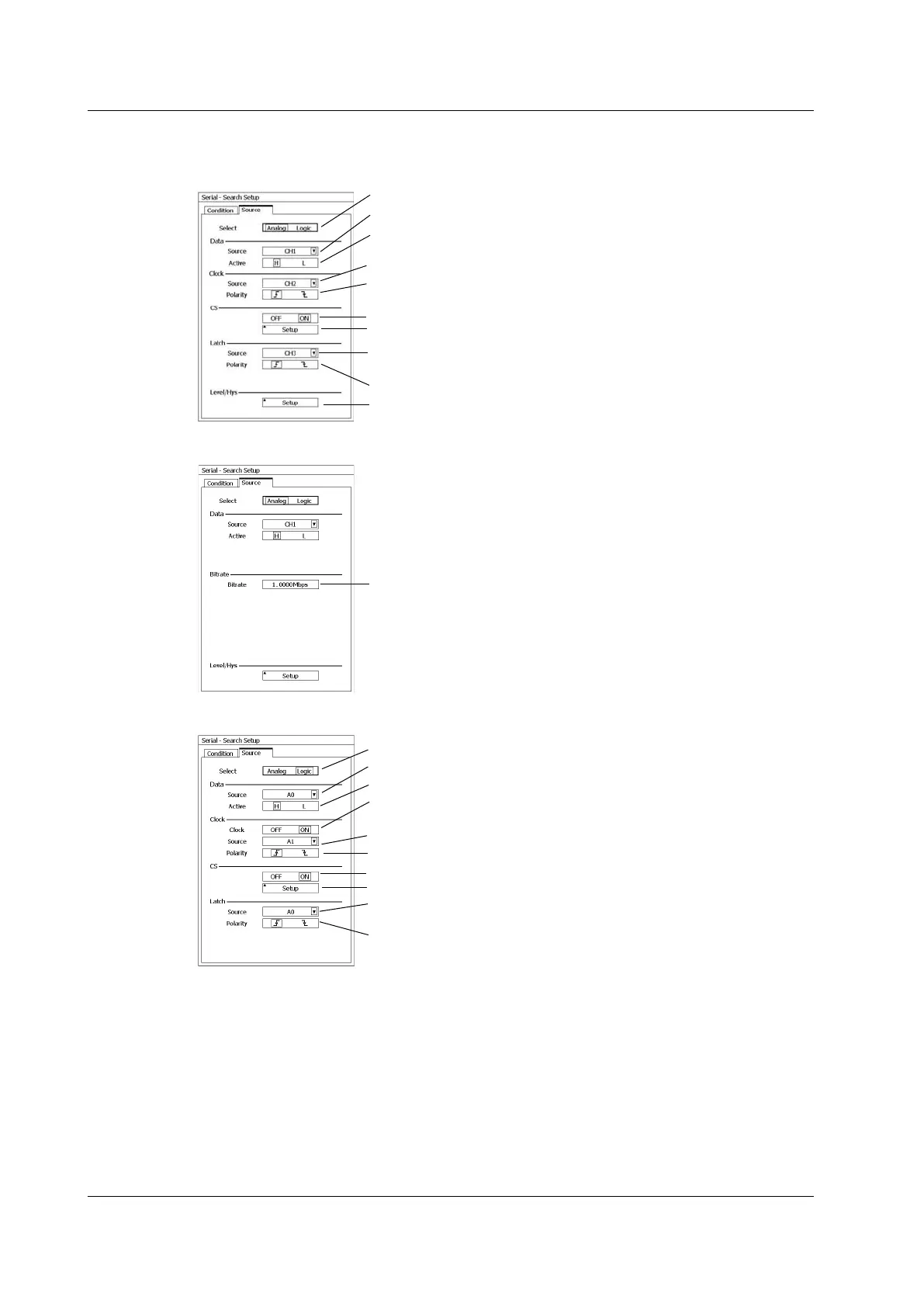10-44
IM DLM6054-01EN
Setting Search Conditions (Condition Setup)
When Searching on Analog Waveforms
Set the type of waveform to search (only on the DLM6000).
Set the active state.
Set the data source (CH1–CH4, M1–M4).
Set the clock source.
Select rising or falling.
Turns chip select on and off
Set the chip select state conditions (when CS is set to ON).
Set the latch source (to X to not specify a latch source
or CH1–CH4, M1–M4).
Press to configure the levels and hysteresis for the data,
clock, CS, and latch sources.
Select rising or falling.
When Clock Is Set to OFF
Set the bitrate.
When Searching on Logic Signals
Set the type of waveform to search.
Set the active state (H, L).
Set the data source (A0–D7).
Set the clock source (when clock is set to ON).
Select rising or falling (when Clock is set to ON).
Turns chip select on and off
Set the chip select state conditions (when CS is set to ON).
Set the latch source
(to X to not specify a latch source or to A0–D7).
Select rising or falling.
Turns the clock on and off
(the same as the Clock setting in the Condition tab)
10.9 Searching Waveforms
