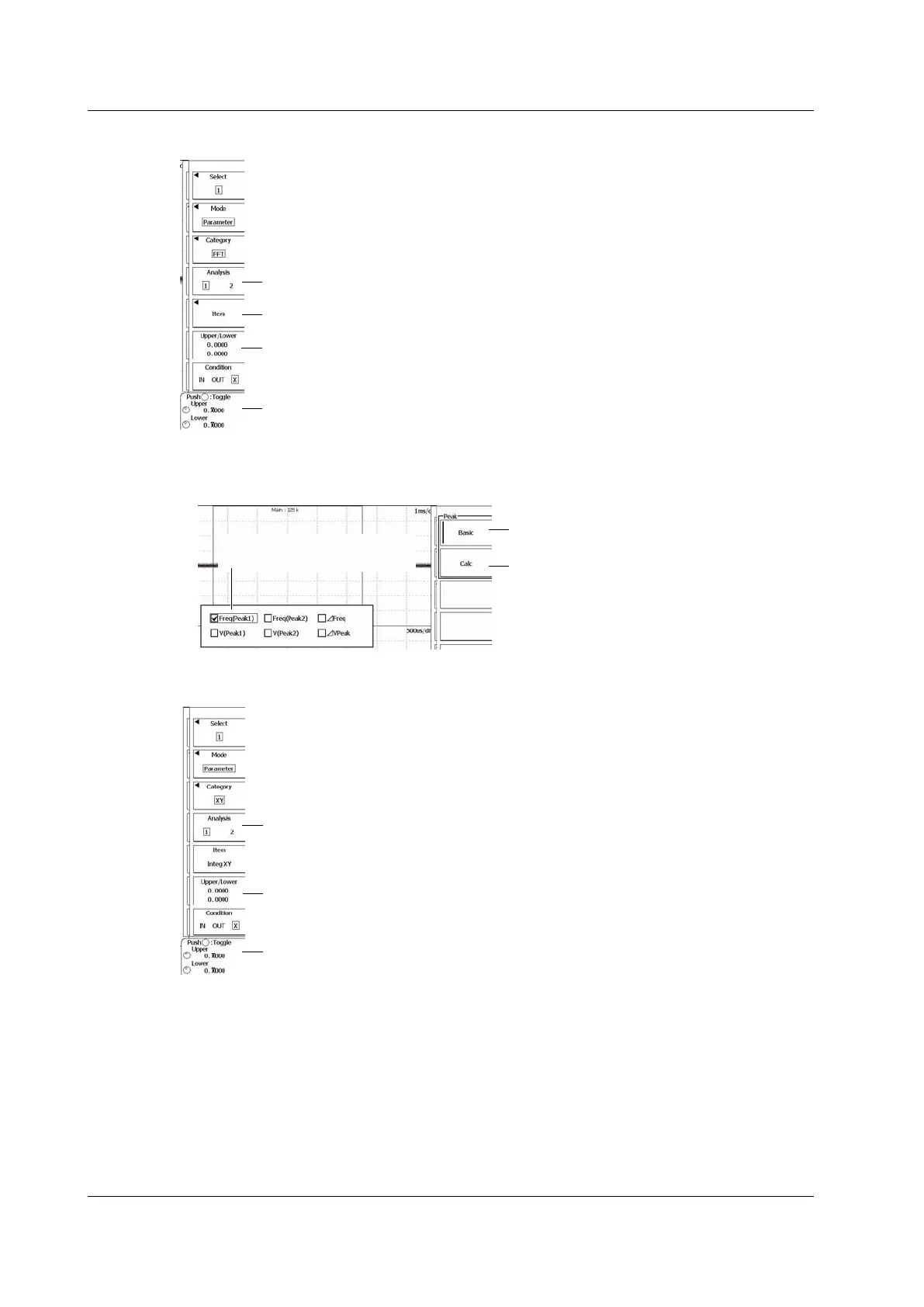11-12
IM DLM6054-01EN
Searching for FFT Parameters
Set the search source FFT waveform (1, 2).
Set which FFT parameters to search for.
Set the upper and lower limits of the search range.
Switches the item that the jog shuttle adjusts
(Upper, Lower)
Setting Which Parameters to Search For (Item)
Press the Item soft key to display the following menu.
Select if you want to search for a standard
analysis item (Peak).
Select if you want to search for a registered
expression.
Select the check box of the item
you want to search for.
Searching for an XY Parameter
Set the upper and lower limits of the search range.
Set the search source XY waveform (1, 2).
Switches the item that the jog shuttle adjusts (Upper, Lower)
11.3 Searching for History Waveforms Using Parameters
