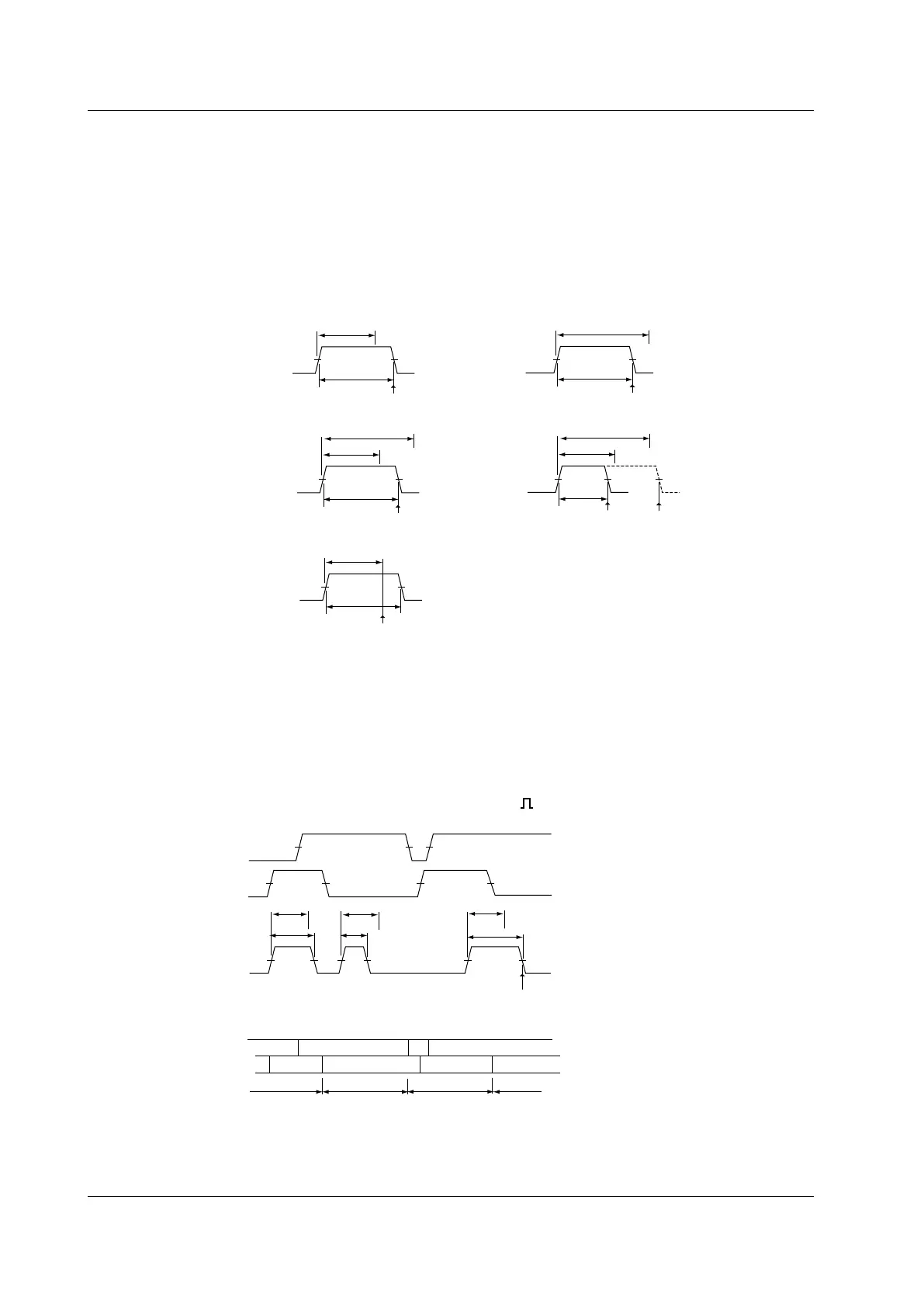2-8
IM DLM6054-01EN
Pulse and Logic Pulse Triggers (ENHANCED)
You can make the DL6000/DLM6000 trigger when the specified relationship between the reference
times and the pulse width of a single trigger source is established. The DL6000/DLM6000 can be
made to trigger:
• At the end of a pulse that is longer than the specified time (Mo
re than)
• At the end of a pulse that is shorter than the specified time (Less than)
• At the end of a pulse that is longer than T1 and shorter than T2 (Between)
• At the end of a pulse that is shorter than T1 or longer than T2 (Out of range)
• When the pulse width exceeds the specified time (Time out)
Trigger source
More than
Trigger
t
t > T1
Trigger source
Less than
Trigger
t
t < T1
Trigger source
Between
Trigger
t
T1
T1 < t < T2
T2
Trigger source
Trigger
t
T1
t > T1
Time out
Trigger source
Out of Range
Trigger
t
T1
T2
t < T1 or t > T2
Pulse Qualified Trigger (ENHANCED)
The DL6000/DLM6000 triggers when the conditions of the input signals meet the specified
qualifications and the specified relationship between the reference times and the pulse width of a
single trigger source is established.
The trigger timings that can be specified are the same as those for the Pulse trigger.
This trigger cannot be used on logic signals.
L
H
H
CH1
CH2
State: CH1 = H, CH2 = L, AND; Trigger source: CH3, , More than
where L is low level and H is high level
CH3
CH1
CH2
H
H
L
L
L
Qualifications
not met
Qualifications
not met
Qualifications
met
t1
t2
t1 > T t2 < T
t3
t3 > T
L
Qualifications
met
Trigger (a trigger occurs when the
qualifications are met on the
falling edge of CH3)
T
T
T
2.3 Triggering
