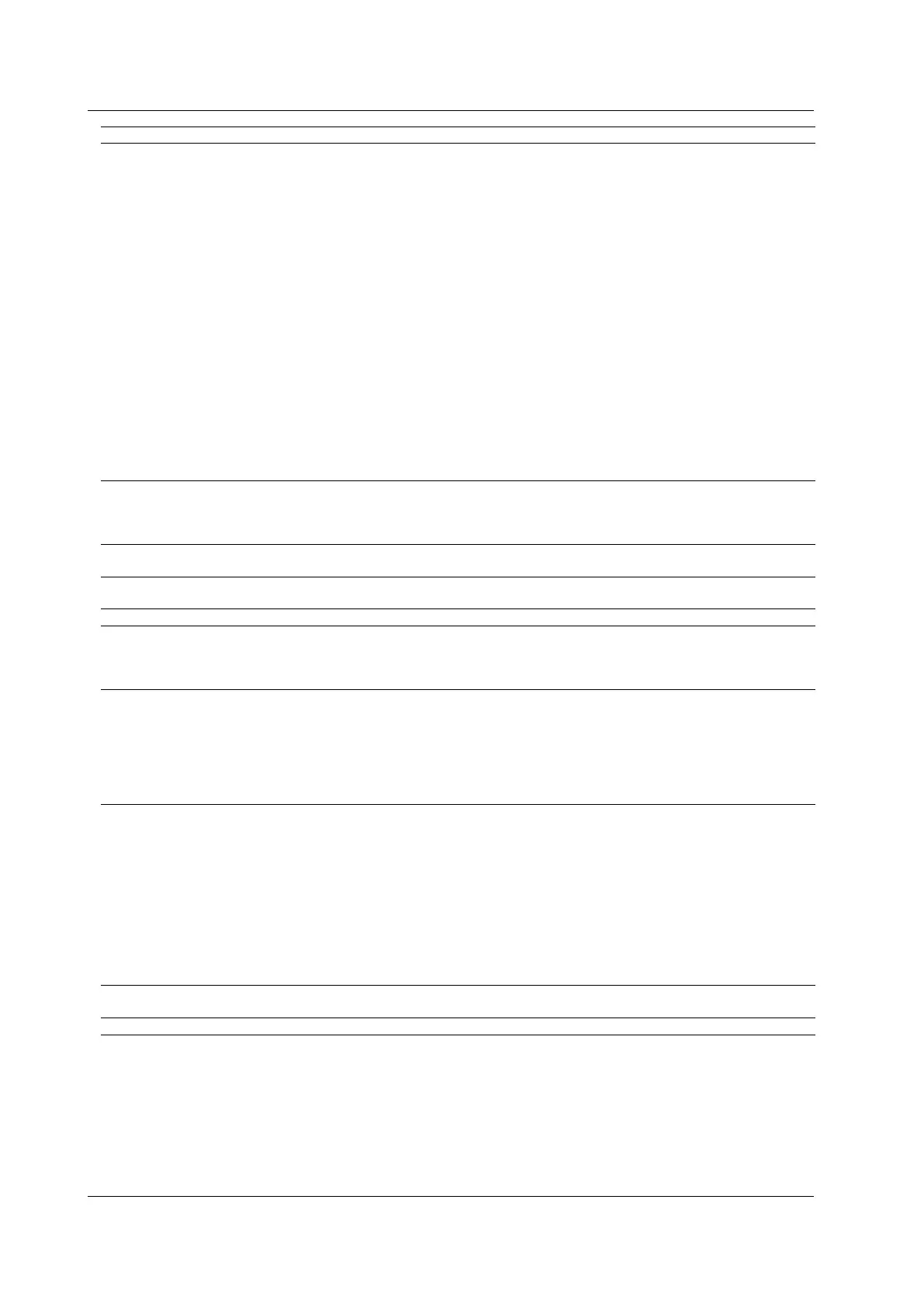18-10
IM DLM6054-01EN
Item Specifications
Zoom xpands waveforms vertically (analog waveforms only) and horizontally (along the time axis).
Two locations, Zoom1 and Zoom2, can be expanded. Separate magnification settings can
be specified for each location.
Auto scrolling and searching are available as supplementary features of the zoom feature.
For details, see "Computation, Analysis, and Searching" in section 18.5, "Features."
Vertical zoom
Zoom source waveform: CH1 to CH4, M1 to M4
Zoom position: The center position to zoom in on on the zoom source waveform
can be specified. Selectable range: ±4 divisions
Zoom factor: The selectable range is 1 to 10.
Time axis zoom
Zoom position The center position to zoom in on on the main waveform can be
specified.
Selectable range: ±5 divisions
Zoom factor: Can be set using the time scale magnification knob.
The magnification can be set in 1-2-5 steps between 2 or 2.5×
and the magnification that corresponds to 2.5 or 3.125 points/10
divisions.
If the record length or time axis is changed, the DL6000/
DLM6000 retains the zoom factor as much as possible.
Auto scroll feature: Automatically moves the zoom position in the specified direction.
Display format The display can be divided into 1, 2, 3, or 4 areas.
The zoom windows can be divided into 1, 2, 3, or 4 areas or can be set to follow the main
window setting.
The analog:logic display ratio can be set to 1:3, 1:1, or 3:1.
Display interpolation Sampled points can be displayed by using the dot display, sine interpolation display, linear
interpolation display, or pulse interpolation display.
Graticule The graticule can be set to one the following four grid types: dot grid, line grid, frame, and
crosshair.
Auxiliary display on and off Turn ON/OFF the scale values, waveform labels, and trigger marks
Scale values and waveform labels
can be turned on and off.
The LCD backlight can be turned off manually or automatically (automatically turns off when
a specified time elapses with no key activity), and the brightness can be adjusted.
If the backlight is off, pressing any key turns on the backlight. The brightness level can be
adjusted in the range of 1 to 8 (eight levels).
X-Y display Two X-Y waveforms, XY1 and XY2, can be displayed.
X-Y waveforms are displayed in their dedicated window and can be displayed
simultaneously with T-Y waveforms.
Specify the X-Trace, Y-Trace, and the X-Y display time range.
X-Trace: CH1 to CH4, MATH1 to MATH4
Y-Trace:: CH1 to CH4, MATH1 to MATH4
Time range: –5 divisions to +5 divisions on the main screen
Accumulation The selectable modes are count mode and time mode.
Count:: Accumulates the specified number of history waveforms
Time:: Accumulates waveforms with gradually decreasing intensity for the specified
amount of time
The accumulation time can be set to a value from 100 ms to 100s or to
infinite.
Intensity and color modes can be selected.
Intensity:: Accumulates waveforms using separate channel colors with gradually
decreasing intensity.
Color:: Displays the intensity that appears in intensity mode using different colors.
Accumulates waveforms can be saved and loaded.
Snapshot The currently displayed waveforms can be retained on the screen as snapshot waveforms.
Snapshot waveforms can be saved and loaded.
Clear trace Displayed waveforms can be cleared.
18.5 Features
