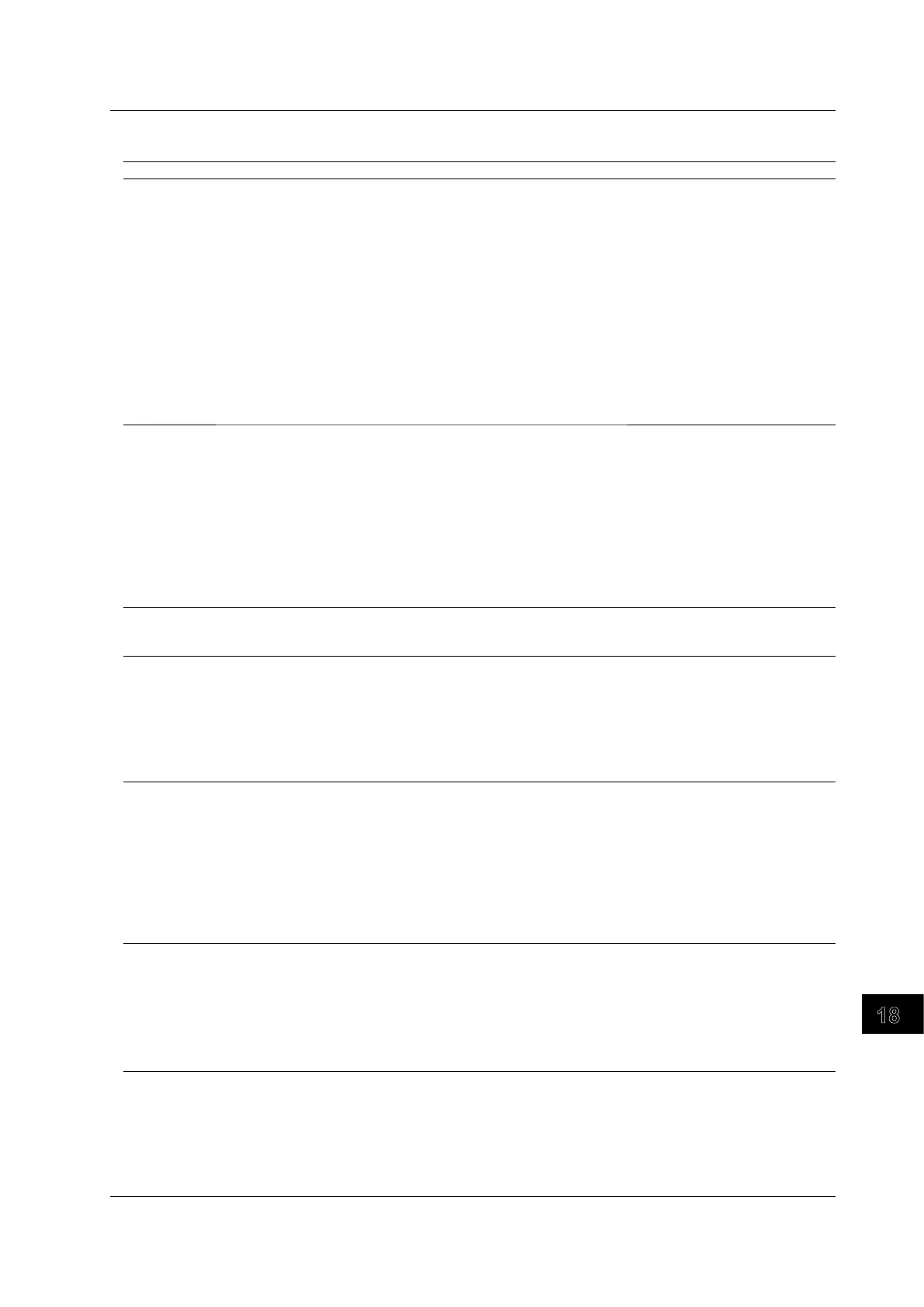18-11
IM DLM6054-01EN
Specifications
3
2
1
4
5
6
7
8
9
10
11
12
13
14
15
16
17
18
Computation, Analysis, and Searching
Item Specifications
Computation Four computations can be performed, using MATH1 to MATH4
Available source channels are as follows:
MATH1:: CH1 to CH4
MATH2 to MATH4:: CH1 to CH4, MATH1(REF1)
1
The following computation types are available.
Standard model: Operators: +, -, ×, FILTER(Delay/Movin Avg/Low Pass/High Pass), INTEG,
COUNT(EDGE/ROTARY), Logic DA(DLM6000))
User-defined
computation
(optional):
Expressions can be created by combining the following operators and
constants.
Operators: +, -, ×, /, ABS, SQRT, LOG, LN, EXP, P2, SIN, ASIN, COS,
ACOS, TAN, ATAN, PH, DIFF, INTEG, FILT1, FILT2, HLBT, MEAN,
DELAY, BIN, PWHH, PWHL, PWLH, PWLL, PWXX, FV, DUTYH, DUTYL
Constants: K1 to K4, 0 to 9, PI, e, fs, 1/fs, Exp, MeasureK1 to K4, 0 to 9, PI, e, fs, 1/fs, Exp, Measure
Power supply
analysis (Option):
Standard computations, Power, Z, I
2
t, and user computations are
available.
FFT Two FFT (Fast Fourier Transform) waveforms, FFT1 and FFT2, can be displayed
Sources: CH1 to CH4, M1 to M4
Ranges: Main, Zoom1, Zoom2
FFT Points:: 2.5k, 6.25k, 12.5k, 25k, 62.5k, 125k, 250k points (samples the waveform, 6.25k, 12.5k, 25k, 62.5k, 125k, 250k points (samples the waveform25k, 12.5k, 25k, 62.5k, 125k, 250k points (samples the waveform, 62.5k, 125k, 250k points (samples the waveform125k, 250k points (samples the waveform
in the above range using the specified number of FFT points)
Window:: Rectangular, Hanning, and flattop
Mode:: Normal, Max Hold, Average
On models with the user-defined computation option, the FFT's Type and Sub type settings can
be set as follows:
Type:: LS, RS, PS, PSD, CS, TF, CH
Sub type:: MAG, LOGMAG, PHASE, REAL, IMAG
Reference waveforms Four reference waveforms, REF1 to REF4, can be displayed
Saved waveforms and channel waveforms can be loaded into REF1 to REF4.
REF and MATH cannot be used simultaneously.
Serial bus signal analysis
2
CAN, LIN, UART, I
2
C, SPI, and user-defined serial bus data can be analyzed and displayed.
The DL6000/DLM6000 can decode frames, fields, and other information from the waveform
displayed on the screen. Then, it can display the decoded results along with the waveform on
the screen or display a list of detailed decoded results.
By setting search conditions and performing a search, you can display an expanded waveform
with the detected frame’s or field’s first data byte at the center of the window.
The DL6000/DLM6000 can analyze and search the waveforms of up to two serial bus signals
(S.Bus1 and S.Bus2).
History waveform searching ou can search for waveforms that meet specified conditions, display detected history
waveforms, and list the timestamps of the waveforms.
You can set up to four search conditions and combine them using AND or OR logic.
Search criterion can be set to whether the source waveform enters the search range (IN),
moves outside the search range (OUT), or don't care (X).
The following four search range types are available.
Rect-Zone:: Rectangular zone. FFT waveforms cannot be used.
Wave-Zone:: Waveform zone. XY and FFT waveforms cannot be used.
Polygon-Zone:: Polygonal zone. FFT waveforms cannot be used.
Parameter:: Zone between the upper and lower limits of one waveform parameter.
Waveform searching (search
and zoom)
Searches the displayed waveform for locations that meet the specified conditions and displays
the waveform expanded around the detected points.
Search feature:: Searches for a particular section after a particular time (Start Point) on
the currently displayed waveform and displays the section in the zoom
window. Selectable Start Point range is ±5 divisions.
Search Type:: Edge, Edge Qualified, Logic Edge Qualified, State, Logic State, Pulse,
Logic Pulse, Pulse Qualified, Pulse State, Logic Pulse State, Serial
Pattern, I2C
1
, CAN
1
, LIN
1
, SPI
1
, UART
1
1 During user-defined computation, you can use MATH1 and 2 in MATH3 and MATH1 to 3 in MATH4.
The results of user-defined computation can only be used in a user-defined computation source.
2 CAN, LIN, UAR
T, I2C, and SPI are options.
18.5 Features
