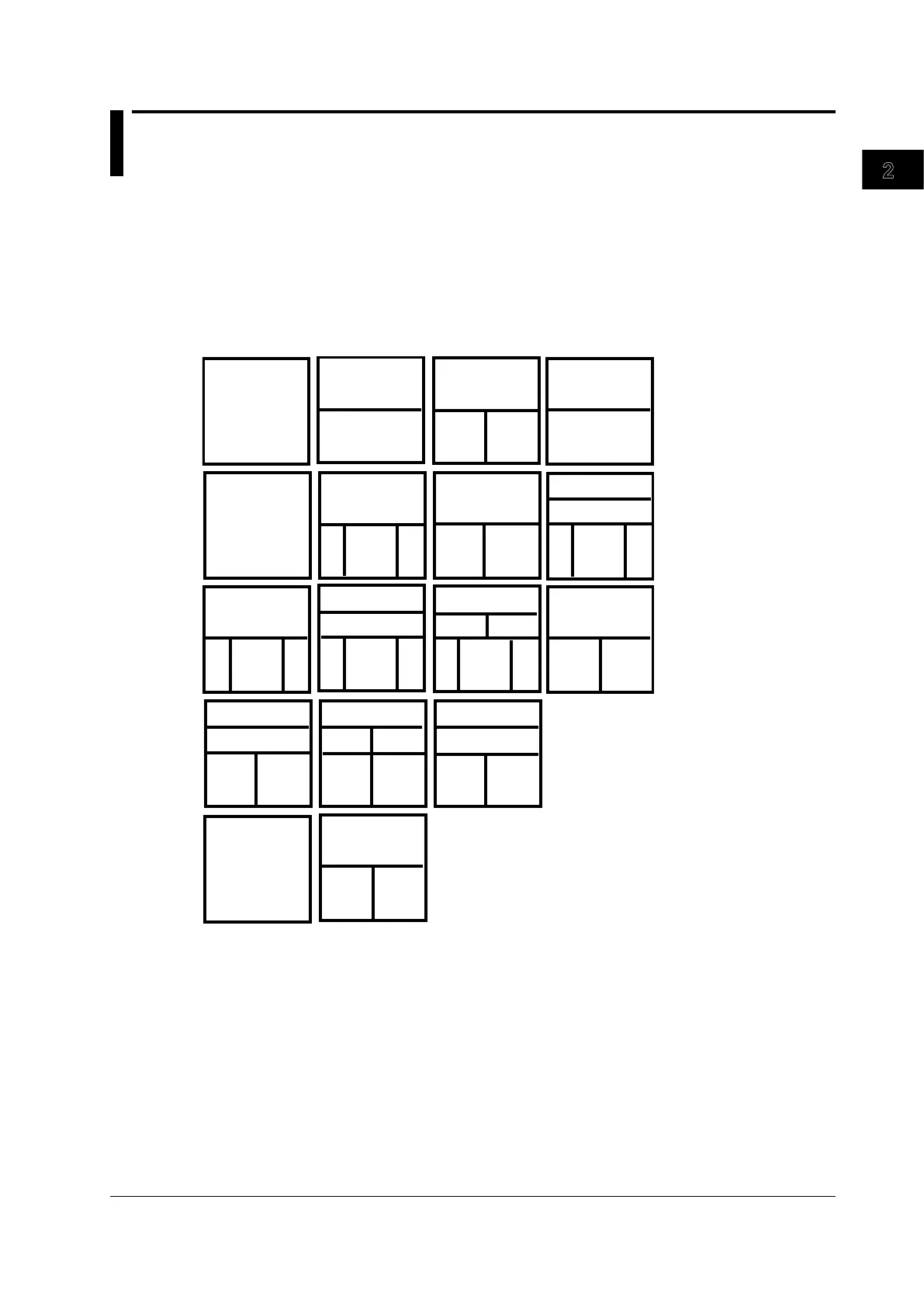2-21
IM DLM6054-01EN
Features
2
1
4
5
6
7
8
9
10
11
12
13
14
15
16
17
18
Index
App
2.6 Display
sections 8.4 and 8.5 for the procedures
You can magnify the displayed waveforms vertically or horizontally. This feature is useful when you set
a long acquisition time and want to observe a portion of the waveform closely. The zoom area can be
set in units of grid divisions.
You can view up to two different zoomed waveforms (this feature is referred to as dual zoom). The
main waveform area, the zoomed waveform areas (Z1 and Z2), and the analysis areas (A1 and A2),
can be arranged in the following ways.
<Main>
<Main>
<Z2><Z1>
<Z1>
<Z2>
<Main>
<Z1> or <Z2>
<Z1> or <Z2>
<Main>
<Z1> or <Z2>
¡
or
¢
<Z1> or <Z2>
¢ ¡
<Z1>
<Z2>
¡
or
¢
<Main>
¡
or
¢
<Z1> or <Z2>
<Main>
¡
or
¢
<Main>
¡
or
¢
<Z1>
<Z2>
¢ ¡
¢ ¡
¢ ¡
<Z1> or <Z2>
<Main>
<Main>
<Z1>
<Z2>
<Z1>
<Z2>
<A1> or <A2>
¢ ¡
When the main area and Zoom1 or Zoom2 are being displayed simultaneously, a “zoom box” showing
the zoom areas is displayed in the main window so that you can confirm the zoom locations. The
center of a zoom box is the same as the center of the zoom. For a graphic example, see “Screen
Displaying Zoomed Waveforms” in section 1.3.
You can set the displayed waveforms and the display format for the zoomed waveform area
independently of the main waveform area.
With the voltage-axis zoom, you can select a waveform and zoom it to 1.05 to 10 times its original
vertical size.
You can zoom along the time axis until there are only 10 data points in the zoomed waveform area.
You can set the DL6000/DLM6000 to zoom in on a point that meets certain conditions (which can be
set like the trigger conditions). You can also automatically change the location of the zoomed area.