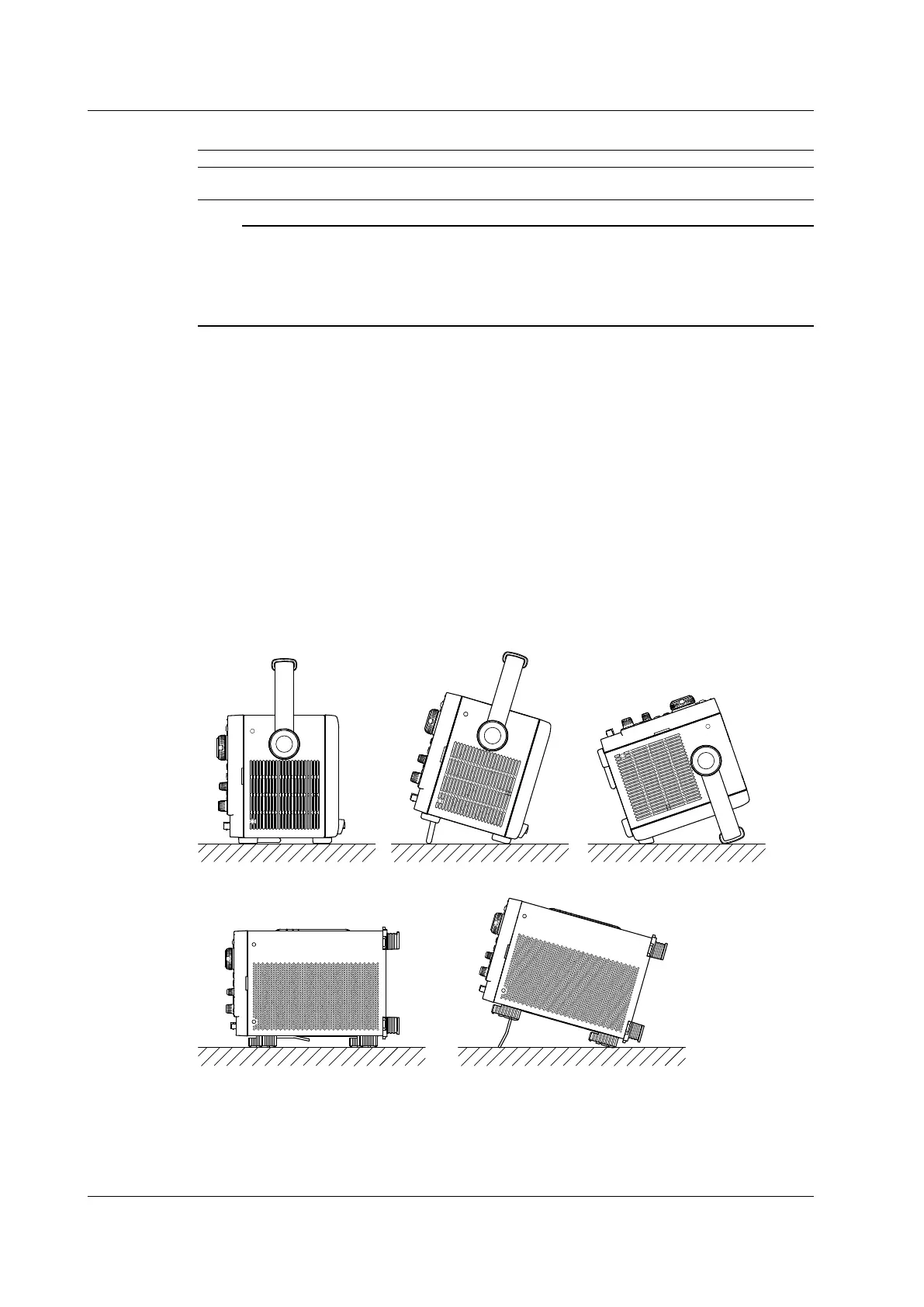3-4
IM DLM6054-01EN
Ambient Temperature and Humidity
Ambient temperature 5 to 40°C
Ambient humidity 20 to 80% RH when the printer is not used. (No condensation)
35 to 80% RH when using the printer. (No condensation)
Note
• To ensure high measurement accuracy, operate the instrument in the 23 ±5°C temperature range and 55
± 10% RH.
• Condensation may occur if the instrument is moved to another place where the ambient temperature
is higher, or if the temperature changes rapidly. In such cases, allow the instrument adjust to the new
environment for at least an hour before using the instrument.
Do not install the instrument in the following places.
• In direct sunlight or near heat sources.
• Where an excessive amount of soot, steam, dust, or corrosive gas is present.
• Near strong magnetic field sources.
• Near high voltage equipment or power lines.
• Where the level of mechanical vibration is high.
• On an unstable surface.
Installation Position
Place the instrument in a horizontal position or inclined position using the stand (see the figure below).
When using the stand, pull it forward until it locks. To retract it, set the stand back to its original
position. Do not install the DL6000/DLM6000 in a position other than those indicated below.
DL6000
DLM6000
3.2 Installing the Instrument
