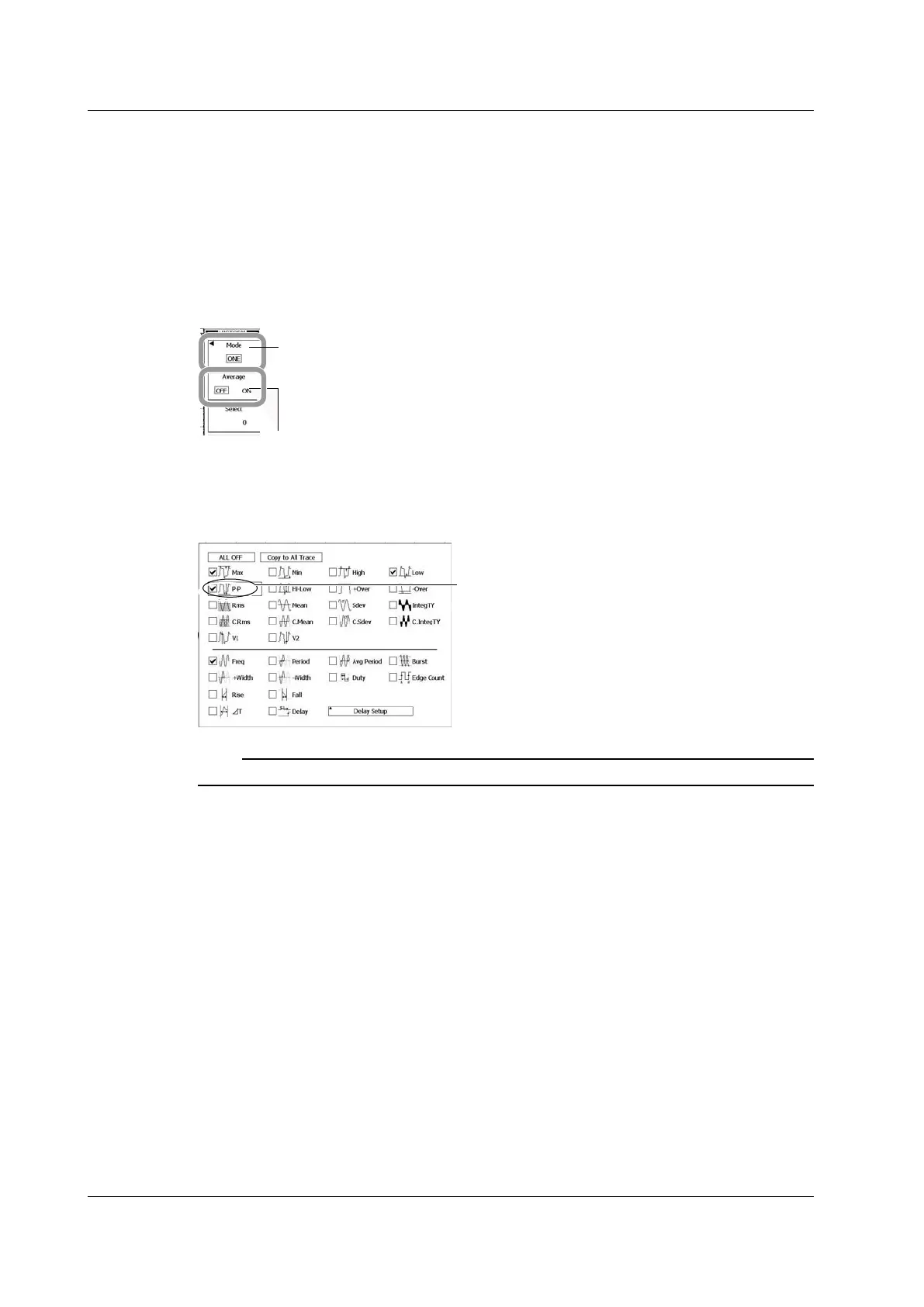4-10
IM DLM6054-01EN
Operating the DL6000/DLM6000 Using a USB Mouse
Setup Menu Operations (Same as soft key operations)
Selecting a Setup Menu Item
Click the setup menu item that you want to select.
If a selection menu appears after you select an item, click the
selection menu item that you want to
choose.
If an item such as ON or OFF appears, click the item to change its setting.
T
o select a menu item that is normally selected using the jog shuttle and the SET key, click it. Click
the item again to confirm your selection and close the dialog box.
Click in this area to change the selected item.
Click in this area to display a selection menu.
Clicking the selection menu item that you
want to select will confirm your selection.
Selecting Check Boxes
To select a check box, click it. To clear a check box, click it again.
You can close a dialog box by clicking the area outside of it.
Click the item that you want to select.
Note
To close an error dialog box, click the area outside of it.
4.3 Using USB Keyboards and Mouse Devices
