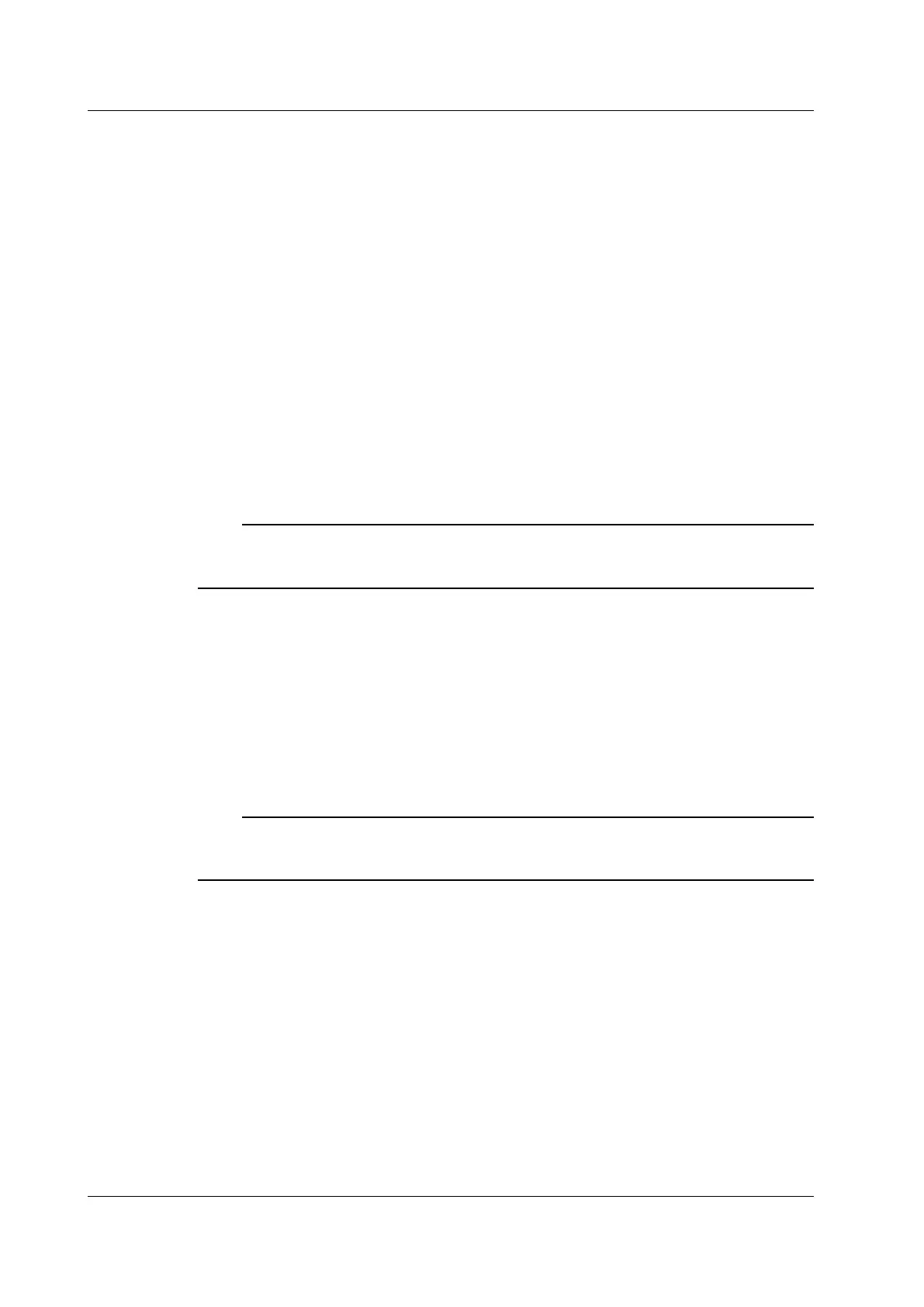5-4
IM DLM6054-01EN
Probe Attenuation (Probe)
To use a probe, you must align the DL6000/DLM6000’s attenuation setting with the probe attenuation
so that voltage or current values and scale values are displayed correctly. Set an appropriate
attenuation for the probe. If you set the attenuation to Auto and you are using a probe that is
compatible with the DL6000/DLM6000 probe interface, the DL6000/DLM6000 automatically sets an
appropriate attenuation for the probe.
Probe Type (Type)
Select the type of probe that you want to set the attenuation of from the following options.
• Voltage: Voltage probe
• Current: Current probe
Attenuation (Attenuation)
Set the attenuation to one of the settings below.
• For voltage probes
Auto, 1:1, 2:1, 5:1, 10:1, 20:1, 50:1, 100:1, 200:1, 500:1, or 1000:1
• For current probes
Auto, 1A:1V
, 10A:1V, or 100A:1V
Note
The DL6000/DLM6000 can only display input signal voltage values and scale values correctly if you set
the correct probe type. For example, if you use a 10:1 voltage probe but set the probe type to 1:1, the
automatically measured amplitude of the waveform will be 1/10 the real value.
Automatic Zero Adjustment for Current Probes
You can perform automatic zero adjustment on a current probe when all of the following conditions are
met.
• A
current probe that is compatible with the DL6000/DLM6000 probe interface is connected to the
input terminal.
*
* The compatible probes are the PBC100 (701928) and PBC050 (701929), which are produced by
Yokogawa.
• The input coupling is set to DC.
Note
• For instructions on how to handle your current probe, refer to its user’s manual.
• An error may occur when automatic zero adjustment is executed if the current probe’s residual offset is
large. If this happens, adjust the current probe’s residual offset to zero.
Inverted Waveform Display (Invert)
Invertible Waveforms
You can invert the displays of each of the individual waveforms of CH1 to CH4.
The waveforms are inverted with respect to the vertical position.
Notes about Inverted Waveform Display
• Even when inverted waveforms are displayed, cursor measurements, automated measurements
of waveform parameters, and computations are performed on uninverted waveforms.
• Even when inverted waveforms are displayed, triggering is ba
sed on the uninverted waveforms.
5.1 Vertical Axis Settings for Analog Input Signals
