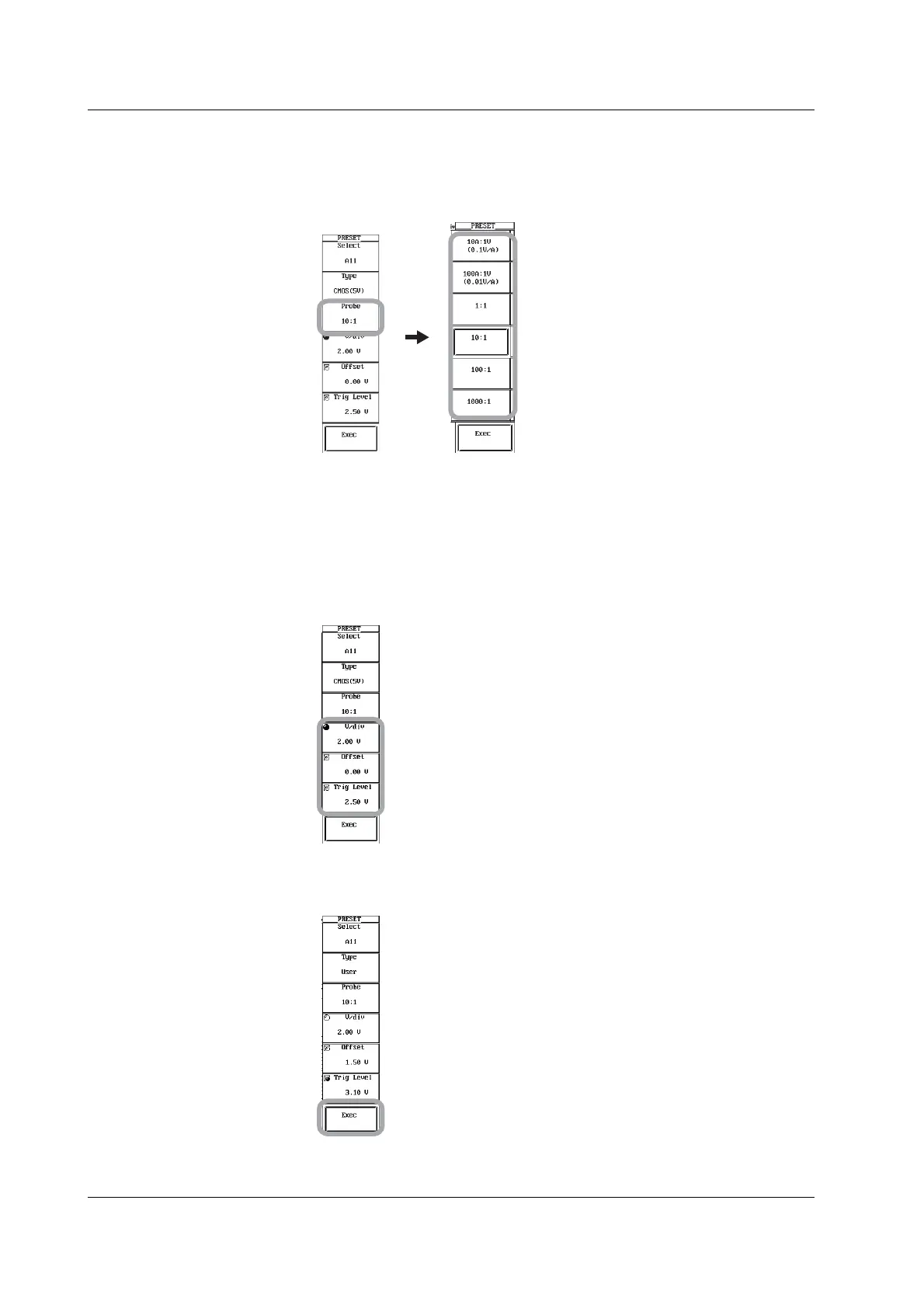5-12 IM 701450-01E
Selecting the Probe Attenuation/Current-to-Voltage Conversion Ratio
6. Press the Probe soft key. The Probe menu appears.
7. Press the soft key corresponding to the desired attenuation/current-to-voltage
conversion ratio.
Proceed to step 12 unless USER type is selected.
Setting the V/div Value, Offset Voltage, and Trigger Type under USER
8. Press the V/div soft key.
9. Turn the jog shuttle to set the V/div value.
10. Press the Offset or Trigger Level soft key.
11. Turn the jog shuttle to set the offset voltage or trigger level.
Executing the Preset Operation
12. Press the Exec soft key. Preset is executed.
5.7 Using the Preset Function
