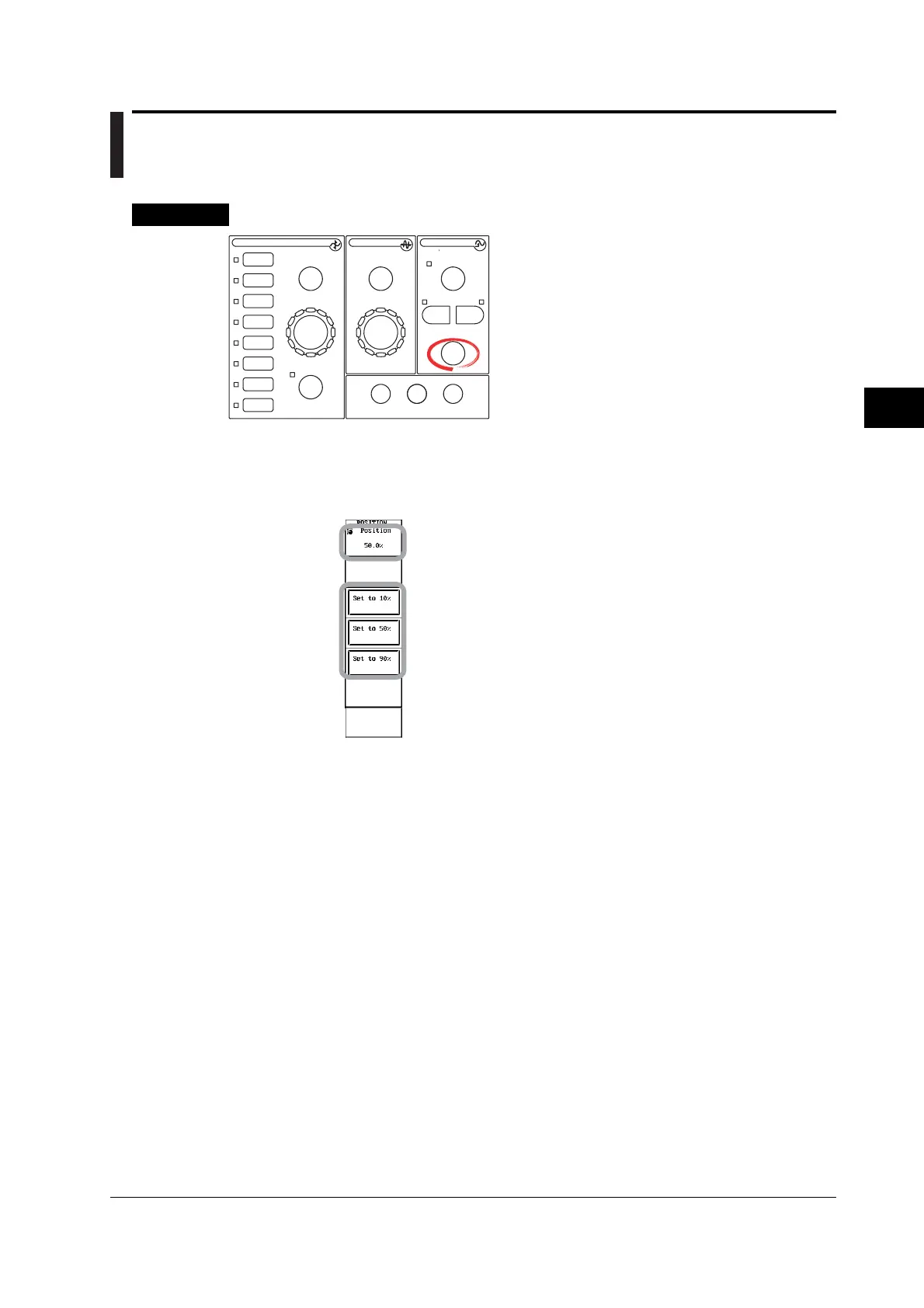6-3
IM 701450-01E
6
Triggers
6.2 Setting the Trigger Position
<For a description of this function, refer to page 2-13.>
Procedure
SEARCH
PRESET
ZOOM
MODE
POSITION
ENHANCED
SIMPLE
LOGIC
CH 1
CH 2
CH 3
CH 4
CH 5
CH 6
CH 7
CH 8
V/DIV TIME/DIV
VERTICAL
TRIGGER
TRIG D
ACTION
DELAY
CLEAR TRACESNAPSHOT
HELP
HORIZONTAL
• To exit the menu during operation, press ESC located
above the soft keys.
• For a description of the operation using a USB keyboard or
a USB mouse, see section 4.3.
1. Press POSITION. The POSITION menu appears.
2. Turn the jog shuttle to set the trigger position.
• If you wish to select 10%, 50%, or 90%, you can press the corresponding soft key.
• Pressing RESET resets the number to 50%.
