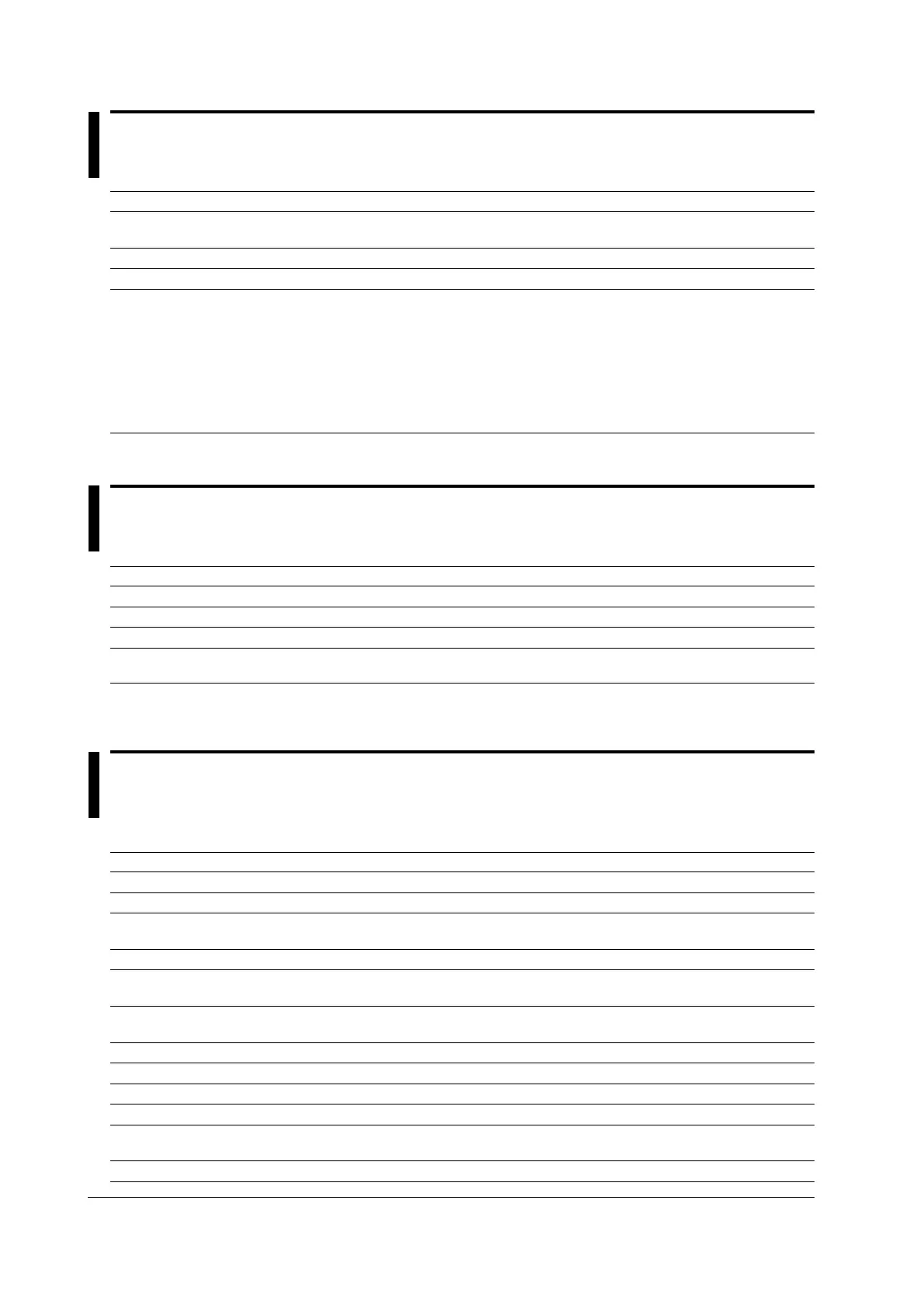17-4 IM 701450-01E
17.4 Time Axis
Item Specifications
Time axis range 1 ns/div to 50 s/div (when the record length is greater than or equal to 10 kW)
1 ns/div to 5 s/div (when the record length is equal to 1 kW)
Time base accuracy
1
±(0.005%)
Time axis precision
1
±(0.005% + 50 ps + 1 digit)
2
External clock input Connector type BNC
(EXT CLOCK IN) Maximum input voltage ±40 V (DC+ACpeak) or 28 Vrms when the frequency is 10 kHz
or less.
Input frequency range 40 Hz to 20 MHz (continuous clock only)
Sampling jitter ±1.25 ns or less
Minimum input amplitude 0.1 V
P-P
Threshold level ±2 V (resolution is 5 mV)
Input impedance Approx. 1 MΩ and 22 pF
Minimum pulse width 10 ns or more for high and low.
1 Under standard operating conditions (see section 17.12) after the warm-up.
21 digit is the amount of time that cannot be determined due to sampling error.
17.5 Display
Item Specifications
Display 8.4" color TFT LCD monitor
Display screen size 170.9 mm (width) × 129.6 mm (height)
Total number of pixels* 640×480
Display resolution of the 500×384
waveform display
* Liquid crystal display may include few defective pixels (within 20 ppm with respect to the total number of pixels including RGB).
There may be few pixels on the liquid crystal display that do not turn ON all the time or remains ON all the time. Note that
these are not malfunctions.
17.6 Function
Acquisition and Display
Item Specifications
Acquisition mode Select from 4 acquisition modes: normal, envelope, averaging, and box average.
Sampling mode Switch between realtime sampling and repetitive sampling at some of the time axis settings.
Record length 1 kW, 10 kW, 50 kW, 100 kW, 250 kW, 500 kW, 1 MW, 2 MW, 4 MW, 8 MW, and 16 MW (8
MW and 16 MW are available only on the 16 MW memory model.)
Zoom Expand the displayed waveform along the time axis (up two locations using separate zoom rates)
Display format Split display of analog waveforms (1, 2, 3, 4, 6, and 8 windows (1, 2, 3, 4, and 6 windows on
the 4-channel model) and a logic window for logic waveforms (optional).
Display interpolation Select interpolation OFF (dot display of sample points), sine interpolation display, linear
interpolation display, or pulse interpolation display.
Graticule Select from three graticule types.
Auxiliary display ON/OFF Turn ON/OFF the scaled values and waveform labels.
X-Y display Displays two X-Y waveforms of XY1 and XY2.
Accumulation Accumulates waveforms on the display. Select persistence mode or color grade mode.
Snapshot Retains the current displayed waveform on the screen. Snapshot waveforms can be saved
and loaded.
Clearing traces Clears the displayed waveform.
