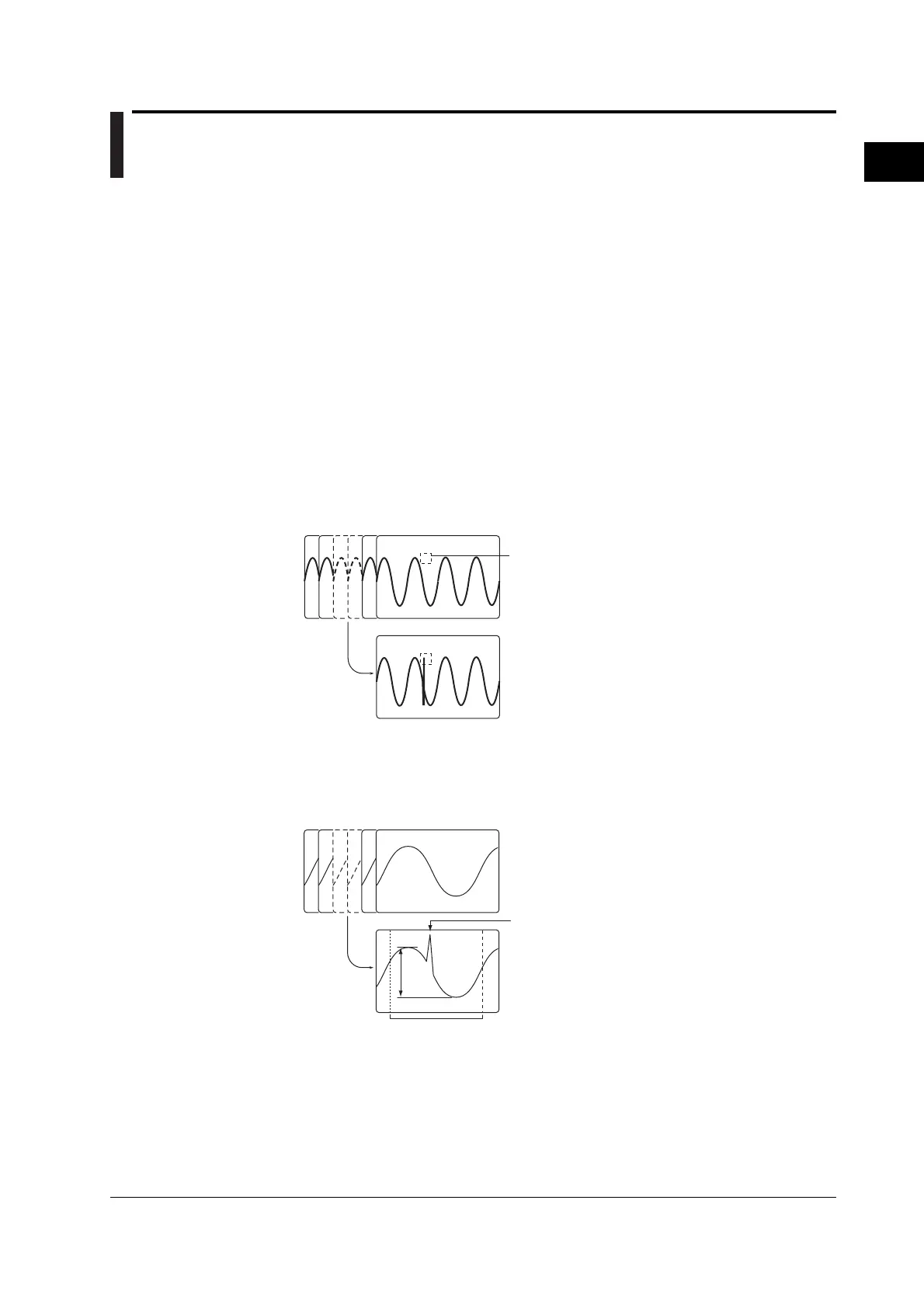2-25
IM 701450-01E
2
Explanation of Functions
2.6 Analyzing and Searching Waveforms
Displaying History Waveforms <For the setup procedure, see section 10.1>
Past waveform data (history waveforms) stored in the acquisition memory can be
displayed when waveform acquisition is stopped. You can display a specified history
waveform from the data (up to 4096 waveforms, or the number of triggers) stored in the
acquisition memory. The number of waveforms N that can be acquired and held as
history waveforms varies from 1 to 4096 depending on the record length and interleave
mode settings. The waveform currently displayed on the screen (newest waveform) is
counted as the 1st waveform, and up to N–1 waveforms in the past can be displayed.
History Search
You can search history waveforms that meet specified conditions when waveform
acquisition is stopped.
Zone Search <For the setup procedure, see section 10.2>
You can search history waveforms that pass or do not pass a specified search zone.
History waveforms
Selected Record No. 0
Selected Record No. –25
Specified search
zone
Detects waveforms
that passed the
specified search zone
Waveform Parameter Search <For the setup procedure, see section 10.3>
You can search history waveforms that meet or do not meet the specified search
parameter conditions.
History waveforms
Selected Record No. 28
Selected Record No. 0
P-P
Detects this section
Search parameter: P-P
Status of the search parameter
on the searched waveform: OUT
Search range
