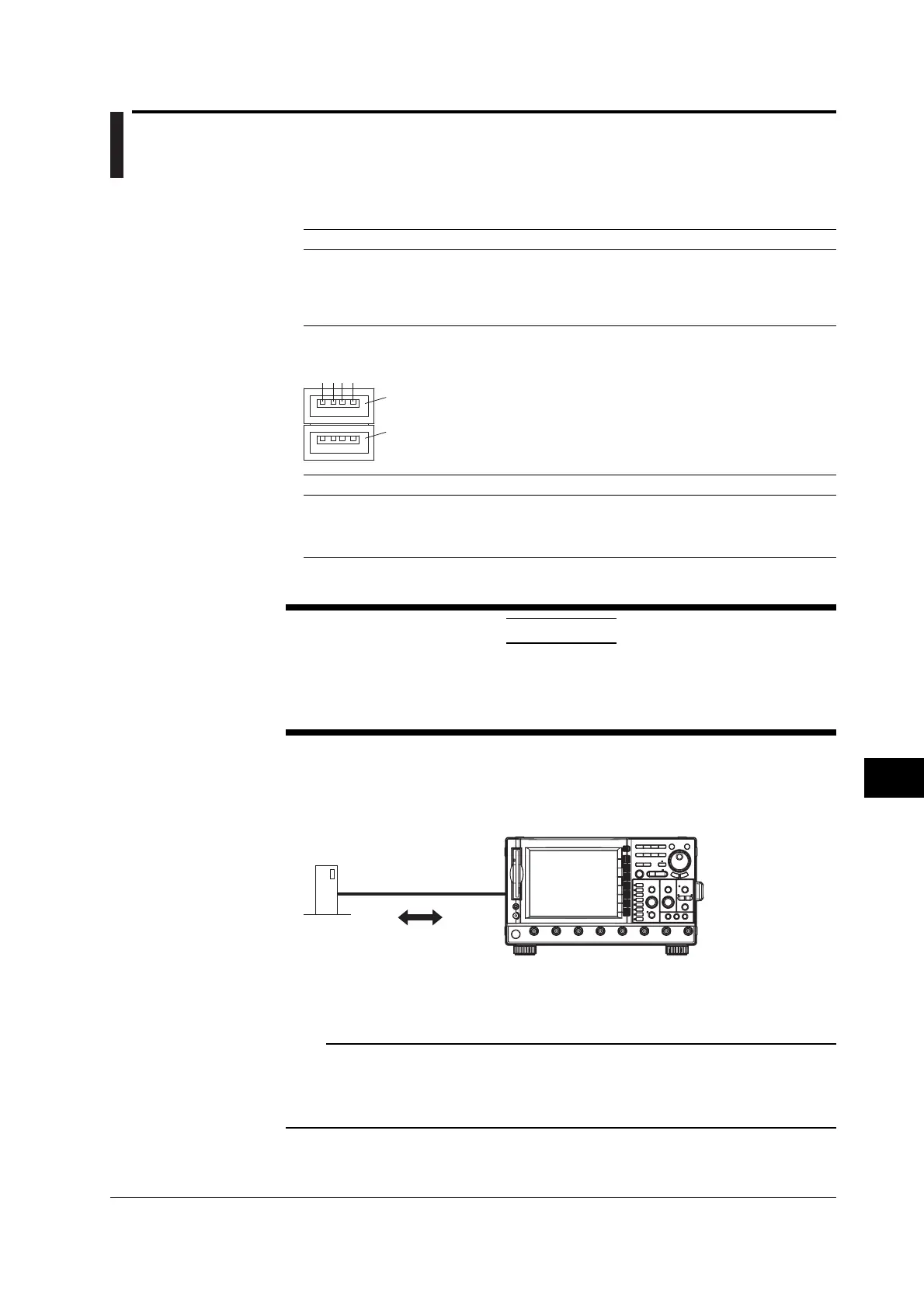12-9
IM 701450-01E
12
Saving and Loading Data
12.5 Connecting USB Storage to the USB
PERIPHERAL Interface
Specifications of the USB PERIPHERAL Interface
Item Specifications
Connector type USB type A connector (receptacle)
Electrical and mechanical USB Rev. 1.1
Data rate 12 Mbps max.
Power supply 5 V, 500 mA* (per port)
Number of ports 2
* Devices with maximum consumption currents exceeding 100 mA cannot be connected to two
ports at the same time.
Port 1
Port 2
1 2 3 4
Pin No. Signal Name
1 VBUS: +5 V
2D–+Data
3D+–Data
4 GND: Ground
Connecting USB Storage
CAUTION
•
Do not remove the USB storage device or turn the power to the instrument OFF
while the device is being accessed. Doing so can destroy the data on the medium.
• While the USB storage device is being accessed, an “accessing” icon appears
in the upper left part of the screen.
When connecting USB storage, directly connect the storage device to the instrument
using a USB hub as shown below. You can connect the USB cable regardless of
whether the power to the instrument is ON or OFF (supports hot-plugging). When the
power switch is ON, the USB storage device is detected and enabled approximately six
seconds after it is connected.
USB PERIPHERAL
USB Storage
DL7400
Compatible USB Storage
The instrument is compatible with USB mass storage class devices including hard disk
drives, MO drives, and flash memory devices.
Note
• Do not connect USB devices other than a USB keyboard, USB mouse, USB printer, or
USB storage to the USB PERIPHERAL connector.
•
The instrument has two USB PERIPHERAL connectors, but two USB devices with
maximum consumption currents exceeding 100 mA cannot be connected at the same time.
General Handling Precautions of USB Storage
For the general handling precautions of the USB storage device, read the instruction
manual that came with the device.
