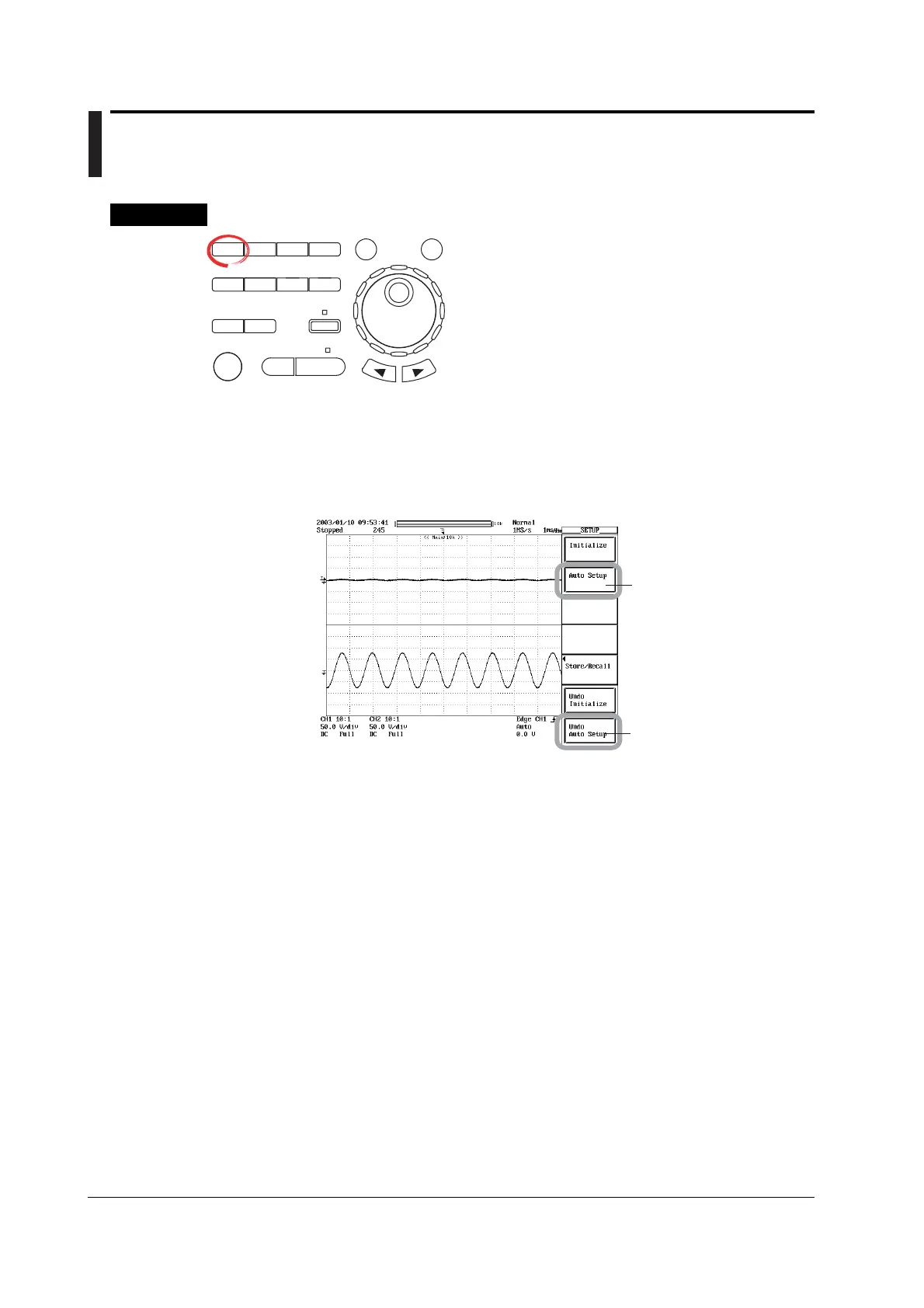4-16 IM 701450-01E
4.5 Performing Auto Setup
Procedure
• To exit the menu during operation, press ESC located
above the soft keys.
• For a description of the operation using a USB keyboard or
a USB mouse, see section 4.3.
X-Y
PHASE
MENU MENU
SETUP FILE
MISC
RESET
SELECT
MATH
SHIFT
GO/NOGO
CURSOR
MEASURE
HISTORY
PRINT
ACQ
START/STOP
IMAGE SAVE
DISPLAY
Executing Auto Setup
1. Press SETUP. The SETUP menu appears.
2. Press the Auto Setup soft key. Auto setup is executed.
When auto setup is executed, waveform acquisition starts automatically.
Execute auto setup
Cancel auto setup
Canceling Auto Setup
3. Press the Undo Auto Setup soft key. The settings are set back to their original
condition.
