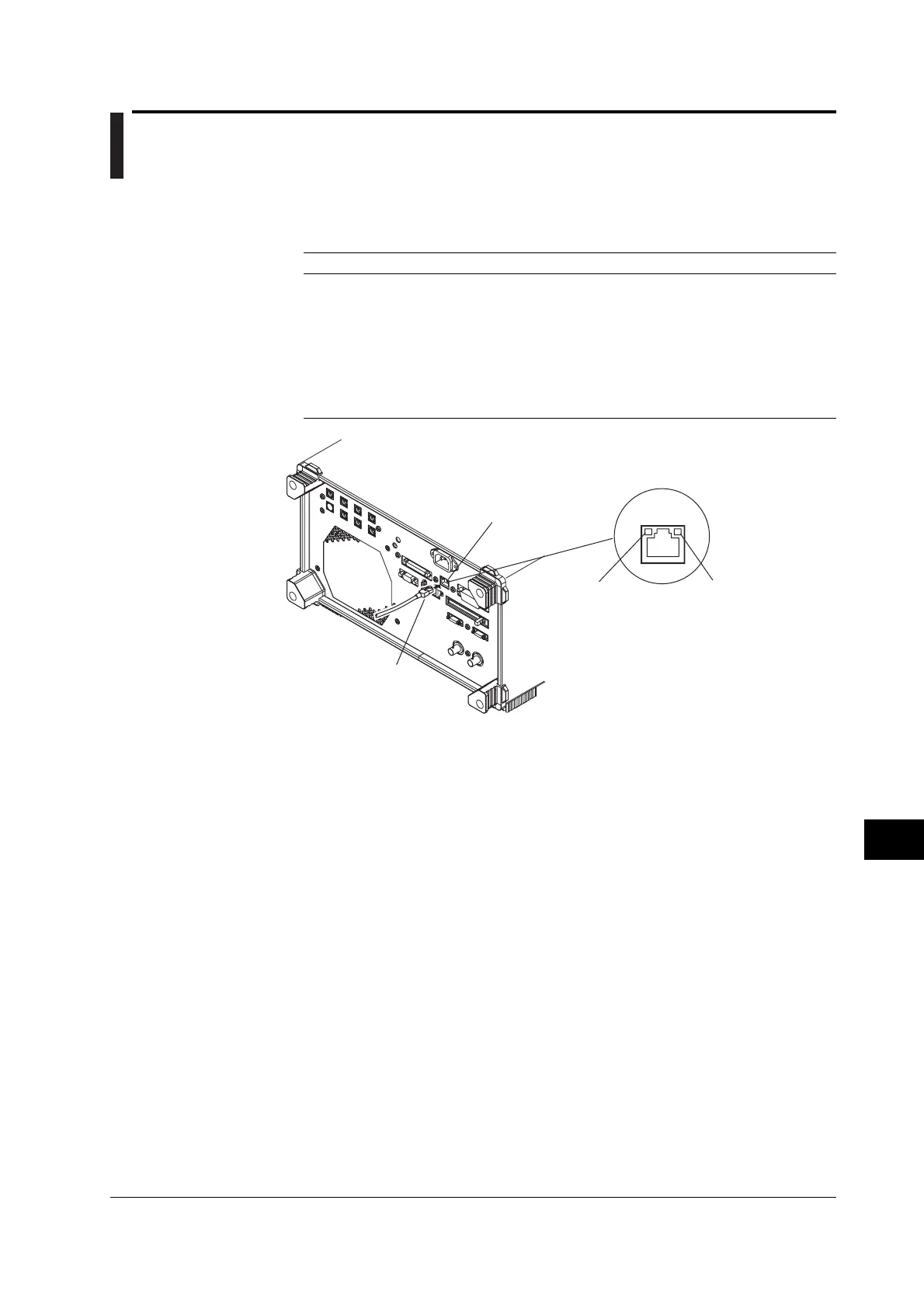13-1
IM 701450-01E
13
Ethernet Communications (Optional)
Chapter 13 Ethernet Communications (Optional)
13.1 Connecting the DL7400 to the Network
Ethernet Interface Specifications
A 100BASE-TX port is provided on the rear panel of the DL7400.
Item Specifications
Number of communication ports 1
Electrical and mechanical specifications Conforms to IEEE802.3
Transmission system Ethernet (100BASE-TX/10BASE-T)
Transmission rate 100 Mbps max.
Communication protocol TCP/IP
Supported service FTP server, FTP client (network drive), LPR client
(network printer), SMTP client (mail transmission),
Web server, DHCP, DNS, SNTP, and Web DAV*
Connector type RJ-45 connector
* SNTP and Web DAV are available only on models with a firmware version of 1.30 or later.
RJ-45 modular jack
ETHERNET 100BASE-TX port
LINK
ACT
100BASE-TX
ETHERNET
ACT LED
Illuminates when packet
transmission is normal.
LINK LED
Illuminates when the link
between the port on the
DL7400 and the connected
device is established and
communication is mutually
possible.
Items Necessary for Connection
Cable
Be sure to use one the following cables for connection.
• UTP (Unshielded Twisted-Pair) cable (category 5 or better)
• STP (Shielded Twisted-Pair) cable (category 5 or better)
