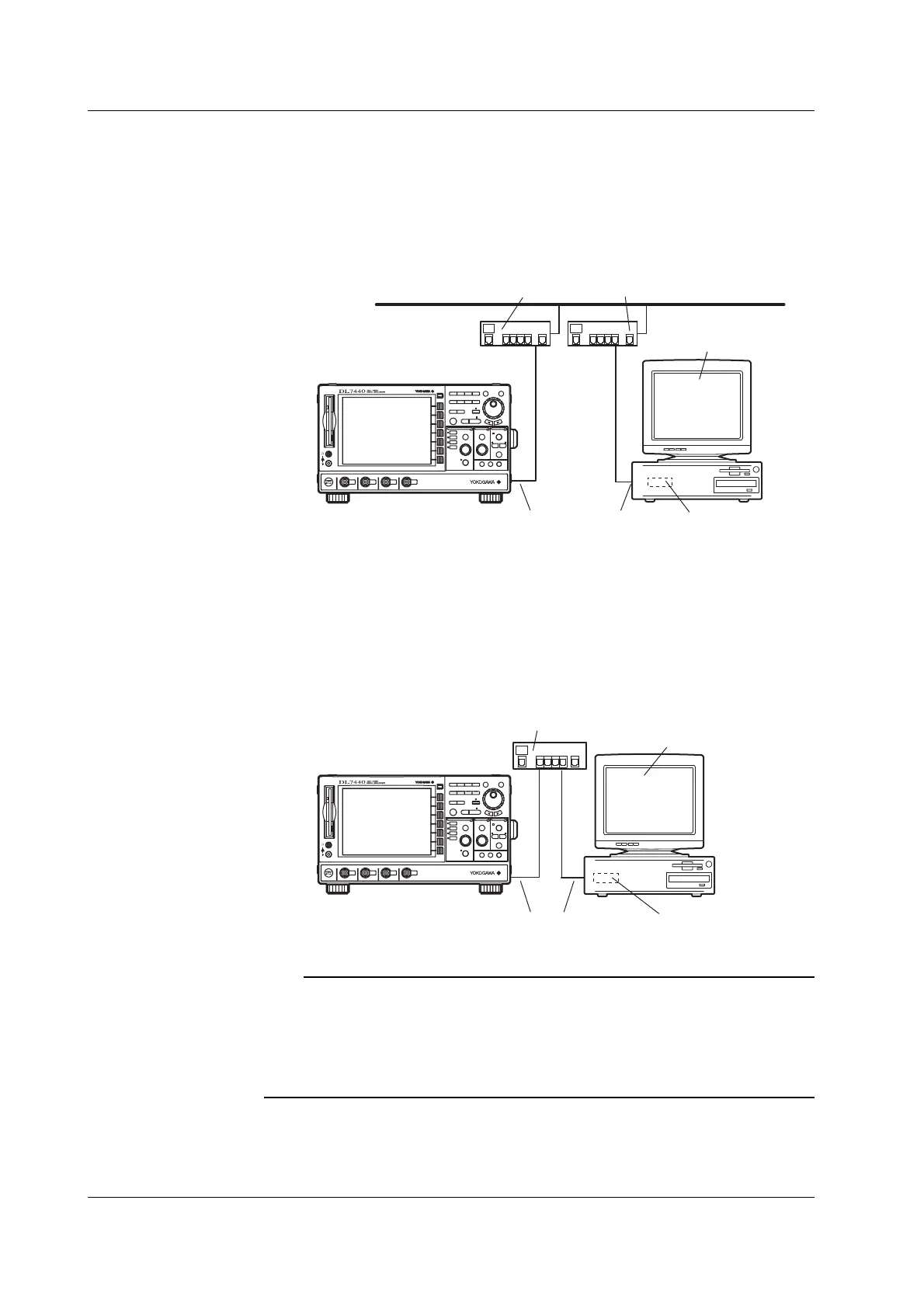13-2 IM 701450-01E
Connection Procedure
When Connecting to a Network PC or Workstation
1. Turn OFF the DL7400.
2. Connect one end of the UTP (or STP) cable to the ETHERNET 100BASE-TX
terminal on the rear panel.
3. Connect the other end of the UTP (or STP) cable to a hub or router.
4. Turn ON the DL7400.
Hub or router that supports 100BASE-TX
PC or workstation
UTP cable or STP cable
(Strai
ht cable)
Ethernet NIC
COMP
DL7400
When Making a One-to-One Connection to the PC or Workstation
1. Turn OFF the DL7400 and the PC or workstation.
2. Connect one end of the UTP (or STP) cable to the ETHERNET 100BASE-TX
terminal on the rear panel.
3. Connect the other end of the UTP (or STP) cable to a hub or router.
4. Likewise, connect the PC or workstation to a hub or router.
5. Turn ON the DL7400.
PC or workstation
Hub or router that supports 100BASE-TX
UTP cable or STP cable
(Strai
ht cable)
Ethernet NIC
COMP
DL7400
Note
• When connecting the PC or workstation one-to-one, a NIC (a 10BASE-T/100BASE-TX
autoswitching card) is required for the PC or workstation.
• When using a UTP cable or STP cable (straight cable), be sure to use a category 5 or better
cable.
• Avoid connecting the PC or workstation directly to the DL7400 without going through the hub
or router. Operations are not guaranteed for communications using direct connection.
13.1 Connecting the DL7400 to the Network
