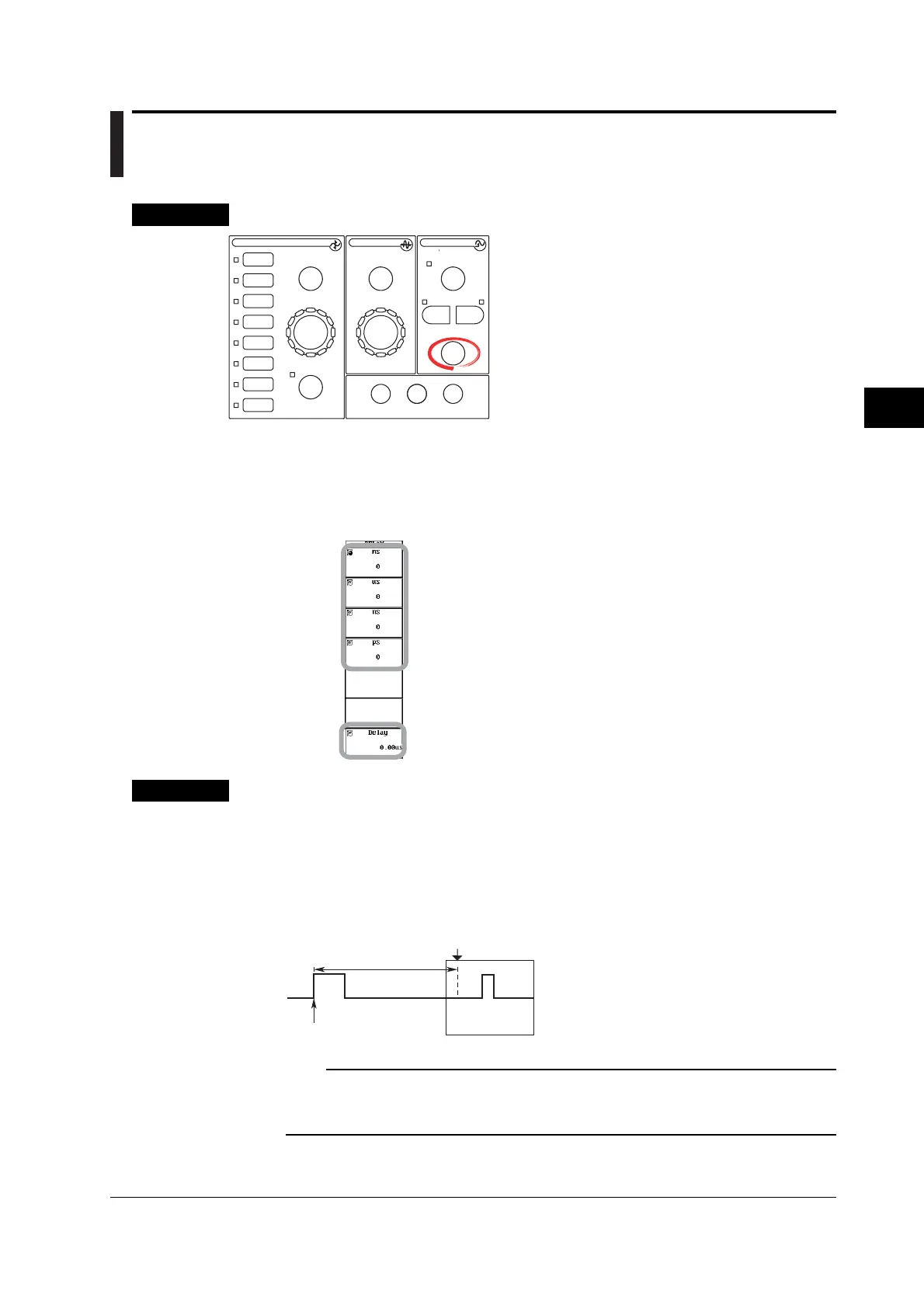6-5
IM 701450-01E
6
Triggers
6.3 Setting the Trigger Delay
Procedure
SEARCH
PRESET
ZOOM
MODE
POSITION
ENHANCED
SIMPLE
LOGIC
CH 1
CH 2
CH 3
CH 4
CH 5
CH 6
CH 7
CH 8
V/DIV TIME/DIV
VERTICAL
TRIGGER
TRIG D
ACTION
DELAY
CLEAR TRACESNAPSHOT
HELP
HORIZONTAL
• To exit the menu during operation, press ESC located
above the soft keys.
• For a description of the operation using a USB keyboard or
a USB mouse, see section 4.3.
1. Press SHIFT+POSITION(DELAY). The DELAY menu appears.
2. Press the soft key corresponding to the desired time unit.
If you are not specifying a time unit (ms, us, ns, or ps), press the DELAY soft key.
3. Turn the jog shuttle to set the delay.
Pressing RESET resets the value to 0 s.
Explanation
Although the display usually shows the waveform before and after the trigger point, it is
possible to display the acquired waveform after a fixed time period elapses using the
trigger delay.
Selectable Range of Delay
0 to 4 s (resolution is (1/sample rate)/10))
Delay
Trigger point
T (Trigger position)
Note
• When T/div is changed, the delay remains unchanged.
• If the time base is set to external clock, the trigger delay cannot be specified (delay is fixed 0
s).
