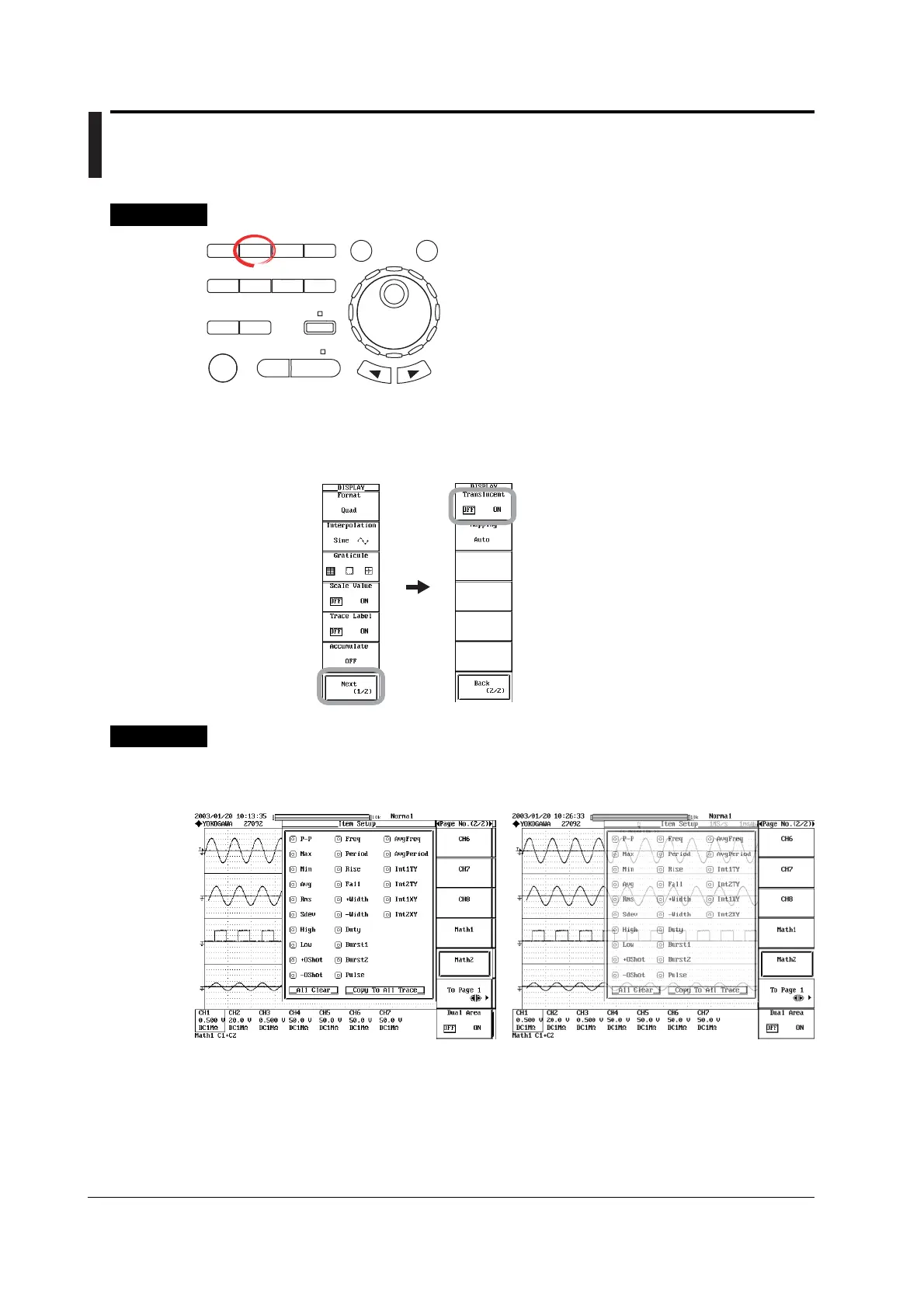8-20 IM 701450-01E
8.10 Turning ON/OFF the Translucent Display
Procedure
X-Y
PHASE
MENU MENU
SETUP FILE
MISC
RESET
SELECT
MATH
SHIFT
GO/NOGO
CURSOR
MEASURE
HISTORY
PRINT
ACQ
START/STOP
IMAGE SAVE
DISPLAY
• To exit the menu during operation, press ESC located
above the soft keys.
• For a description of the operation using a USB keyboard or
a USB mouse, see section 4.3.
1. Press DISPLAY. The DISPLAY menu appears.
2. Press the Next (1/2) soft key. The page 2 menu appears.
3. Press the Translucent soft key to select ON or OFF.
Explanation
When this is turned to ON, dialog boxes become translucent. The contents underneath
the dialog boxes can be seen.
When Translucent is ONWhen Translucent is OFF
