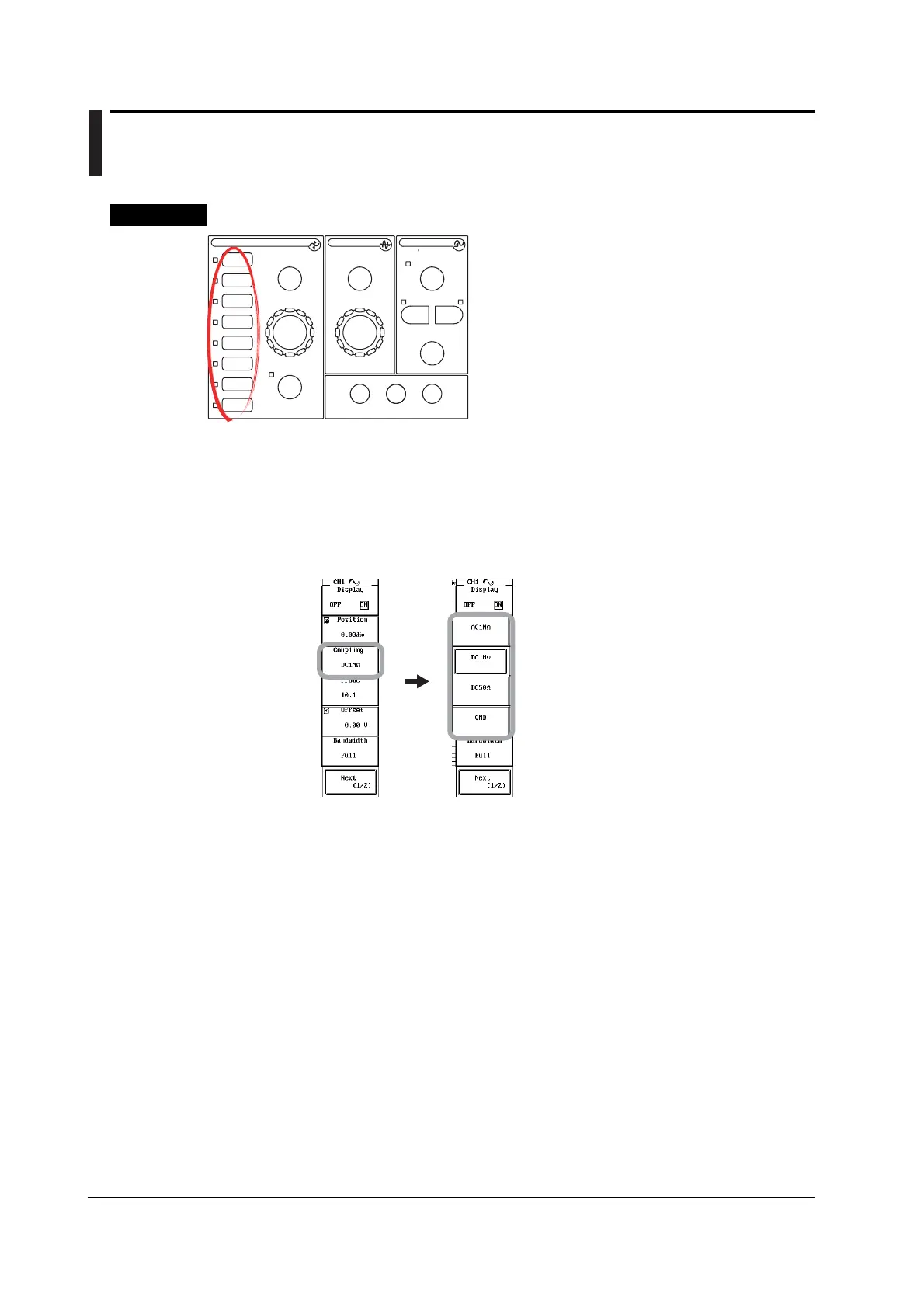5-6 IM 701450-01E
5.4 Setting the Input Coupling
<For a description of this function, refer to page 2-3.>
Procedure
SEARCH
PRESET
ZOOM
MODE
POSITION
ENHANCED
SIMPLE
LOGIC
CH 1
CH 2
CH 3
CH 4
CH 5
CH 6
CH 7
CH 8
V/DIV TIME/DIV
VERTICAL
TRIGGER
TRIG D
ACTION
DELAY
CLEAR TRACESNAPSHOT
HELP
HORIZONTAL
• To exit the menu during operation, press ESC located
above the soft keys.
• For a description of the operation using a USB keyboard or
a USB mouse, see section 4.3.
1. Press one of the CH1 to CH8/4 keys to select the channel. The CH menu
appears.
You can select up to channel CH4 and CH8 on the DL7440 and DL7480, respectively.
2. Press the Coupling soft key. The Coupling menu appears.
3. Press the soft key corresponding to the desired coupling.
If DC50Ω is selected, a menu used to confirm the execution appears. Press the Set to
DC50Ω or Cancel soft key.
