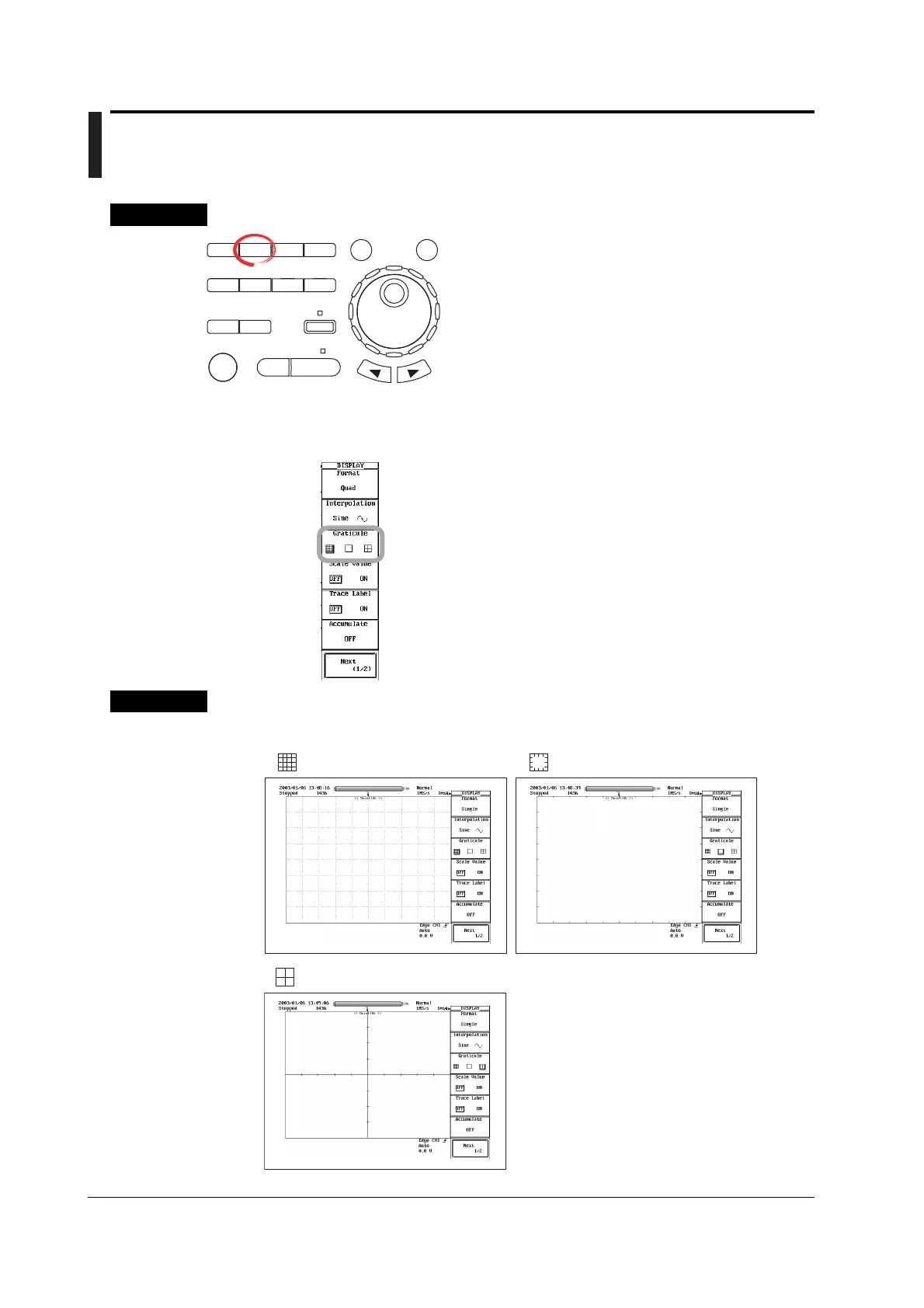8-16 IM 701450-01E
8.7 Changing the Graticule
Procedure
X-Y
PHASE
MENU MENU
SETUP FILE
MISC
RESET
SELECT
MATH
SHIFT
GO/NOGO
CURSOR
MEASURE
HISTORY
PRINT
ACQ
START/STOP
IMAGE SAVE
DISPLAY
• To exit the menu during operation, press ESC located
above the soft keys.
• For a description of the operation using a USB keyboard or
a USB mouse, see section 4.3.
1. Press DISPLAY. The DISPLAY menu appears.
2. Press the Graticule soft key to select the graticule.
Explanation
You can select the graticule.
•
•
•