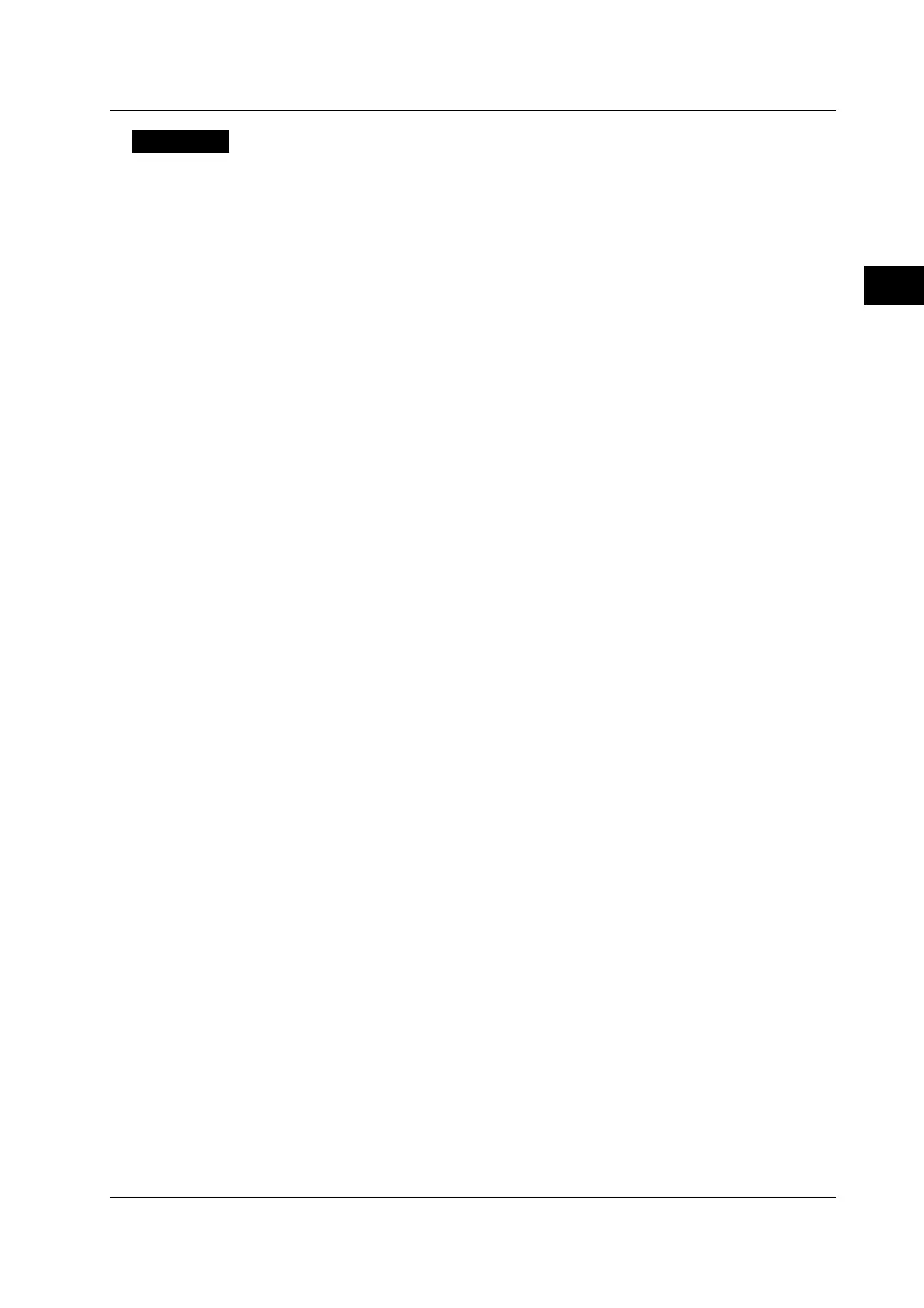4-15
IM 701450-01E
4
Common Operations
Explanation
You can restore the factory default settings. This is useful when you wish to clear
previous settings or start measurement from scratch.
Initialization
Initialization refers to the act of restoring the factory default settings.
For a description of the factory default settings, see appendix 5.
Items That Cannot Be Initialized
• Date/Time setting
• Settings related to communications
• Setup data that has been stored using the store/recall function
• English/Japanese language setting
• USB keyboard language
• SCSI ID setting (when the SCSI interface option is installed)
Canceling Initialization
If you initialize the settings by mistake, you can press the Undo Initialize soft key to
return to the settings that existed before the initialization.
Initializing All the Settings
When the power is turned ON while holding down the RESET key, all settings excluding
the date/time setting (display ON/OFF is initialized) are initialized to factory default
settings. Setup data that has been stored using the store/recall function is also
initialized. If you initialize the DL7400 in this fashion, the settings cannot be set back to
their original condition.
4.4 Initializing Settings
