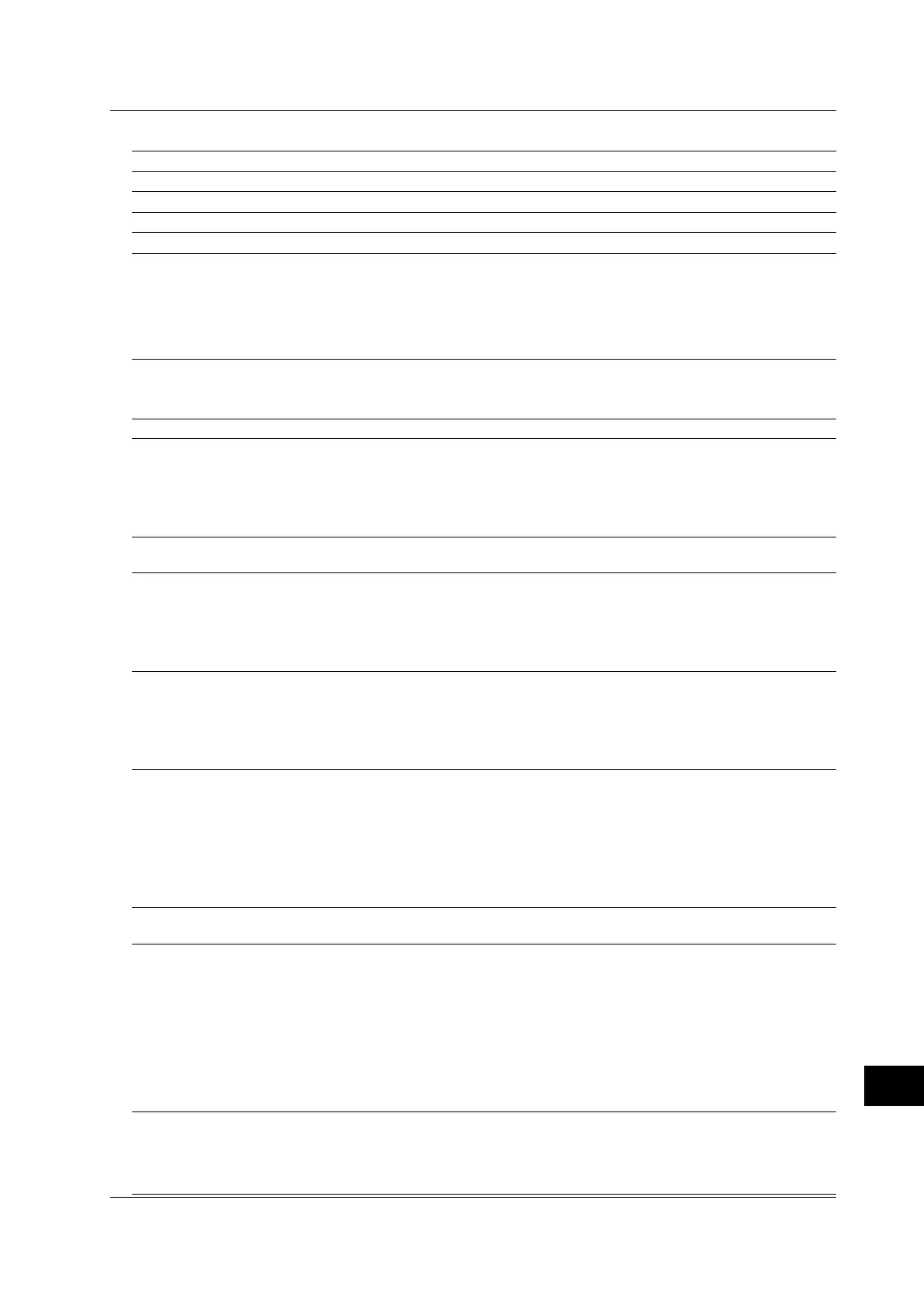17-5
IM 701450-01E
17
Specifications
Vertical and Horizontal Axes
Item Specifications
Channel ON/OFF ON/OFF on each channel CH1 to CH8/4
*
Input filter Set 100-MHz or 20-MHz bandwidth limit on each channel CH1 to CH8/4*.
Vertical position Waveforms can be moved vertically in the range of ±4 div from the center of the waveform display frame.
Linear scaling Set the scaling factor, offset value, and unit on each channel CH1 to CH8/4
*
.
Roll mode Roll mode display is enabled when the trigger mode is set to auto, auto level, or single at the
following time axis settings.
1 MW or less: 50 ms/div to 50 s/div (except 50 ms to 5 s/div for 1kW)
2 MW: 100 ms/div to 50 s/div
4 MW: 200 ms/div to 50 s/div
8 MW: 500 ms/div to 50 s/div
16 MW: 1 s/div to 50 s/div
* The maximum number of channels varies depending on the model.
Computation, Analysis, and Search
Item Specifications
Computation +, –, ×, binary computation, invert, differentiation, integration, and power spectrum.
The maximum record length that can be computed is as follows:
4 MW memory model (701450 and 701470): All record lengths.
16 MW memory model (701460 and 701480): 8 MW when interleave mode is ON
4 MW when interleave mode is OFF
However, select the range (1 kW or 10 kW) for power spectrum computation (FFT).
Phase shift Waveforms can be observed by shifting the phase of CH1 to CH8/4
1
. Computation is performed using
the phase-shifted waveforms. The maximum record length that can be phase shifted is 8 MW.
User-defined computation Equations obtained by arbitrarily combining the following operators.
(optional) +, –, ×, /, ABS, SQRT, LOG, EXP, NEG, SIN, COS, TAN, ATAN, PH, DIF, DDIF, INTG, IINTG, BIN,
P2, P3, F1, F2, FV, PWHH, PWHL, PWLH, PWLL, PWXX, DUTYH, DUTYL, FILT1, FILT2, HLBT,
MEAN, LS-, PS-, PSD-, CS-, TF-, CH-, MAG , LOGMAG, PHASE, REAL, and IMAG
The maximum record length is the same as the normal computation shown above. However,
computation is performed on up to 2 MW from the computation start point.
History search Search for and display waveforms from the history memory that meet specified conditions.
Select the search method from the following two types.
Zone: Set an area on the screen, then extract and display only those waveforms that pass through
the area (Pass mode), or do not pass through the area (Bypass mode).
Parameter: Extract and display only the results of the automated measurement of waveform
parameters that meet the specified condition.
Search & zoom Search a section of the displayed waveform data and display the section expanded.
Select the search method from the following five types.
Edge: Counts the rising and falling edges and automatically searches an arbitrary edge.
Serial pattern: Automatically searches serial patterns of up to 64 bits synchronized or not
synchronized to the clock.
Parallel pattern: Automatically searches parallel patterns of CH1 to CH8/4
1
, MATH1, MATH2, and
16 bits of logic (optional).
Pulse width: Automatically searches the locations where the pulse width meets the specified condition.
Auto scroll: The zoom position can be automatically scrolled.
Cursor measurements The following cursors are selectable.
Horizontal, Vertical, Marker, and Degree
Automated measurement Capable of performing automated measurement of waveform parameters.
of waveform parameters Automated measurement of waveform parameters within one cycle (P-P through Int2XY), statistical
processing of waveform parameters, and statistical processing on the waveform parameters of
historical data.
P-P, Max, Min, Avg, Rms, Sdev, High, Low, +OShot, –OShot, Int1TY, Int2TY, Int1XY, Int2XY, Freq, Period,
Rise, Fall, +Width, –Width, Duty, Burst1, Burst2, Pulse, AvgFreq, AvgPeriod, and Delay (between channels)
Statistical processing results
Statistics: Min, Max, Avg, Cnt, and Sdv
Measurement of waveform parameters in dual areas is also possible.
Computation can be performed between waveform parameters measured in dual areas and
constants. Operators are +, -, *, and /.
GO/NO-GO determination The following two types of GO/NO-GO determination are available
• Determination using zones on the screen
• Determination using the result of the automated measurement of waveform parameters
Specify an action for NO-GO result. Possible actions are screen image data output, waveform data
storage, buzzer notification, and e-mail transmission
2
.
17.6 Function
