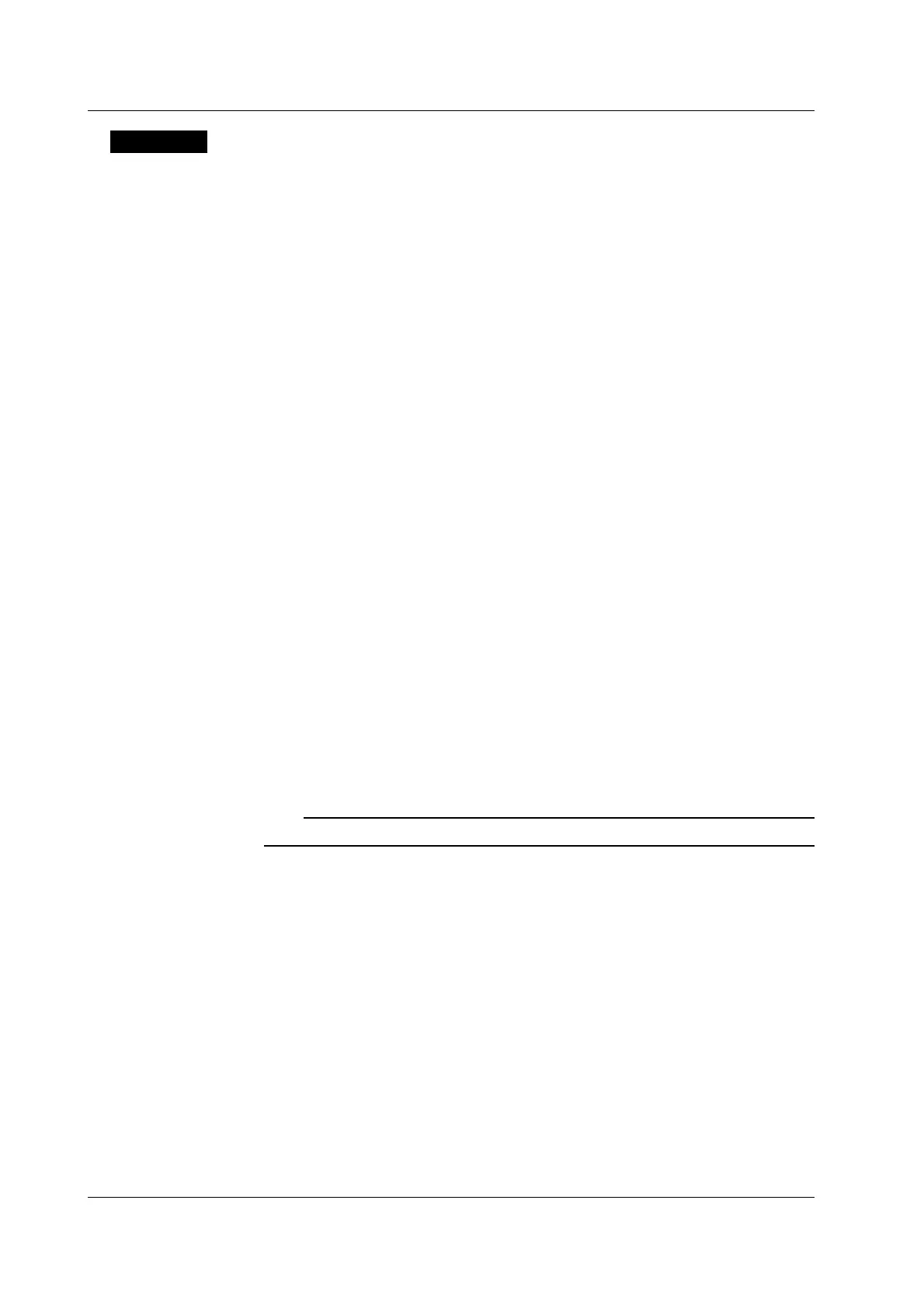6-2 IM 701450-01E
Explanation
Auto Mode
If the trigger condition is met within the 100-ms timeout period, the waveform is updated
on each trigger occurrence. If the trigger condition is not met after the timeout period
elapses, the waveform is automatically updated. If the time axis setting is in the range in
which the display mode is set to roll mode, the display is set to roll mode (see page 2-7).
Auto Level Mode
If a trigger occurs within the timeout period, the waveform is displayed in the same
fashion as in auto mode. If a trigger is not activated within the timeout period, then the
center value of the amplitude of the trigger source is detected, and the trigger level is
changed to that value. A trigger is activated using the new value, and the displayed
waveforms are updated. Auto-level mode is valid only if the trigger is a simple trigger
and the trigger source is between CH1 and CH8/4*. For all other cases, the operation is
the same as for auto mode. If the time axis setting is in the range in which the display
mode is set to roll mode, the display is set to roll mode.
* You can select up to CH4 and CH8 on the DL7440 and DL7480, respectively.
Normal Mode
The display is updated only when the trigger conditions are met. The display is not
updated if the trigger does not occur. Therefore, to check the waveform or ground level
when no trigger is detected, use auto mode.
Single Mode
The display is updated once when the trigger conditions are met and the waveform
acquisition stops. In the time axis setting range in which the display is set to roll mode,
the display is set to roll mode. When a trigger occurs, the specified record length of data
is acquired and the displayed waveform stops.
Single (N) Mode
Select this mode when acquiring waveforms using the sequential store function. For the
procedure of selecting this mode, see section 7.6.
Note
The trigger mode setting applies to both simple and enhanced triggers.
6.1 Selecting the Trigger Mode
