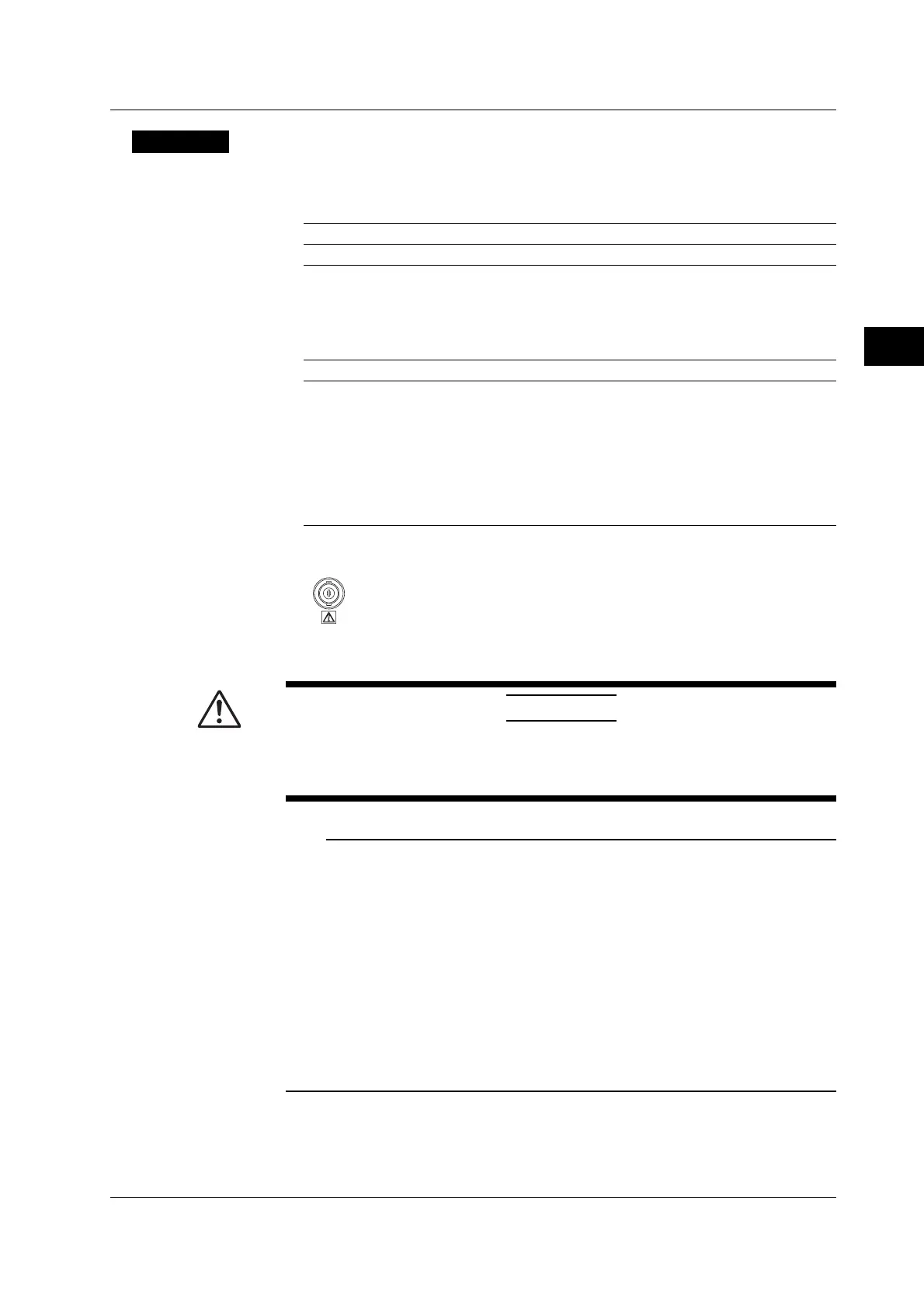5-21
IM 701450-01E
5
Vertical and Horizontal Axes
Explanation
Selecting the Time Base
You can select the time base that is used as a timing reference for acquiring waveform
data.
Int Internal clock signal
Ext Clock signal applied to the external clock input terminal
When Setting the External Clock Signal as the Time Base
Apply a clock signal of the following specifications to the EXT CLOCK IN/EXT TRIG IN/
TRIG GATE IN terminal (shared with the external trigger input) on the rear panel.
Item Specifications
Connector type BNC
Maximum allowable input voltage ±40 V (DC+ACpeak) or 28 Vrms when the frequency is 10
kHz or less
Input frequency range 40 Hz to 20 MHz (continuous clock only)
Sampling jitter ±1.25 ns or less
Minimum input amplitude 0.1 Vp-p
Input impedance Approx. 1 MΩ, approx. 22 pF
Threshold level ±2 V (resolution is 5 mV)
Minimum pulse width 10 ns or more for high and low
External Clock Input Terminal
EXT CLOCK IN
≤40Vpk 1MΩ
EXT TRIG IN
TRIG GATE IN
CAUTION
Applying a voltage that exceeds the maximum allowable input voltage indicated
above to the EXT CLOCK IN/EXT TRIG IN/TRIG GATE IN terminal can damage
the input section.
Note
• The clock signal must be a continuous clock signal. Burst signals cannot be applied.
• Only realtime sampling mode can be used.
• You cannot set the acquisition mode to Envelope or Box Average.
• You cannot display waveforms in roll mode.
• No function is provided for frequency-dividing the clock signal.
• Since the time axis setting cannot be changed, zoom in/out of the time axis when you wish to
change the display range of the time axis. For the zoom procedure, see section 8.4.
• You cannot set a trigger delay.
• You cannot use the deskew function.
• The time measured by the cursor measurement or automated measurement of waveform
parameters is expressed in the number of pulses of the clock signal. No unit is displayed.
• The threshold level for the external clock input and the trigger level for the external trigger
input are common.
5.11 Selecting the Time Base
