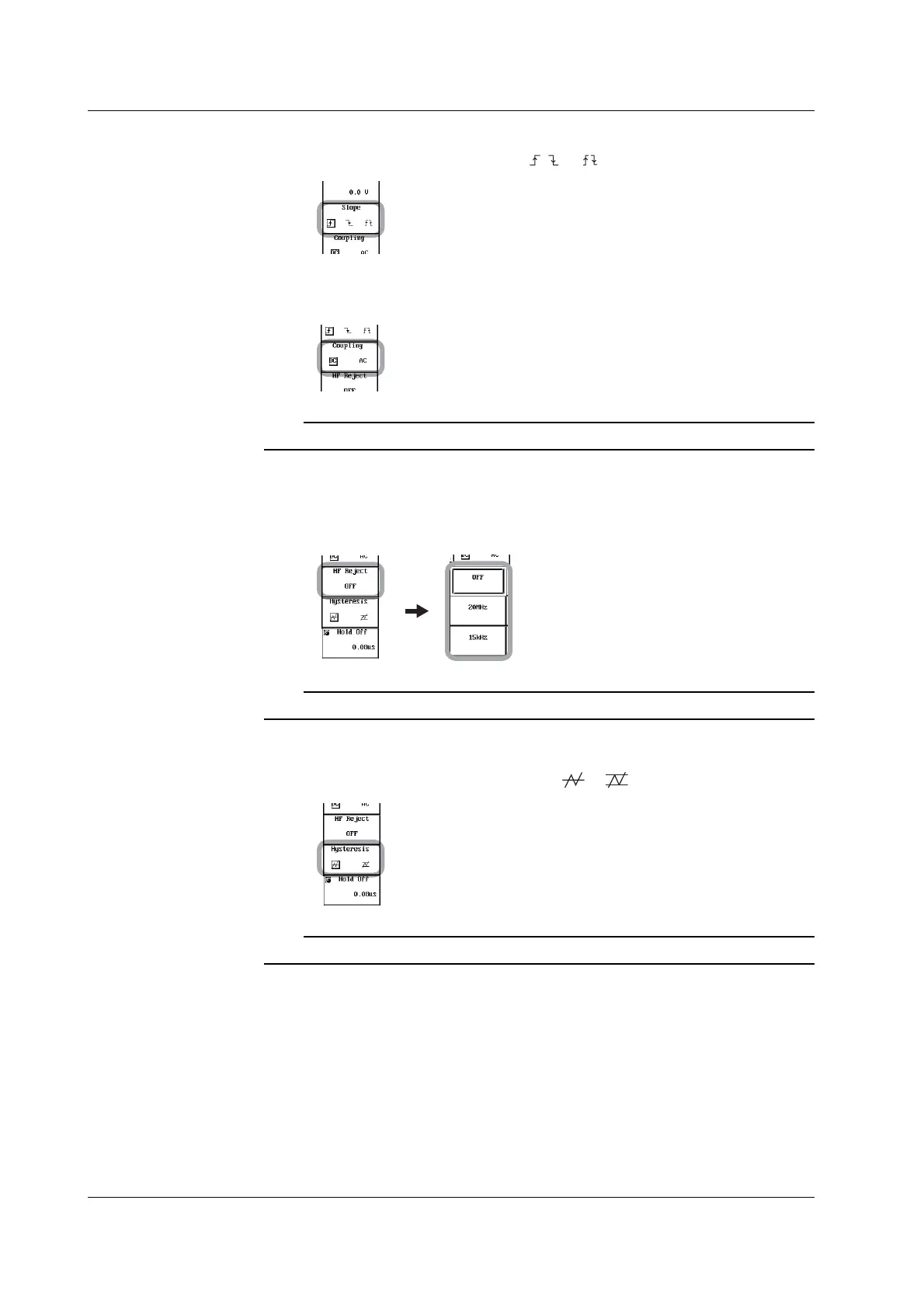6-10 IM 701450-01E
Setting the Trigger Slope
6. Press the Slope soft key to select , , or .
Setting the Trigger Coupling
7. Press the Coupling soft key to select DC or AC.
Note
The trigger coupling setting applies to both simple and enhanced triggers.
Setting the HF Rejection
8. Press the HF Reject soft key. The HF Reject menu is displayed.
9. Press the soft key corresponding to the desired frequency.
Note
The HF rejection setting applies to both simple and enhanced triggers.
Setting the Hysteresis
10. Press the Hysteresis soft key to select or .
Note
The Hysteresis setting applies to both simple and enhanced triggers.
Setting the Hold Off
11. Set the hold off time according to the procedures given in section 6.4.
6.5 Setting the Edge Trigger (SIMPLE)
