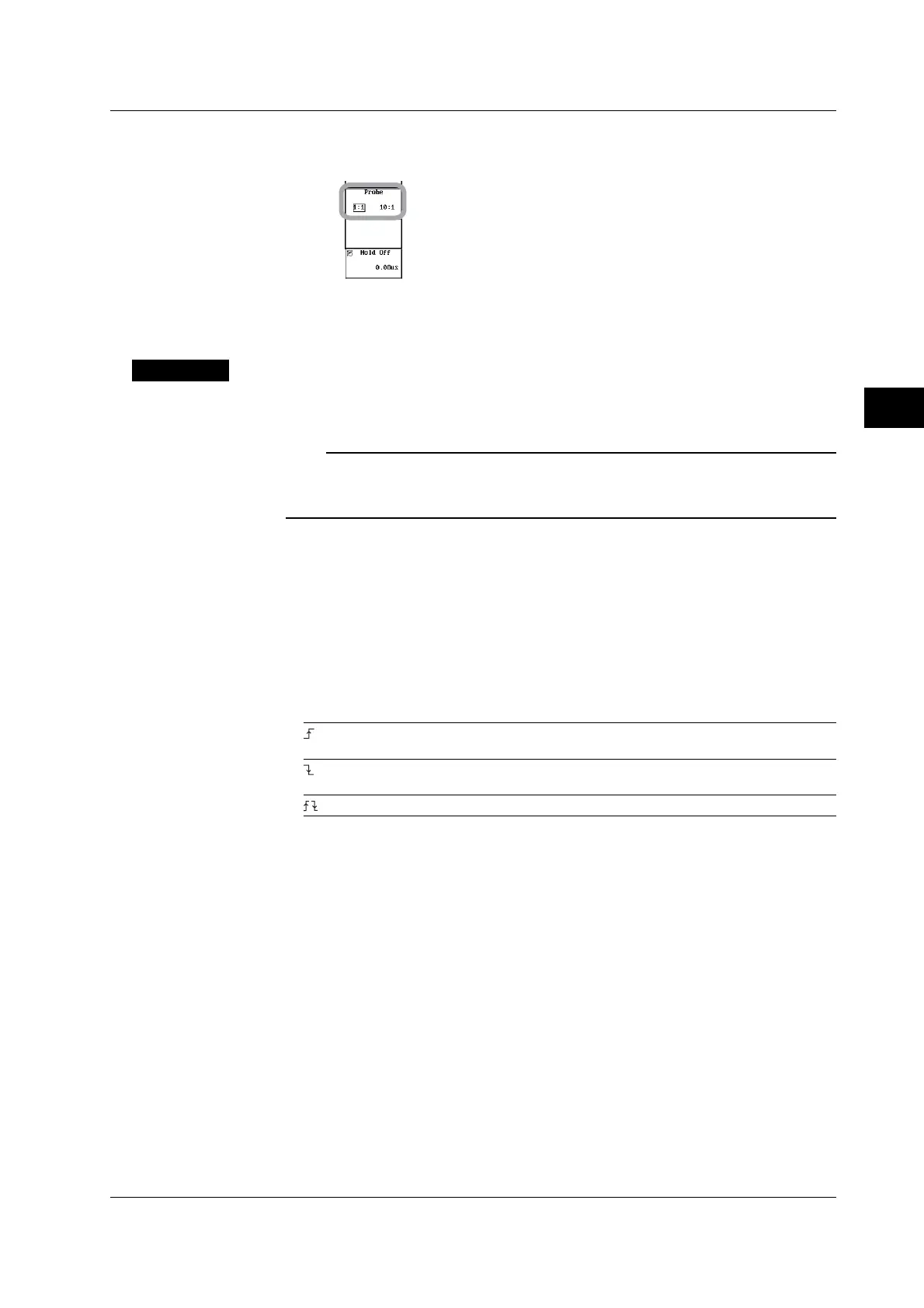6-13
IM 701450-01E
6
Triggers
Setting the Probe Attenuation
7. Press the Probe soft key to select 1:1 or 10:1.
Setting the Hold Off
8. Set the hold off time according to the procedures given in section 6.4.
Explanation
The setting is for activating a trigger using the external signal applied to the EXT TRIG IN
terminal on the rear panel of the DL7400.
Note
• For the specifications of the EXT TRIG IN terminal, see section 14.1.
• The threshold level for the external clock input and the trigger level for the external trigger
input are common.
Trigger Source
Select Ext.
Trigger Level
The selectable range is ±2 V, and the resolution is 5 mV.
Trigger Slope
You can select how the trigger source is to cross a specified level for activating the
trigger.
Activated when the trigger source changes from below the trigger level to above the
trigger level (rising).
Activated when the trigger source changes from above the trigger level to below the
trigger level (falling).
Activated on either a rising edge or falling edge.
Setting the Probe Attenuation
When connecting a probe to the EXT TRIG IN terminal and inputting the trigger signal,
you can select the attenuation of the connected probe.
1:1, 10:1
Setting the Hold Off
See section 6.4.
6.6 Setting the External Trigger (SIMPLE)
