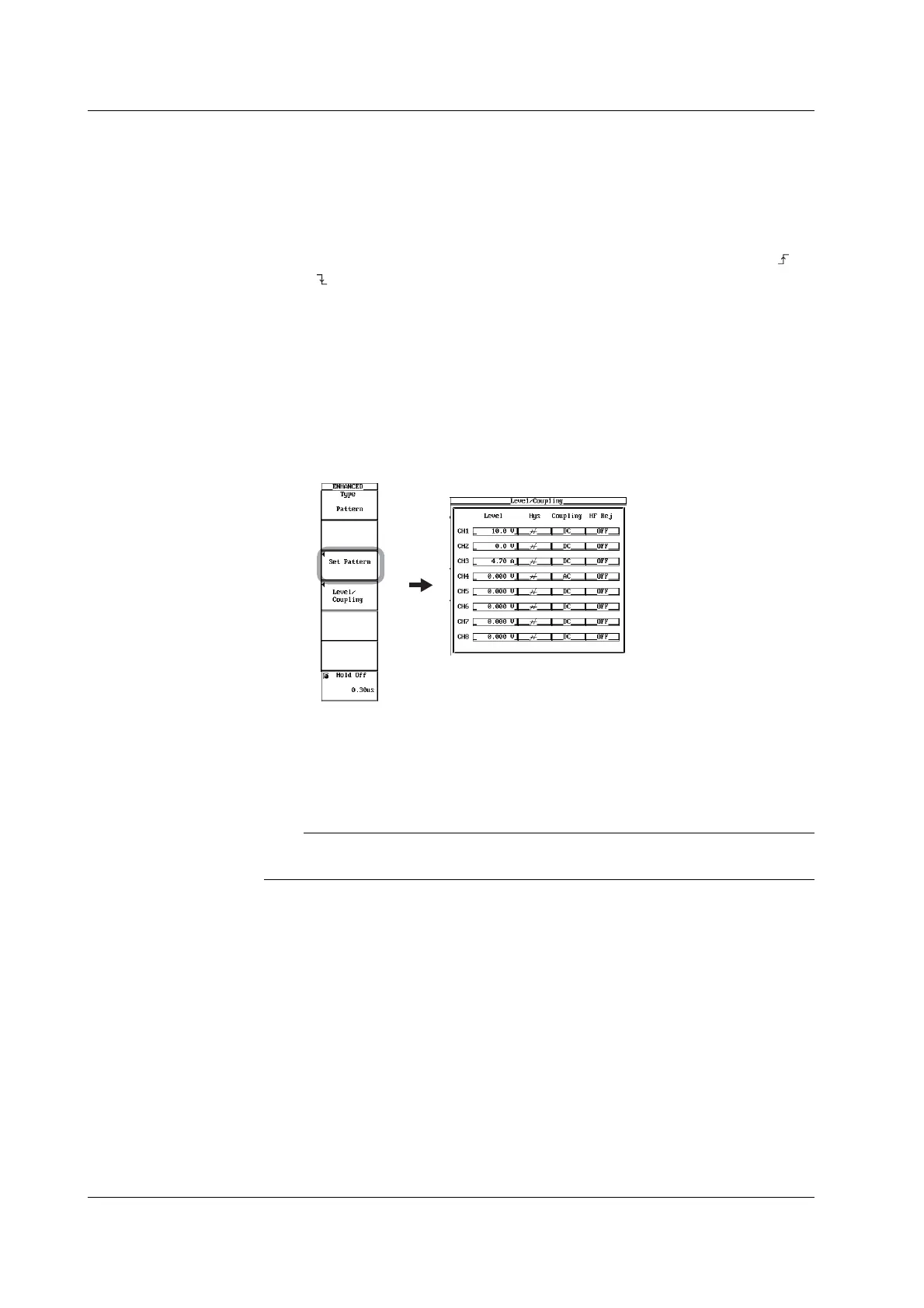6-22 IM 701450-01E
7. Use jog shuttle & SELECT to set Condition to Enter or Exit.
Proceed to step 9.
Activating a Trigger in Synchronization with the Clock Channel
5. Use jog shuttle & SELECT to set Clock CH to CH1 to CH8/4.
You can select up to channel CH4 and CH8 on the DL7440 and DL7480, respectively.
6. Use jog shuttle & SELECT to set the trigger slope of the clock channel to or
.
7. Use jog shuttle & SELECT to set the status of each channel to H, L, or X.
8. Use jog shuttle & SELECT to set Condition to True or False.
9. Press ESC. The Set Pattern dialog box closes.
Setting the Level, Hysteresis, Trigger Coupling, and HF Rejection of the Clock CH
10. Press the Level/Coupling soft key. The Level/Coupling dialog box opens.
11. Like in the case of the A->B(N) trigger, set the level, hysteresis, trigger coupling,
and HF rejection. The setup procedure is the same as the A->B(N) trigger. See
page 6-16.
12. Press ESC. The Level/Coupling dialog box closes.
Setting the Hold Off
13. Set the hold off time according to the procedures given in section 6.4.
Note
The trigger level, hysteresis, trigger coupling, and HF rejection settings apply to both simple
and enhanced triggers.
6.10 Setting the Pattern Trigger (ENHANCED)
