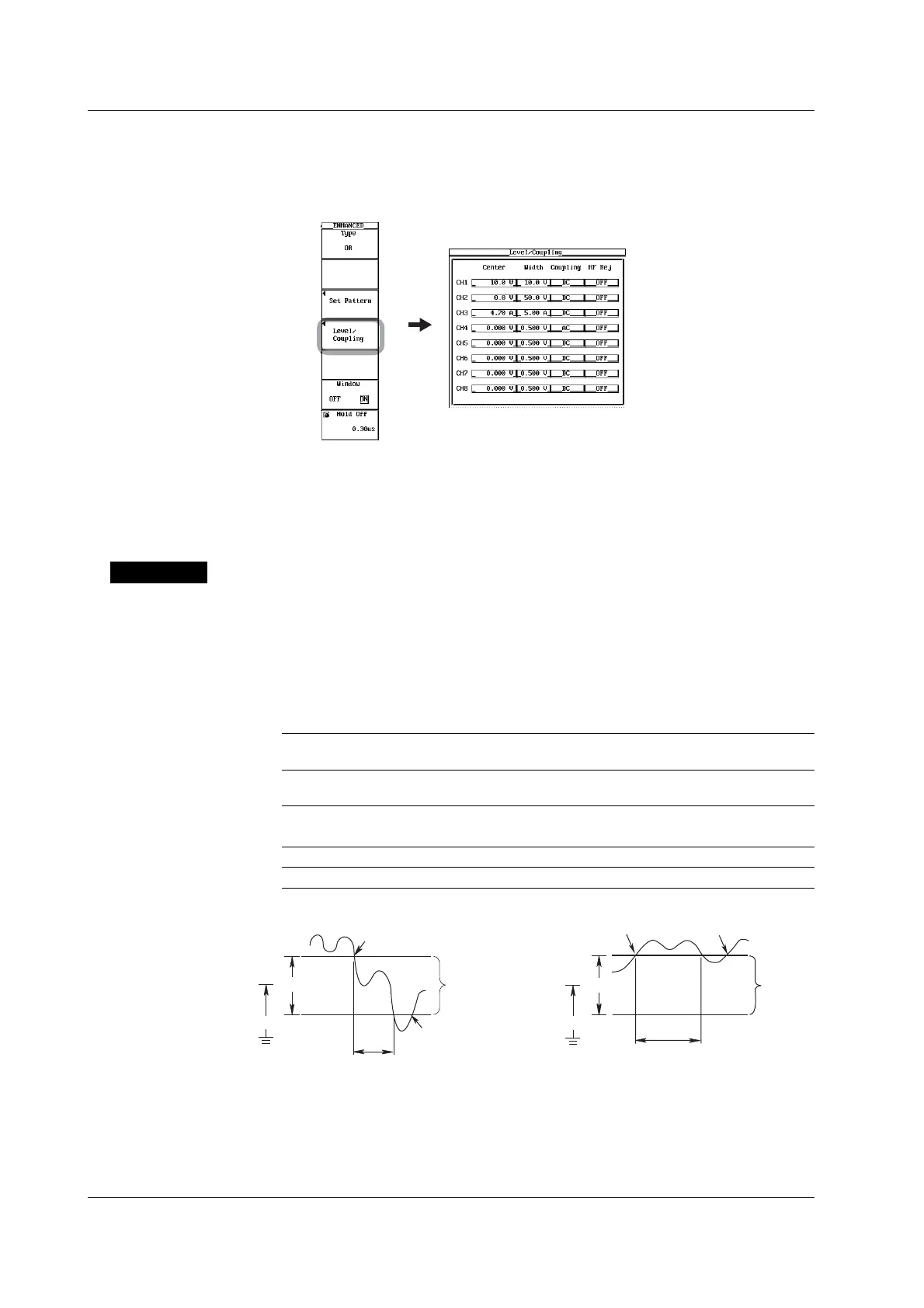6-34 IM 701450-01E
Setting the Center Level and Window Width
5. Press the Level/Coupling soft key. The Level/Coupling dialog box opens.
6. Use jog shuttle & SELECT to set the window center level and the window
width.
Setting the Trigger Coupling and HF Rejection
7. The setup procedure of the trigger coupling and HF rejection is common to the
A->B(N) trigger. See page 6-16.
8. Press ESC. The Level/Coupling dialog box closes.
Explanation
This setting is for activating a trigger using a window trigger on the input signal of CH1 to
CH8/4.
You can select up to CH4 and CH8 on the DL7440 and DL7480, respectively.
Trigger Condition
You can set a trigger condition for each trigger.
Window Trigger
IN The interval over which the trigger source is within a specified width is assumed to be the
time over which the condition is met.
OUT The interval over which the trigger source is outside a specified width is assumed to be
the time over which the condition is met.
OR Trigger
IN A trigger is activated when the trigger source enters a specified width.
OUT A trigger is activated when the trigger source exits from a specified width.
Width
Trigger is activated (OR trigger)
OUTIN
Window Window
Center
Width
Center
Time over which the condition
is met (Width trigger)
Trigger is activated
(OR trigger)
Trigger is activated (OR trigger)
Time over which the condition
is met (Width trigger)
6.13 Setting the Window Trigger (ENHANCED)
