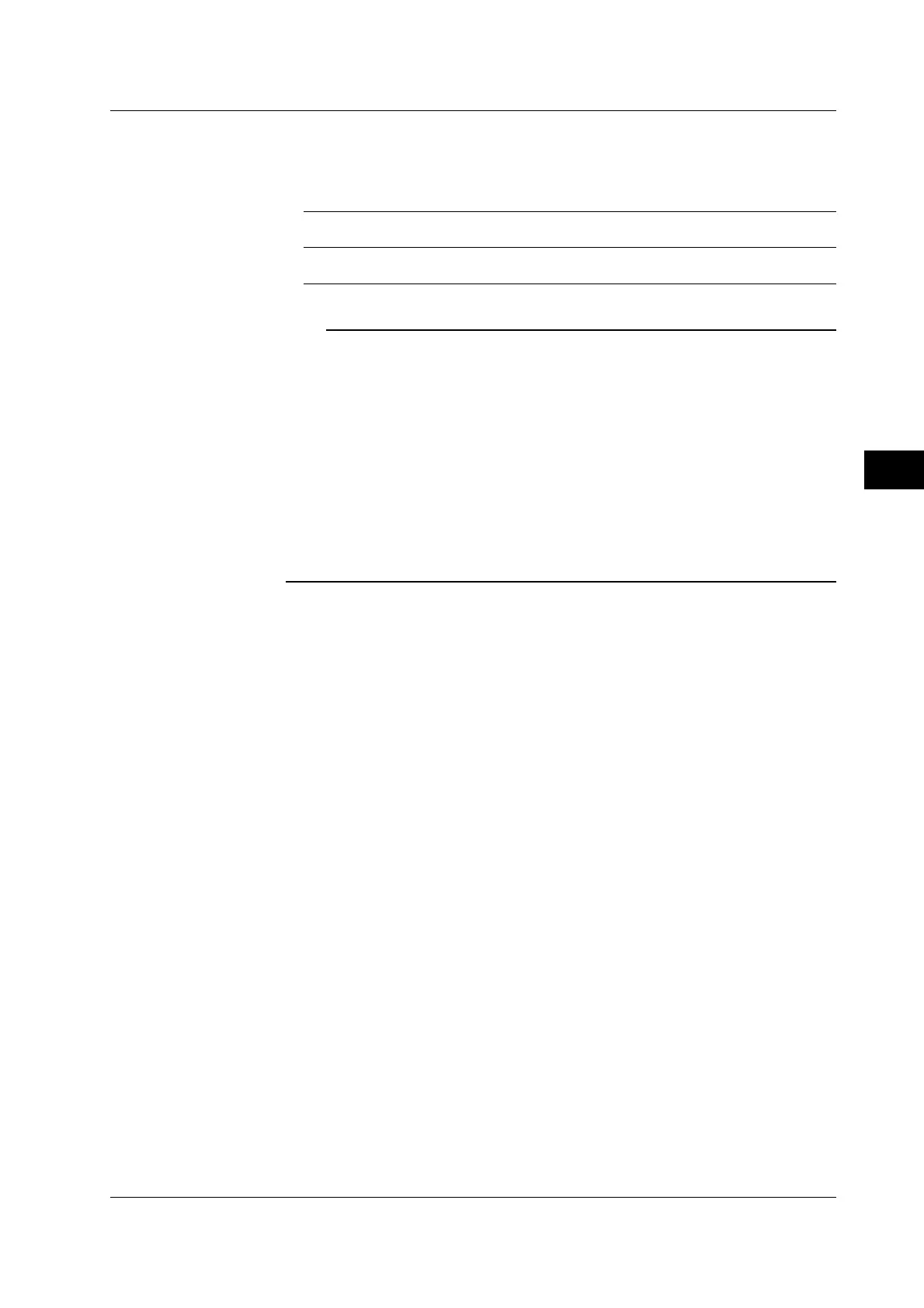7-9
IM 701450-01E
7
Waveform Acquisition
Acquisition Count
You can set the acquisition count. If you set the value to Infinite, acquisition will continue
until you press the START/STOP key. The default setting is Infinite. You cannot change
the acquisition count while measurement is in progress. Stop the measurement first.
Normal, Envelope, and Box Average
2 to 65536 (1 step), Infinite
Averaging
2 to 65536 (2
n
steps), Infinite
Note
• Averaging is effective only for repetitive waveforms.
• Correct averaging is not possible if the waveform has imperfect triggering (incomplete
synchronization), and the displayed waveform will be distorted. When working with this type
of signal, set the trigger mode to Normal, so that the waveform display is updated only when
the trigger is activated (see section 6.1).
• Roll mode display is disabled when averaging is used.
• If you stop waveform acquisition by pressing the START/STOP key, the averaging process
also stops. Averaging restarts from the beginning when acquisition resumes.
• If you are using simple averaging, the DL7400 terminates acquisition automatically when it
completes the specified number of acquisitions (acquisition count).
• Averaging is not performed on the logic input (optional) even when the acquisition mode is set
to average or box average.
• When in repetitive sampling mode, only exponential averaging is executed.
7.5 Setting the Acquisition Mode
