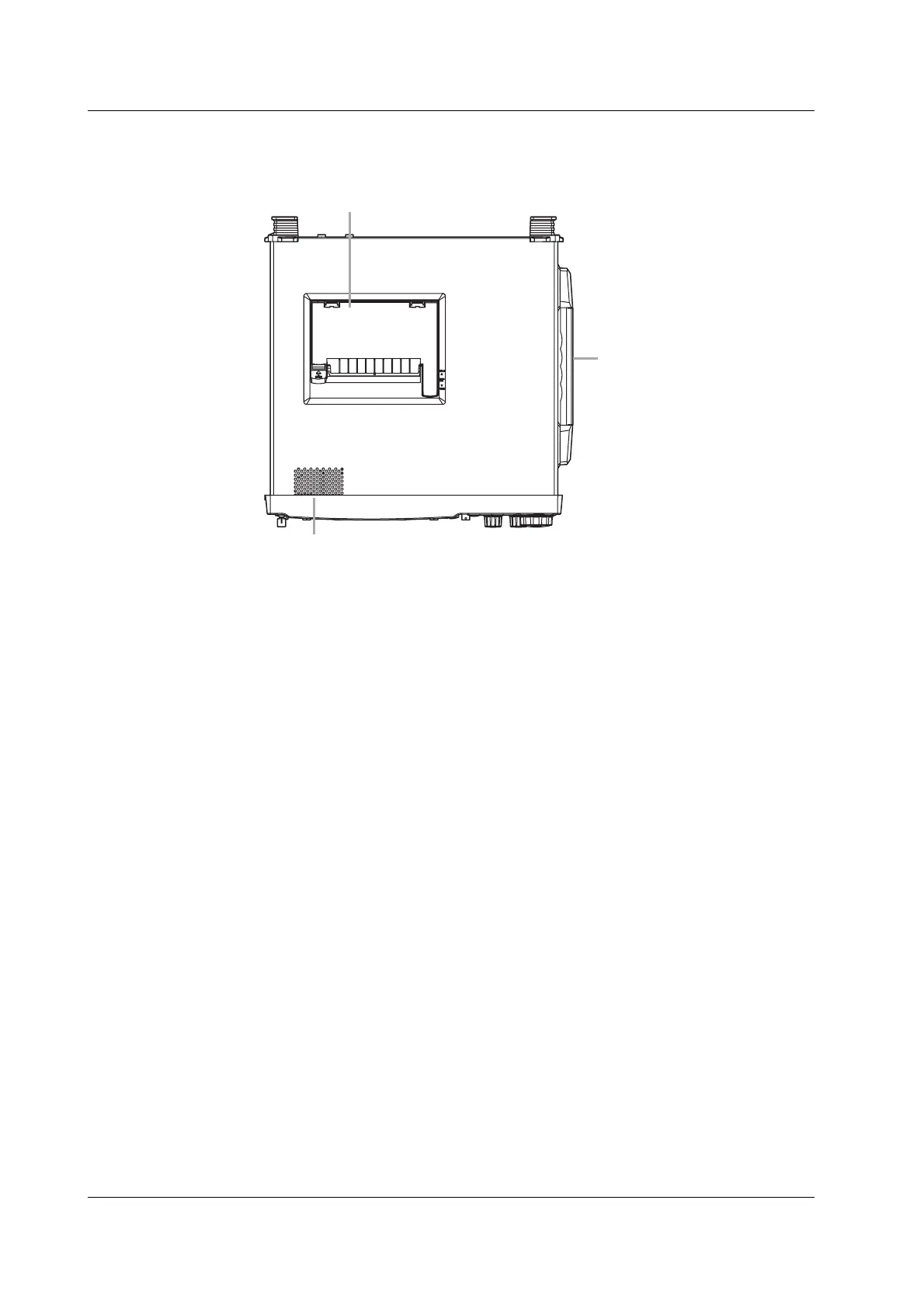1-2 IM 701450-01E
Top Panel
Handle
Built-in printer (optional)
Prints screen images or setup data.
See sections 11.1 and 11.2.
Inlet holes. See section 3.2.
(Inlet holes are also present on the bottom side.)
1.1 Front Panel, Rear Panel, and Top Panel
