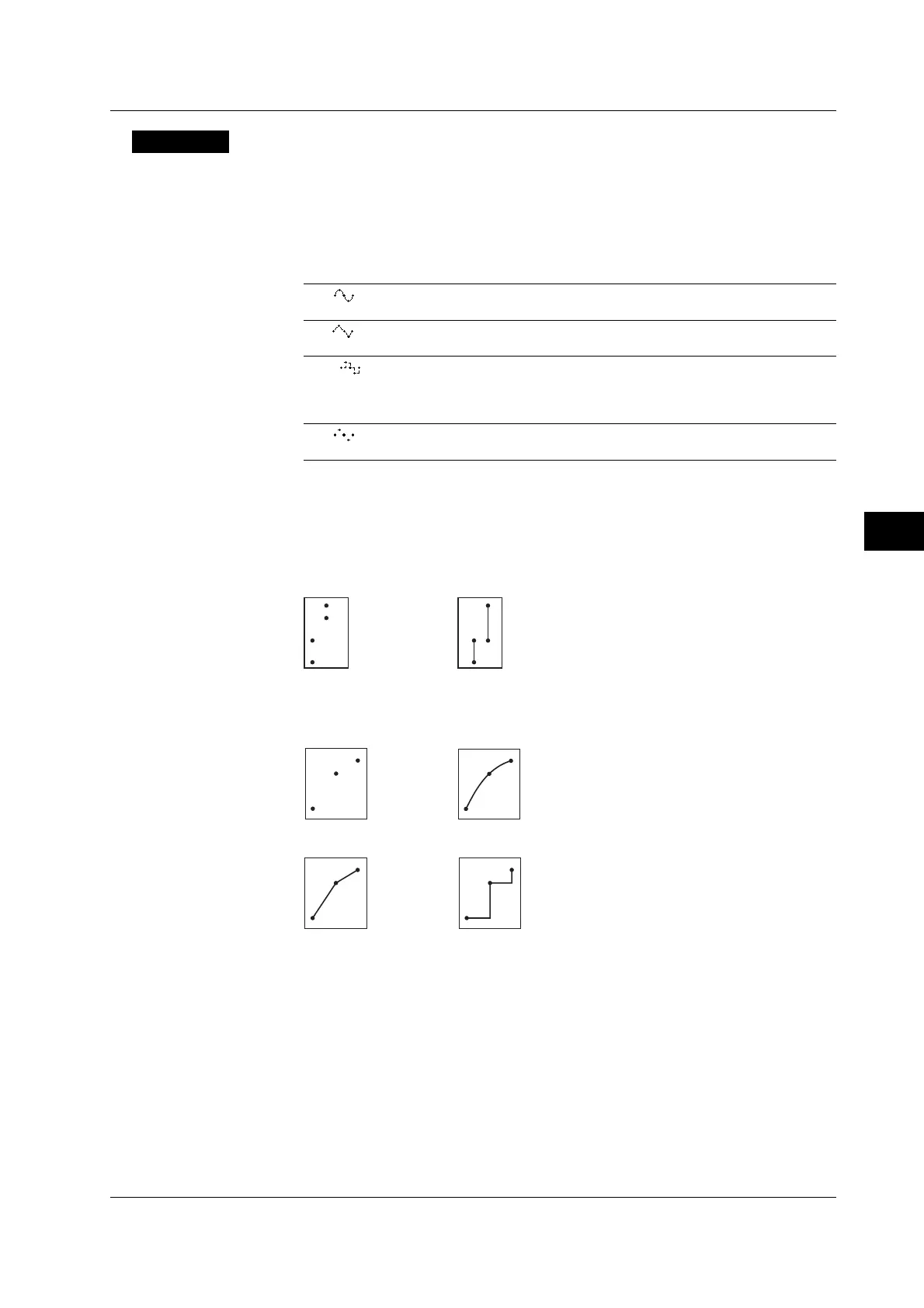8-5
IM 701450-01E
8
Waveform Display and Information Display
Explanation
Interpolation Method
Any area along the time axis having less than 500 points in 10 divisions (less than 250
points in the Z1 and Z2 window when displaying Main&Z1&Z2) is recognized as an
interpolation area. If you leave interpolation off, these points will appear as discrete dots
(so that the display will show gaps between dots or vertical lines). If you set interpolation
on, however, the DL7400 will connect the points. The following methods are available.
Sine( )
Interpolates between two points using the sin x/x function.
Line( )
Linearly interpolates between two points.
Pulse( )
Interpolates between the two points by drawing a horizontal line to the time axis position of
the next data point, then connecting the end of the horizontal line to the next data point with a
vertical line
OFF( )
No interpolation is performed.
When the Area Is Not an Interpolation Area
As shown in the figure below, if the interpolation method is set to Sine, Line, or Pulse,
the instrument draws lines between points that are aligned vertically.
When the interpolation
method is OFF
When the interpolation
method is Sine, Line,
or Pulse
When the Area Is an Interpolation Area
When the interpolation
method is OFF
When the interpolation
method is Sine
When the interpolation
method is Line
When the interpolation
method is Pulse
8.2 Performing Display Interpolation
