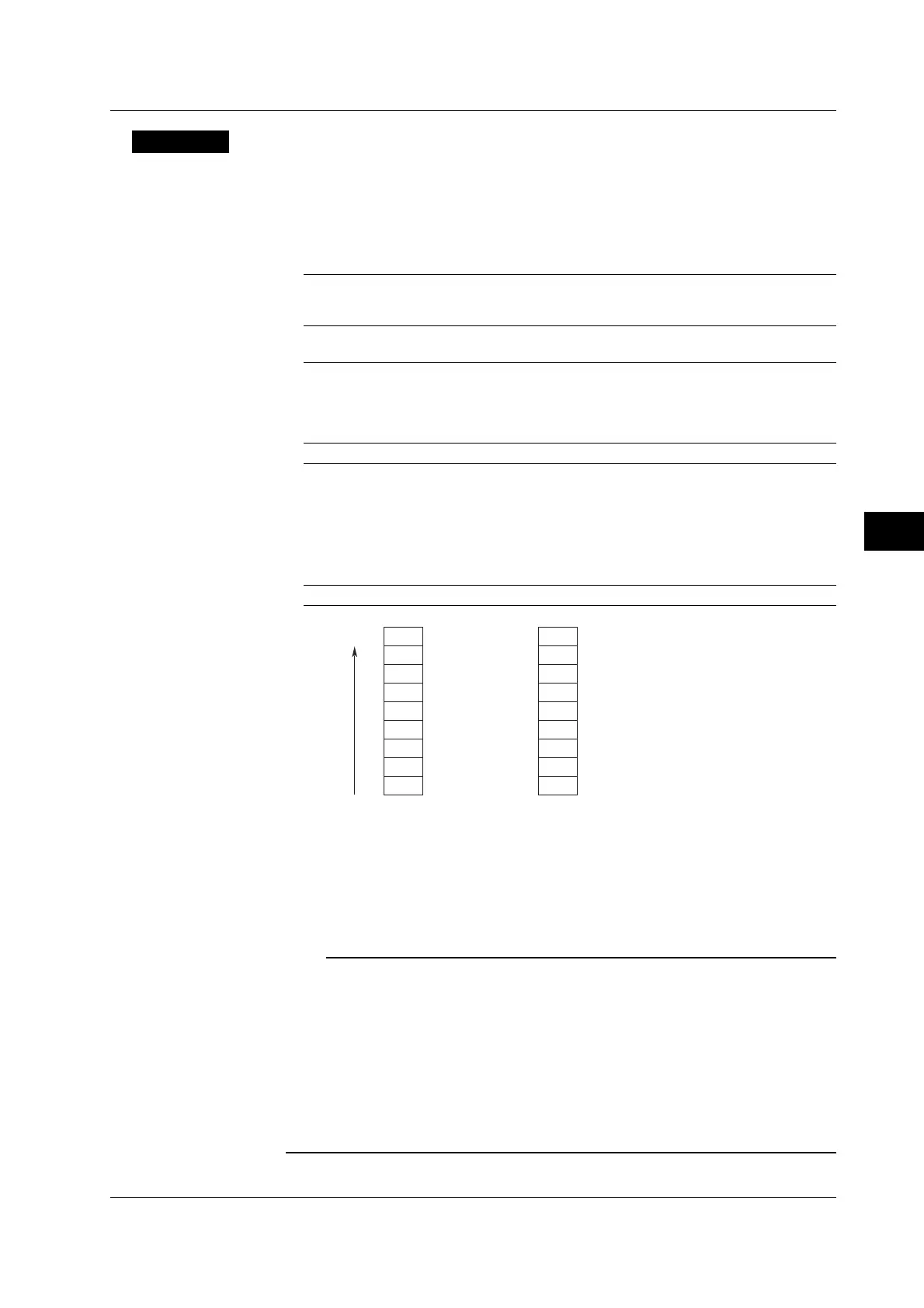8-7
IM 701450-01E
8
Waveform Display and Information Display
Explanation
Normally, the display is updated every time a trigger is activated making it difficult to
capture transient conditions such as sudden distortion of waveforms. By using the
accumulate function, the waveform display of the acquired data remains on the screen
for the specified time.
Accumulate Mode
Persist (persistent mode)
Accumulates waveforms using each channel color. The intensity is gradually reduced, and
the waveform disappears after the specified accumulation time.
Color (color grade mode)
Accumulates waveforms using eight colors indicating data frequency information.
Accumulation Time
In persistent mode (Persist), you can select the time until the waveform disappears. If
you select Infinite, the waveform does not disappear. The default setting is 100 ms.
100ms, 200ms, 500ms, 1s, 2s, 5s, 10s, 20s, 50s, or Infinite
Grade Width
When in color grade mode (Color), the frequency of the data is distinguished using 8
colors as shown in the following figure. You can set the boundary value (width) of the
colors. The default setting is 16. The accumulation time when in color grade mode is
infinite.
2 to 2048 (2
n
steps)
High frequency
Red
Pink
Orange
Yellow
White
Cyan
Green
Blue
Black
28
24
20
16
12
8
4
1
0
+
to 27
to 23
to 19
to 15
to 11
to 7
to 3
Red
Pink
Orange
Yellow
White
Cyan
Green
Blue
Black
896
768
640
512
384
256
128
1
0
+
to 895
to 767
to 639
to 511
to 383
to 255
to 127
When the grade width = 4
When the grade width = 128
For example, the point (dot) that is drawn 100 times on the screen as a result of accumulation
is red when the grade width is 4 and blue when the grade width is 128.
Clearing Accumulated Waveforms
You can clear accumulated waveforms by pressing the CLEAR TRACE key.
Note
• Automated measurement of waveform parameters and GO/NO-GO determination are
executed on the waveform acquired last.
• If all the history waveforms are displayed when accumulation is in progress, all the history
waveforms are displayed using the specified accumulate mode. However, the waveform
display is slowed down.
• The built-in printer (optional) prints accumulated waveforms using two tones.
• On an external printer, only the newest waveform is printed.
• If waveform acquisition is stopped by pressing the START/STOP key, accumulation is
aborted. When waveform acquisition is started, the accumulated waveforms up to that point
are cleared, and new accumulation is started.
8.3 Accumulating Waveforms
