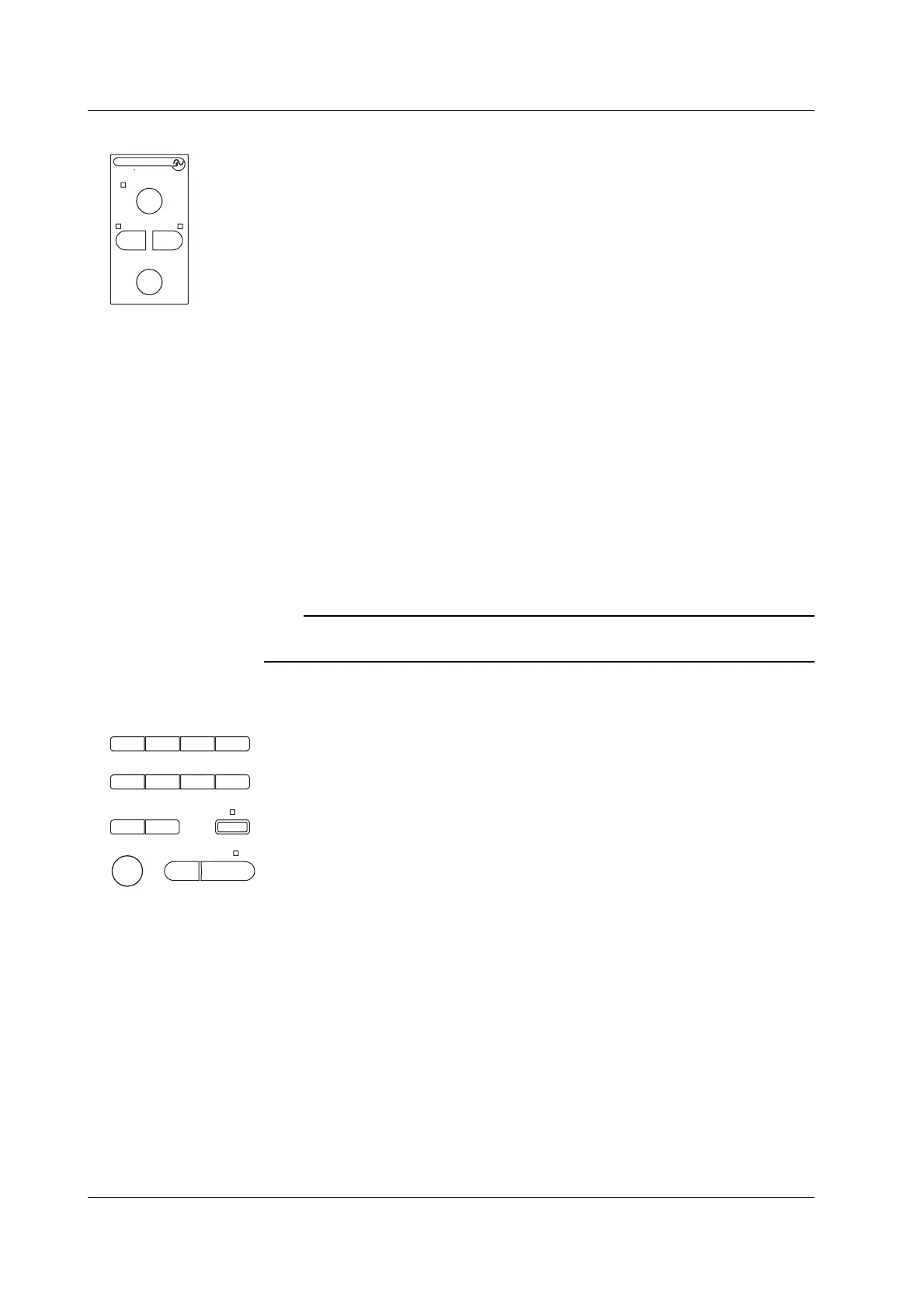1-4 IM 701450-01E
Trigger
MODE
POSITION
ENHANCED
SIMPLE
TRIGGER
TRIG D
ACTION
DELAY
MODE Key (Sections 6.1 and 7.6)
Displays a menu used to set the trigger mode and sequential store.
SHIFT+MODE (ACTION) Key (Section 6.16)
Displays a menu used to set the action-on-trigger.
SIMPLE Key (Sections 6.5 to 6.7)
• Displays a menu used to set the simple trigger (normal edge trigger).
• The simple trigger setting is activated when the indicator located above and to the left
of the SIMPLE key is illuminated.
ENHANCED Key Sections (6.8 to 6.15)
• Displays a menu used to set the enhanced trigger (activates complex triggers such as
pattern triggers).
• The enhanced trigger setting is activated when the indicator located above and to the
left of the ENHANCED key is illuminated.
POSITION Key (Section 6.2)
Displays a menu used to set the trigger position.
SHIFT+POSITION (DELAY) Key (Section 6.3)
Displays a menu used to set the trigger delay.
TRIG’D Indicator
Illuminates when a trigger is activated.
Note
The setup menu for the trigger gate is located in the menu that appears when the MISC key
(see page 1-5) is pressed.
Common Operations and Waveform Acquisition, Display, Computation, Analysis, and
Search
X-Y
PHASE
MENU MENU
SETUP FILE
MISC
MATH
SHIFT
GO/NOGO
CURSOR
MEASURE
HISTORY
PRINT
ACQ
START/STOP
IMAGE SAVE
DISPLAY
SETUP Key (Sections 4.4, 4.5, and 12.1)
Displays the auto setup menu in which settings can be automatically configured
according to the input signal, the initialize menu in which settings can be initialized to
their factory defaults, and that allows the user to store/recall setup data.
DISPLAY Key (Sections 8.1 to 8.3 and 8.7 to 8.10)
Displays a menu used to set the waveform display and information display.
SHIFT+DISPLAY (X-Y) Key (Section 8.5)
Displays a menu used to set the X-Y display.
MEASURE Key (Sections 10.6 to 10.8)
Displays a menu used to set the automated measurement of waveform parameters and
statistical processing.
CURSOR Key (Section 10.5)
Displays a menu used to set cursor measurements.
GO/NO GO Key (Sections 10.9 and 10.10)
Displays a menu used to set GO/NO-GO determination.
MATH Key (Sections 9.1 to 9.7 and 9.9
Displays a menu used to set waveform computation.
SHIFT+MATH (PHASE) Key (Section 9.8)
Displays a menu used to set phase shifts.
1.2 Panel Keys and Knobs