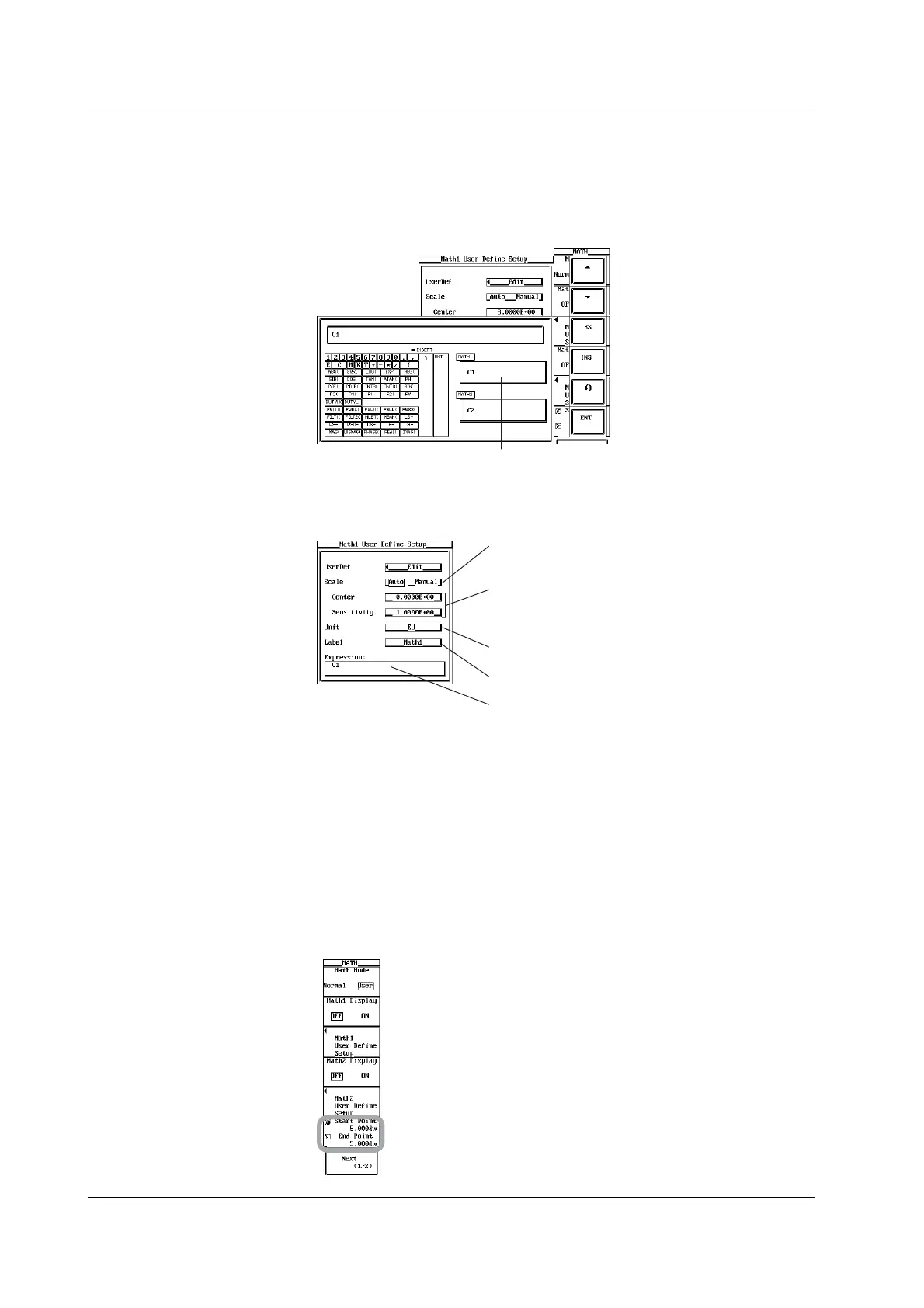9-20 IM 701450-01E
Defining the Equation
5. Use jog shuttle & SELECT to select UserDef. The equation definition dialog
box opens.
6. Enter the equation (using up to 55 characters).
The entered equation is displayed in the Expression box of the Math1 User Define
Setup dialog box.
The previous equations of Math1 and Math2 are displayed.
Setting the Scaling, Unit, and Label
7. Use jog shuttle & SELECT to set the scaling, unit, and label of computed
waveform Math1.
Set the scaling used to display computed waveform
Math1 to Auto (auto scaling) or Manual (manual scaling).
If scaling is set to Manual, set the vertical center line level
on the screen (voltage value if set to voltage) and the
sensitivity (voltage per division if set to voltage).
Set the unit of computed waveform Math1.
Set the label of computed waveform Math1.
The user-defined equation is displayed.
8. Press ESC. The Math1 User Define Setup dialog box closes.
Setting the Computation Start and End Points
9. Press the Start Point/End Point soft key to set the jog shuttle to Start Point,
End Point, or both Start Point and End Point.
• If you select Start Point, you can move the computation start point.
• If you select End Point, you can move the computation end point.
• If you select both Start Point and End Point, you can move the computation start point
and the computation end point without changing the spacing between the two. The
value of the digit being specified by Start Point changes.
10. Turn the jog shuttle to set the computation start point and the computation end
point.
9.9 Performing User-Defined Computation (Optional)
