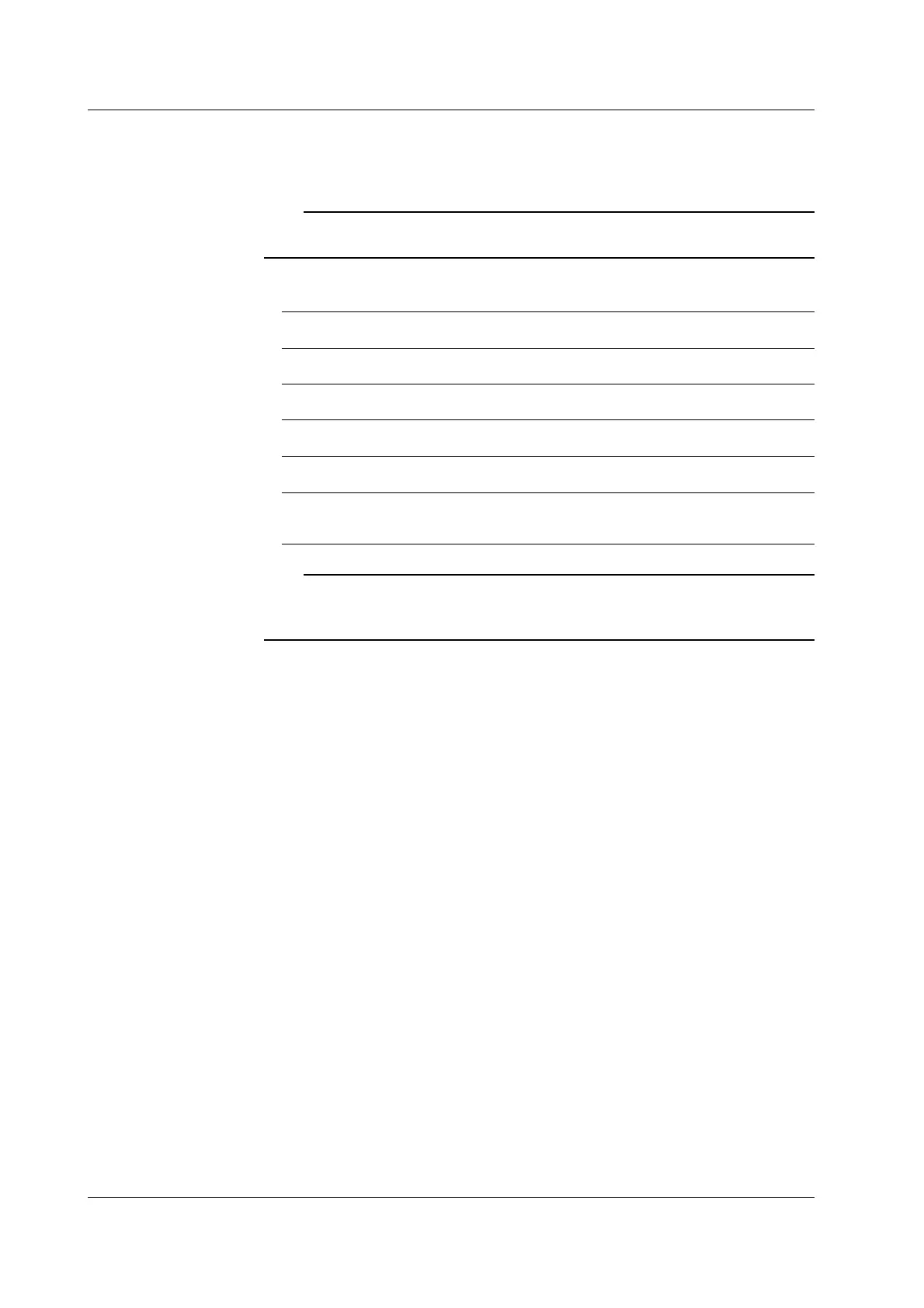9-26 IM 701450-01E
Exponent of 10
You can set the exponent of 10 by using the “E” displayed in the equation definition
dialog box. For example, 1¥10
3
can be entered as 1E3.
Note
When the waveform to be computed is phase shifted (see section 9.8), the phase-shifted
waveform is used in the computation.
Combinations of Computing Equations That Are Not Allowed
Math2 cannot be placed in the equation of Math1.
Example: Math1 = M2 + C3
Computation containing only constants (K1 to K8) is not allowed.
Example: Math1 = K1+K8
Only up to two operators can be used in an equation for FILT1 and FILT2.
Example: FILT1(C1)+FILT1(C2)+FILT1(C3)
Computation cannot be performed on the result of the FFT.
Example: PS–MAG(C1)+C2
Computations cannot be performed on the pulse width computation.
Example: PWHH(C1)+C2
Only one waveform to be computed can be used in an equation when performing FFT, binary
computation, and pulse width computation.
Example: PS-MAG(C1+C2), BIN(C1–C2), PWHH(C1∗C1)
Note
If you wish to perform FFT, binary computation, or pulse width computation on the computed
result (example: C1+C2), use two equations (example: first set Math1 = C1 + C2, and then
set Math2 = PS-MAG (M1)).
Scaling
The operation is the same as for addition, subtraction, and multiplication of normal
computation. See section 9.2.
Unit of Computed Waveforms
The operation is the same as for addition, subtraction, and multiplication of normal
computation. See section 9.2.
Computed Waveform Labels
The operation is the same as for normal computation. See section 9.1.
Computation Start Point and Computation End Point (Computation Range)
You can set the computation range (applies to both Math1 and Math2). The selectable
range is ±5 divisions, and the resolution is 10 divisions÷the display record length. For a
description of the display record length, see appendix 1.
Items Used in the User-Defined Equation
You can set the computation condition of the following items used in the user-defined
equation (applies to both Math1 and Math2).
FFT
• You can set the number of computed points and the time window when computing
LS- to CH- in the table of operators given on pages 9-24 and 9-25. For the selection
items of the number of computed points and the time window, see section 9.6.
• For computation details, see appendix 4.
9.9 Performing User-Defined Computation (Optional)