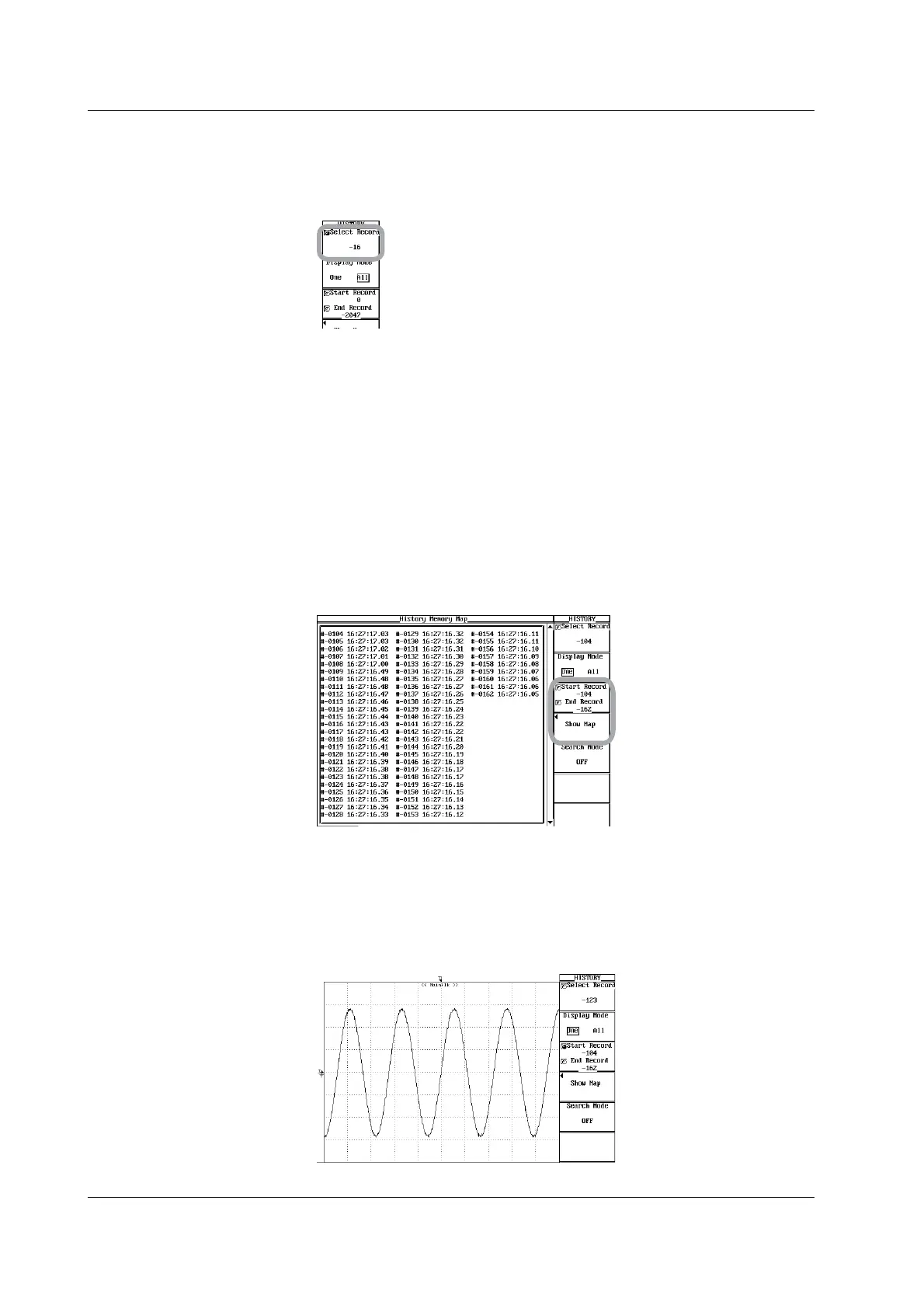10-2 IM 701450-01E
Selecting the Highlighted Waveform
5. Press the Select Record soft key.
6. Turn the jog shuttle to select the number of the record to be highlighted. The
waveform of the selected record number is highlighted.
Selecting the Waveforms to be Displayed on the History Map
Displaying the History Map
2. Press the Start Record/End Record soft key to set the jog shuttle control to
Start Record or End Record.
• If you select Start Record, you can select the first record number displayed on the
history map.
• If you select End Record, you can select the last record number displayed on the
history map.
3. Turn the jog shuttle to set the first or last record number displayed on the
history map.
4. Press the Show Map soft key. The record numbers and time stamps (time
when acquisition was completed) of the waveforms in the range of Start Record
to End Record on the menu are listed.
Selecting the Waveforms to Be Displayed
5. Use jog shuttle & SELECT to select the waveform to be displayed. The
selected waveform is displayed, and the record number of the selected
waveform is indicated in Select Record on the menu.
• If the Display Mode is set to One, only the selected waveform is displayed.
• If the Display Mode is set to All, the selected waveform is highlighted.
10.1 Displaying History Waveforms
