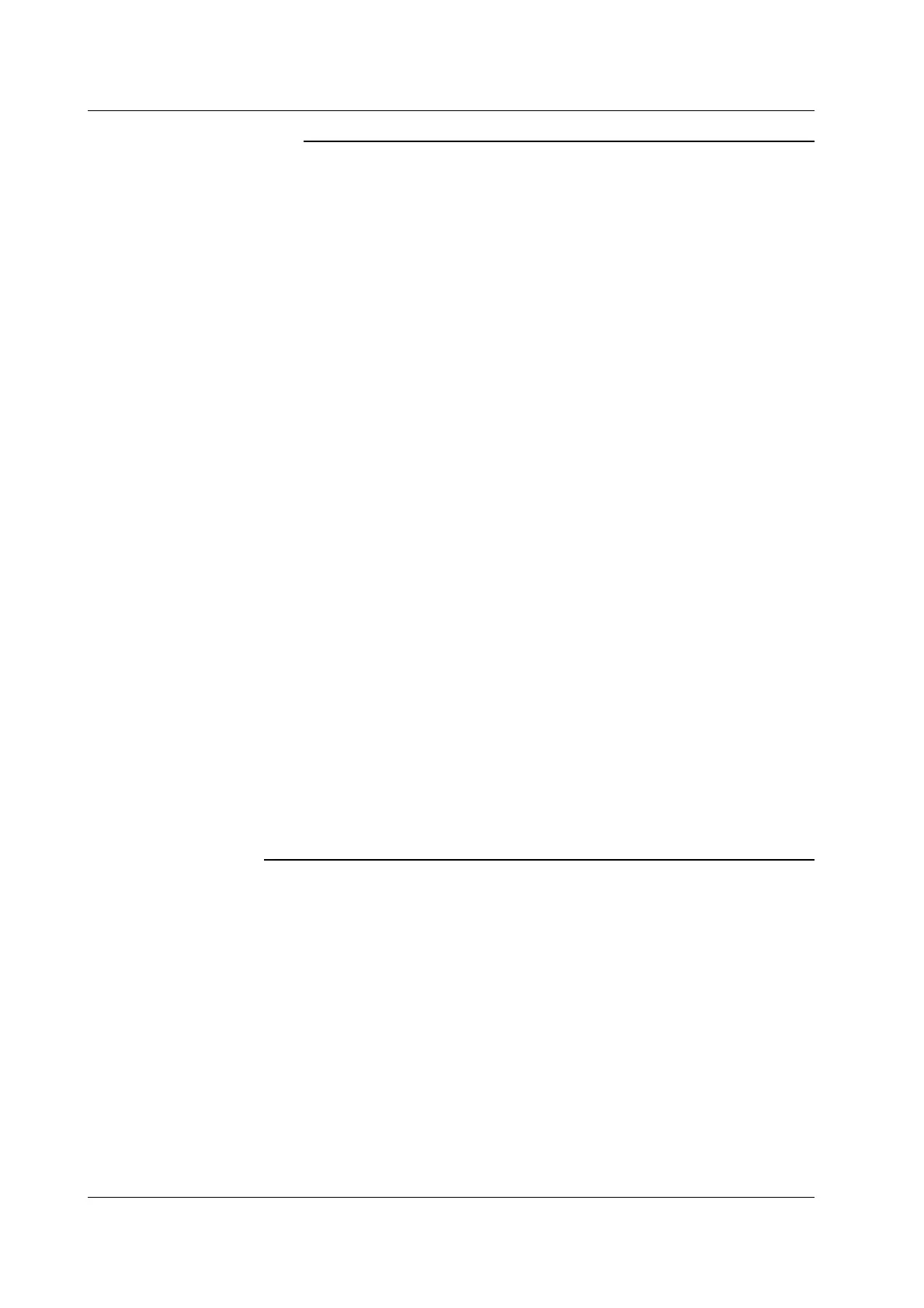10-4 IM 701450-01E
Note
Notes When Using the History Memory Function
• The history memory function cannot be used if the acquisition mode is Average.
• The history memory function cannot be used when in repetitive sampling mode.
• If waveform acquisition is aborted, only the waveforms that have been acquired completely
can be displayed.
• The history memory function cannot be used in roll mode. The display format is automatically
set to roll mode depending on the time axis and record length settings (see appendix 1).
• If you stop the waveform acquisition and restart without changing the waveform acquisition
conditions, the waveform acquisition count of the history waveforms is not reset, and the
remaining number of acquisitions are stored and held as history waveforms. The history
waveforms that have been held up to the point when the acquisition was stopped are
retained.
• If you change the waveform acquisition conditions, history waveforms up to that point are
cleared when you restart acquisition using the new settings.
• If you press the CLEAR TRACE key while waveform acquisition is in progress or if you stop
waveform acquisition, press the CLEAR TRACE key, and restart acquisition, the history
waveforms are cleared.
Notes When Displaying History Waveforms
• When the history memory menu is displayed, waveform acquisition stops. History waveforms
cannot be displayed while waveform acquisition is in progress.
• You can start waveform acquisition even when the history memory menu is displayed.
However, while acquisition is in progress, you cannot change the settings of the history
memory function such as Select Record.
• Settings are restricted by the following condition: End Record ≤ Select Record ≤ Start Record.
• If waveform data is loaded from a file stored on the specified storage medium, the history
waveforms up to that point are cleared. The loaded waveform data is always recalled to the
record number 0 position of the history memory. If a file containing multiple waveforms is
loaded, the newest waveform is recalled in the record number 0 position, the next newest
waveform in –1, and so on.
• Computation and automated measurement of waveform parameters are performed on the
waveform of the record number specified by Select Record. Computation and analysis of old
waveforms is possible until the history waveforms are changed by restarting acquisition.
• Past waveforms are held in roll mode. Only 1 waveform when acquisition is stopped is stored
in the record number 0 position.
• It may take some time to display all the history waveforms, if the number of waveforms to be
displayed is large. To abort, set the display mode to One.
• Turning OFF the power clears the history waveforms.
10.1 Displaying History Waveforms
