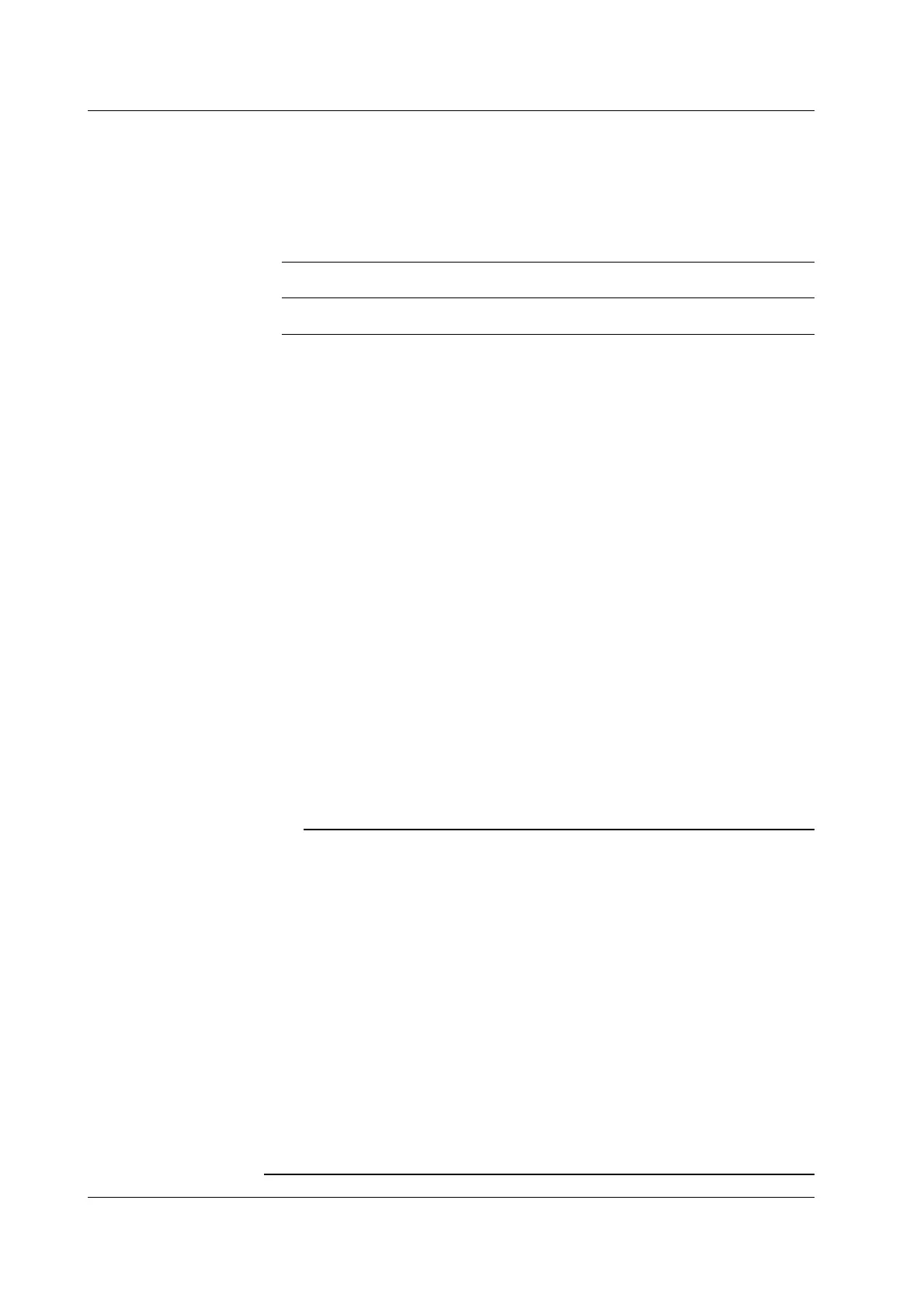10-32 IM 701450-01E
Search Conditions of Auto Scroll
The following conditions can be specified.
When auto scroll is in progress, you can only set the direction and speed of the auto
scroll operation.
Auto Scroll Direction
You can select the auto scroll direction.
<<
The zoom box automatically scrolls to the left. It can scroll up to the left end of the screen.
>>
The zoom box automatically scrolls to the right. It can scroll up to the right end of the screen.
Speed
You can set the auto scroll speed. The selectable range is 1 to 7. The larger the value,
the faster the scrolling.
Window for Displaying the Found Waveform
When the zoom waveform display mode is Z1&Z2 or Main&Z1&Z2, you can select the
zoom waveform display frame, Z1 or Z2, where the waveforms that are found are to be
displayed. For all other modes, the menu does not appear, because the selection is not
necessary.
Detection Count and Redisplay of the Detected Waveform
Detection Count
For serial pattern, parallel pattern, and pulse width searches, the search can be repeated
using the same search conditions up to the right end of the screen or up to 1000
detections.
Redisplaying the Detected Waveforms
For serial pattern, parallel pattern, and pulse width searches, the waveforms detected in
the past can be displayed.
Zoom Rate and Zoom Position of the Detected Waveforms
The detected waveforms are displayed in the zoom waveform display frame. The zoom
rate and the zoom position of these waveforms can be changed. For a description of the
procedure, see section 8.4.
Note
• Searching is not possible while waveform acquisition is in progress.
• Search cannot be performed on the results of the power spectrum computation.
• The search results become invalid when you perform the following operations.
• When waveform acquisition is started.
• When Search Setup is changed.
• When the phase of the search target waveform (Source) or synchronization clock signal
(Clock CH) is shifted.
• When the computation settings are changed.
• Searching is not possible in interleave mode when Clock CH is set to multiple channels.
• Searching is not possible if all the patterns are set to X.
• Only the patterns of waveforms that are displayed are searched.
• In the determination of serial pattern search, the points between Thr Upper and Thr Lower are
always determined as True (match the specified status). If such points are included at the
time the status pattern is detected, this fact is displayed as a message.
• Points within the hysteresis (including the upper and lower limits of the hysteresis) in the
determination when using the parallel pattern for the search are always determined as True
(match the specified determination status). If such points are included, this fact is displayed
as a message.
10.4 Searching Waveforms Using the Search and Zoom Function
