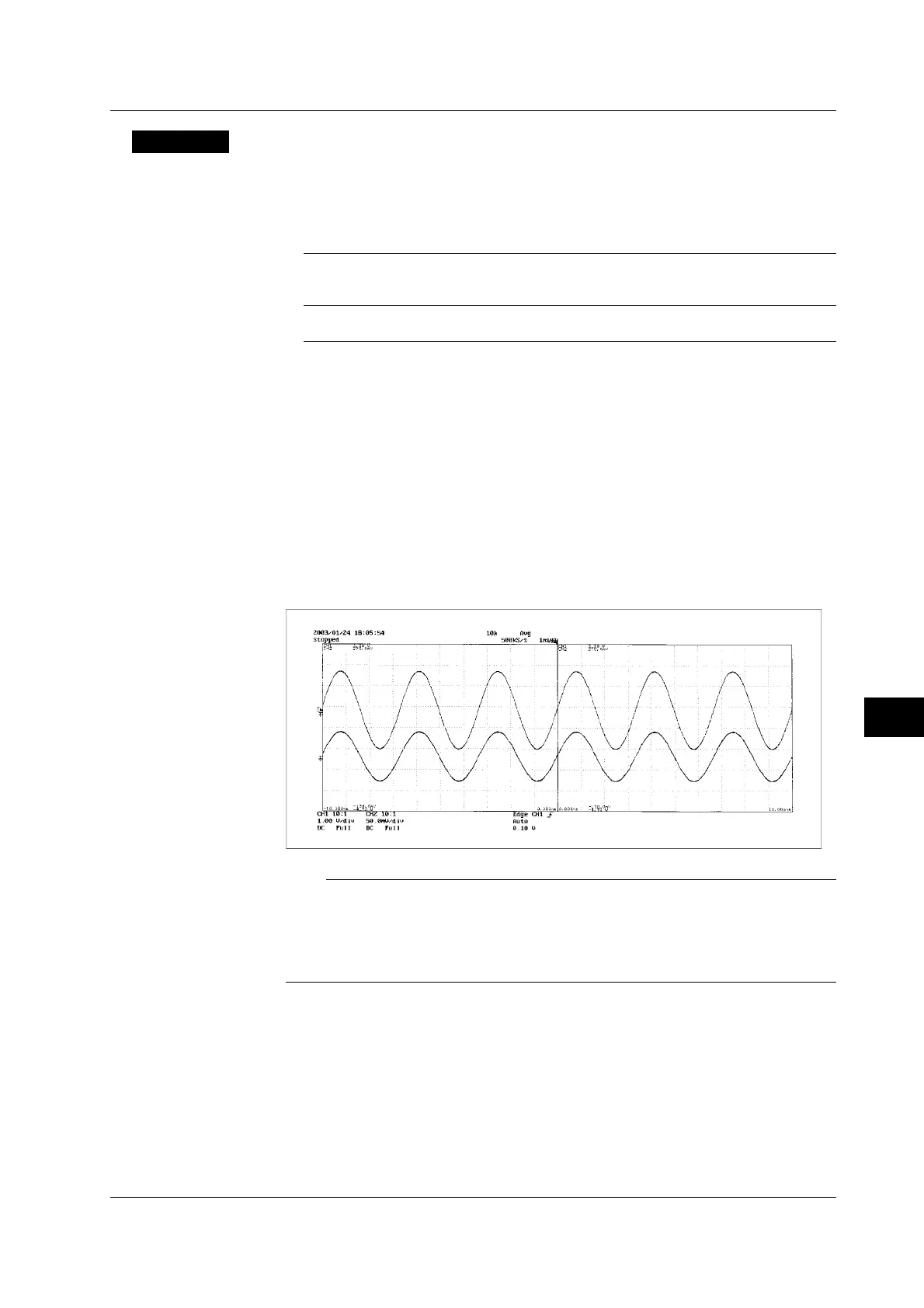11-5
IM 701450-01E
11
Printing Screen Images
Explanation
Print Format
In addition to normal printing (1 page per screen), “long printing” that allows the
waveforms of the specified print range to be printed by expanding the time axis is
available. The magnification varies depending on the T/div setting and the record length.
Magnification
The range is from 2 to 500000 times. The selectable range varies depending on the T/div
setting and the record length.
Print Range
The selectable range is ±5 divisions, and the resolution is 10 divisions÷display record length.
Additional Information
Setup data can be printed simultaneously with the waveform.
Comment
A comment text of up to 20 characters can be printed at the bottom of the print page.
The entered comment is displayed at the lower right section of the screen.
Previewing the Print Image
You can preview the print image of the specified print format on the screen.
Print Example of the Long Print Format
Note
• Long print is not possible while waveform acquisition is in progress.
• Only Main waveforms are applicable for long print.
• If history waveforms are displayed, only the waveform selected by Select Record are
applicable for long print.
• Long print is not possible on snapshot and accumulated waveforms.
11.2 Printing Using the Built-in Printer (Optional)
