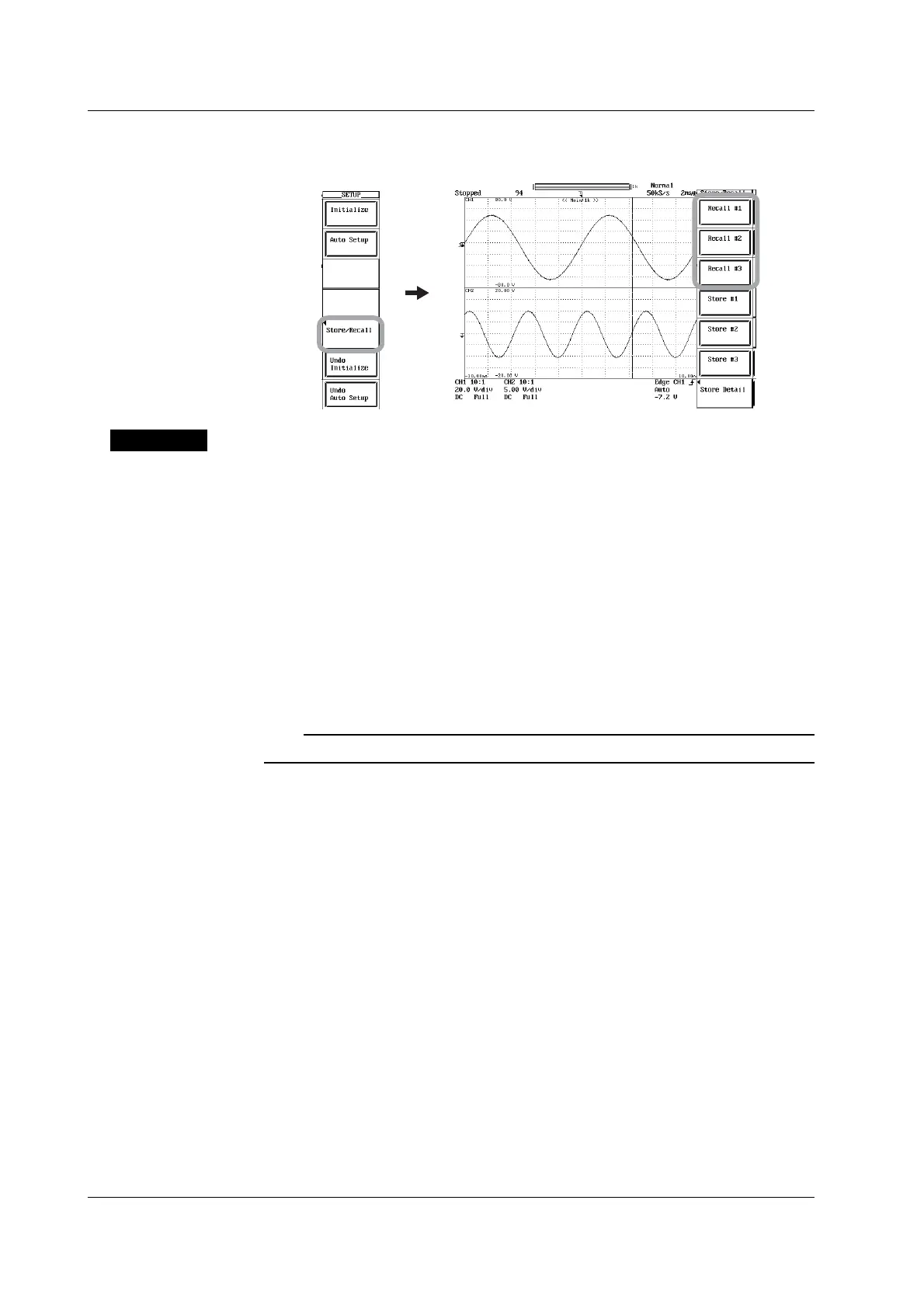12-2 IM 701450-01E
Recalling Setup Data
3. Press one of the soft keys Recall #1 to Recall #3 to recall the setup data.
Explanation
Stored Items
All of the information that you entered using the soft key menu or jog shuttle menu,
START/STOP, and the ON/OFF conditions of channels are stored.
Storage Destination of the Setup Data
You can store the setup data to three memory locations, Store #1 through Store #3.
If the setup data is already stored at the selected number, the previous data is
overwritten. However, an error message is displayed if the data is locked.
Recalled Setup Data
Select the setup data that is stored in the three memory locations, Recall #1 through
Recall #3. You can only select memory locations that have setup data stored.
Note
The stored setup data is not cleared even if you initialize the settings on the DL7400.
12.1 Storing and Recalling Setup Data
