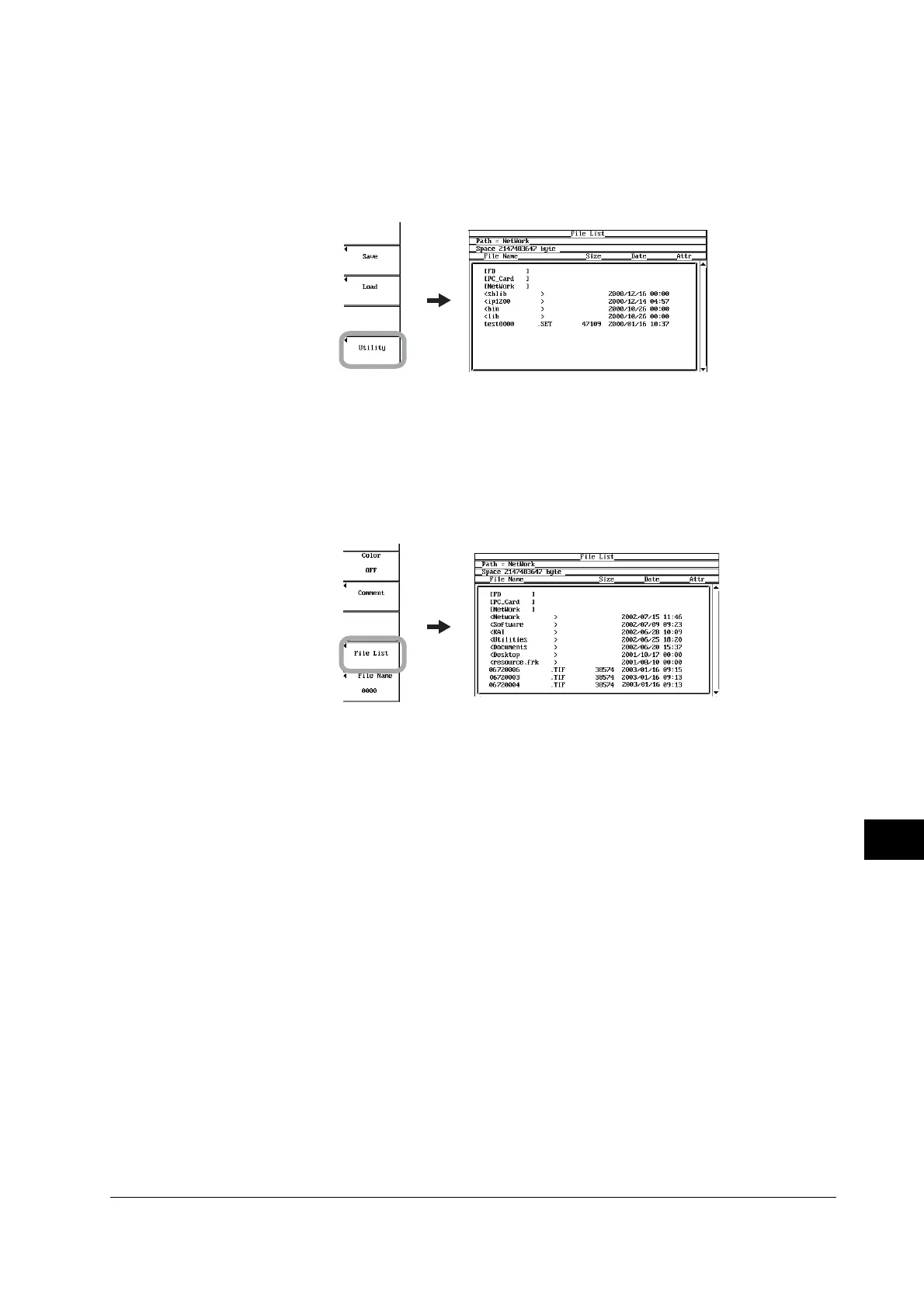13-9
IM 701450-01E
13
Ethernet Communications (Optional)
Saving/Loading the Waveform Data or Setup Data
9. Press FILE. The FILE menu appears.
10. Press the Utility soft key. The File List window appears.
11. Use jog shuttle & SELECT to select NetWork.
12. Perform the save or load operation according to the procedures given in
sections 12.7 to 12.11.
Saving Screen Images
9. Press SHIFT+IMAGE SAVE (MENU). The IMAGE menu appears.
10. Press the File List soft key. The File List window appears.
11. Use jog shuttle & SELECT to select NetWork.
12. Perform the save operation according to the procedures given in section 12.12.
13.3 Saving and Loading Waveform/Setup/Image Data on a Network Drive (FTP Client Function)
