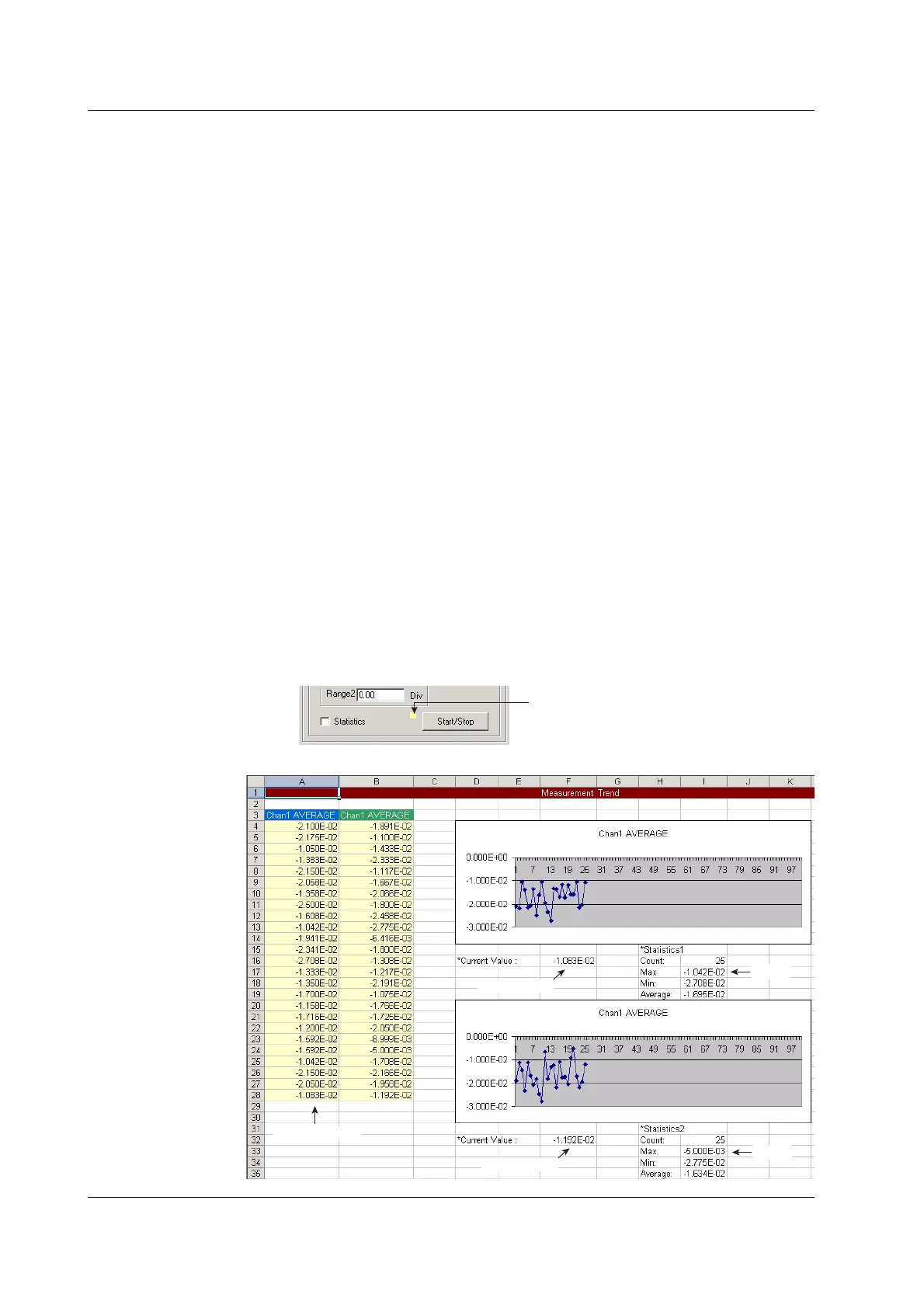13-34 IM 701450-01E
Turning ON/OFF the Statistics Display
• Displays the statistics (Max, Min, and Average) of the waveform parameters
retrieved into the PC.
• To display the statistics, select the Statistics check box. Clear the check box to not
display the statistics.
• The number of measurement values displayed in the cell of Excel is up to the
number specified in “Number of Displayed Measured Values (Data Number) on the
previous page. The statistics are determined on all the measured data since the
trend display was started, not on only the displayed measured values.
Updating the Setup Condition
Click Update. The Marker Position and Range that are set on the control Panel of the
measurement trend window are updated to match the newest setup conditions of the
DL7400.
Starting/Stopping the Trend Display of the Measured Values of the Waveform Parameters
• Start
Click Start/Stop. The indicator illuminates in yellow, and retrieval of the measured values of
waveform parameters starts at the specified retrieve interval. At the same time, Microsoft
Excel starts, and the measured values and trend graphs are displayed/drawn. If the statistical
display is turned ON, the statistics are also displayed. The retrieval of the measured value of
waveform parameter continues until the operation is stopped.
• Stop
• Click Start/Stop while the trend display is in progress. The indicator turns OFF,
and the display and drawing of the measured values and trend graph stop.
• If you attempt to save the data to a file or close Excel while the trend display is in progress,
a runtime error occurs. In this case, select No on the runtime error dialog box and close
the dialog box. Then, click Start/Stop on the measurement trend window to stop the trend
display. After stopping the trend display, save the file or close Excel.
Indicator
Display Example of Measured Values, Trend Graphs, and Statistics
Newest measured value
Newest measured value
Statistics
Statistics
Trend graph (Graph2)
Trend graph (Graph1)
List of measured values
13.7 Using the Web Server Function