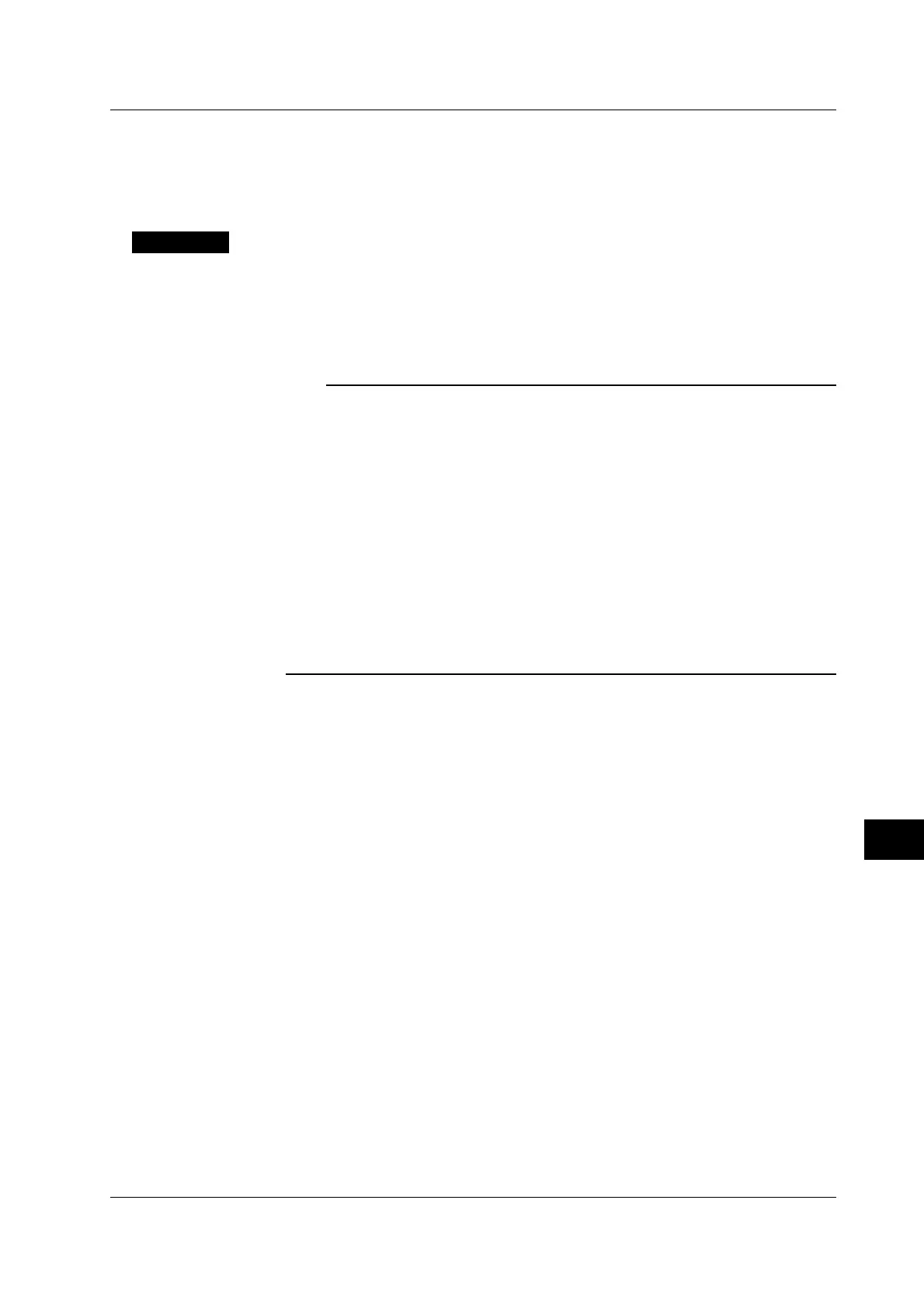13-47
IM 701450-01E
13
Ethernet Communications (Optional)
Disconnecting the DL7400 Mapped as a Network Drive
1. From the Tools menu, choose Disconnect Network Drive. The Disconnect
Network Drives dialog box opens.
2. Select the network drive to disconnect and click OK.
Explanation
Network Drives
You can map the DL7440/DL7480 as a network drive on the PC by carrying out the
procedure described above. In doing so, you will be able to access the various types of
data stored on the DL7440/DL7480 storage medium (PC card or Zip disk) from a
software application running on the PC.
Note
• Do not change the contents of the DL7440/DL7480 drive (including the contents of the drives
connected via the SCSI) from the PC. Reading the contents of the drive is allowed.
• Never perform the following operations.
• Delete files on the DL7440/DL7480 drive from the PC.
• Add files on the DL7440/DL7480 drive from the PC.
• Change the directory structure of the DL7440/DL7480 drive from the PC.
• If you attempt to move a large file from the PC to the DL7440/DL7480, the file may be lost
due to the limitations of Windows.
• You cannot manipulate the files simultaneously from multiple PCs.
• You cannot view a directory containing 500 or more files.
• You cannot use the WebDAV function simultaneously with the Web server function.
• When manipulating files using the network drive function, do not perform other network
functions such as the FTP client/server function or Web server function. If you do, the
DL7440/DL7480 or the PC may become unstable.
• The DL7440/DL7480 can be mapped as a network drive only on Windows XP.
Characters That Can Be Used
This function uses the WebDAV client function on Windows and the WebDAV server
function on the DL7400. The characters that can be used on the WebDAV server
function of the DL7400 are as follows:
• Uppercase and lower case alphabet characters and space
• Numbers
• The following symbols: ! " # $ % & ' ( ) + , - . = @ [ ] ^ _ ` { } ~
Therefore, note the following points.
• You cannot save folders or files that use characters other than those listed above for
the names on the DL7400 storage medium. In addition, these types of files and
folders cannot be copied or moved.
• Files and folders that use characters other than those listed above on the DL7400
storage medium do not appear in the file list using WebDAV.
• Files and folders that use characters other than those listed above are excluded from
the data capacity calculation. Therefore, the actual used space and the calculated
space may differ.
File Information
If a file or folder on the DL7400 storage medium is copied to a local disk on the PC, the
date/time of creation of the file or folder is changed to the date/time when the file or
folder is copied.
If a file or folder on a local disk on the PC is copied to the DL7400 storage medium, the
date/time of creation and date/time of modification of the file or folder are changed to the
date/time when the file or folder is copied.
13.11 Using the Storage Medium as a Windows Network Drive (Firmware Version 1.30 or Later)
