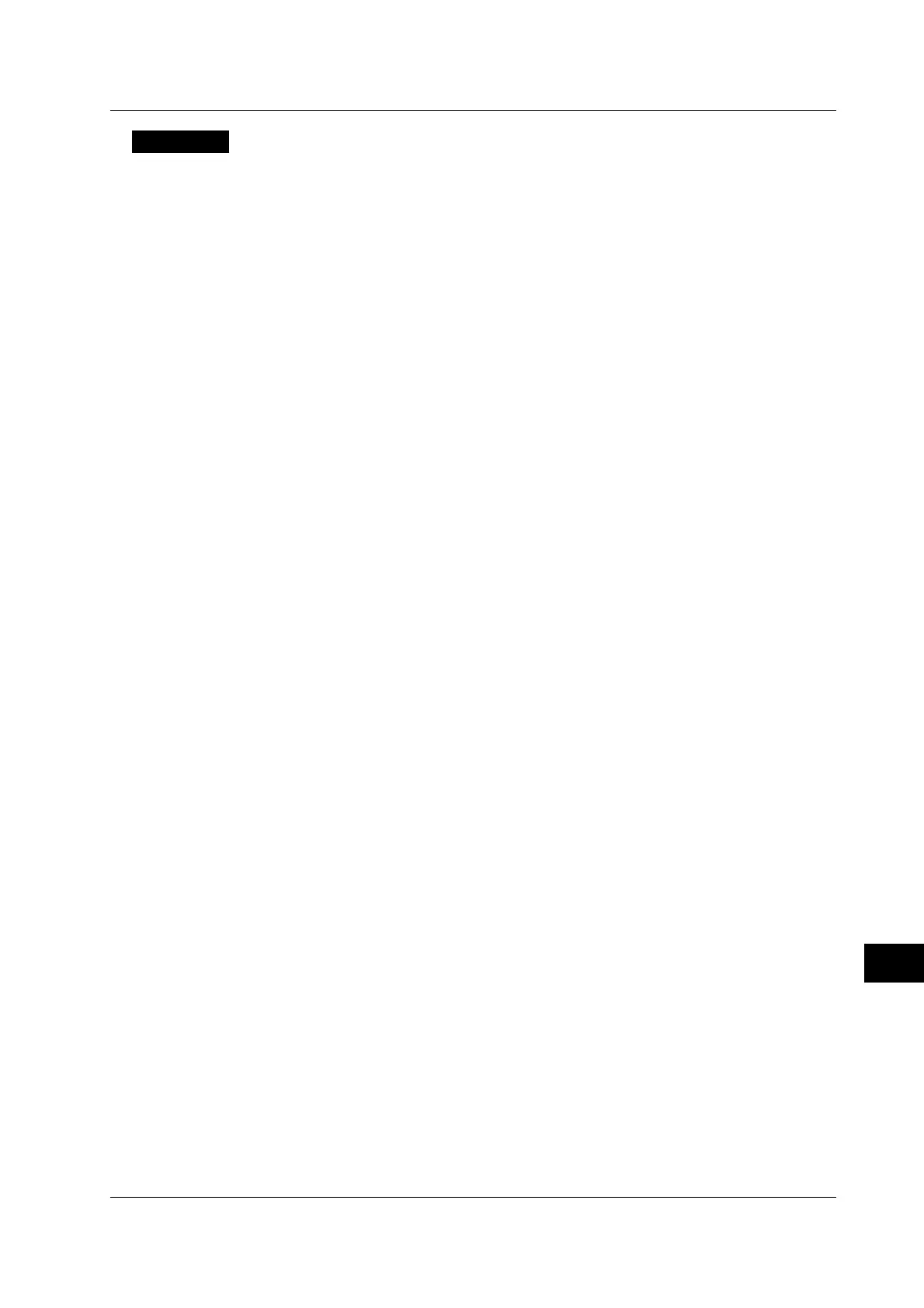15-7
IM 701450-01E
15
Other Operations
Explanation
Turning ON/OFF the Backlight
You can turn ON/OFF the LCD backlight.
• Pressing the LCD OFF EXEC soft key turns OFF the backlight.
• Pressing any panel key turns the backlight ON allowing the screen to be viewed.
Backlight Auto OFF
The backlight automatically turns OFF if there is no key operation for the specified time.
The selectable range is 1 to 60 min, and the resolution is 1 min.
Backlight Brightness
You can change the brightness of the backlight. Dimming the backlight brightness or
leaving the backlight turned OFF prolongs its life. The selectable range is 0 to 7 levels,
and the resolution is 1 level.
15.5 Turning OFF the Backlight and Setting the Brightness of the Backlight
